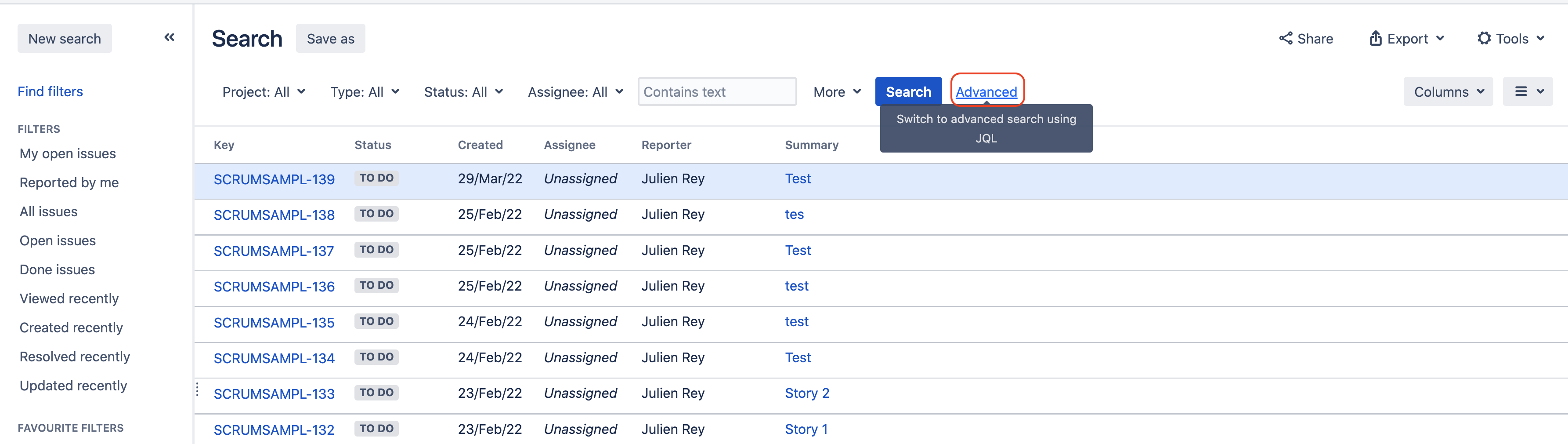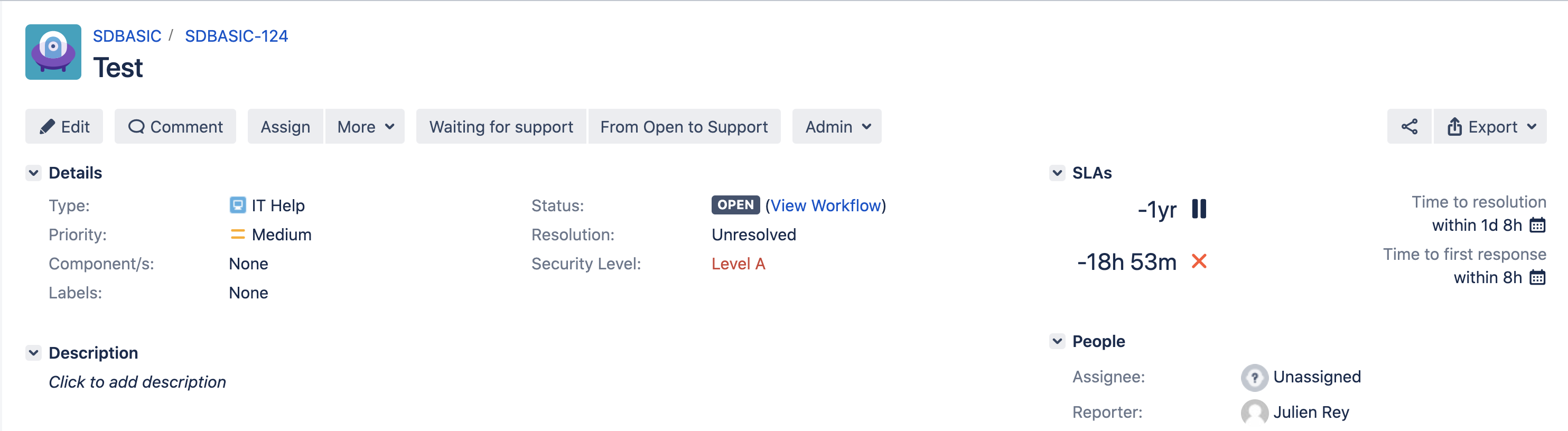How to filter issues based on Security Level
目的
User wants to return issues with security level and this is not possible using the Basic mode from issue navigator
ソリューション
- Go to the issue navigator by clicking on Issues > Search for issues from the Top Bar
- Click on the Advanced button next to the search bar:
Run the JQL query below to search for issues which Security Level was set to "xxxxx":
Level = "xxxxx"Replace "xxxxx" with the appropriate Issue Security Level
- 例:
- Let's assume that there is an issue security scheme associated to a project, with levels such as "Level A"
- Let's assume that one Jira issue in this project has its security level set to "Level A"
To find this issue from the search page, used the JQL query below:
Level = "Level A"
- Let's assume that there is an issue security scheme associated to a project, with levels such as "Level A"
Note that issue tickets with security levels that the current user does not have access to, will not be shown.
If you want to search for issues which the Security Level is not set, run the JQL query below:
Level is EMPTY
Last modified on Mar 21, 2024
Powered by Confluence and Scroll Viewport.