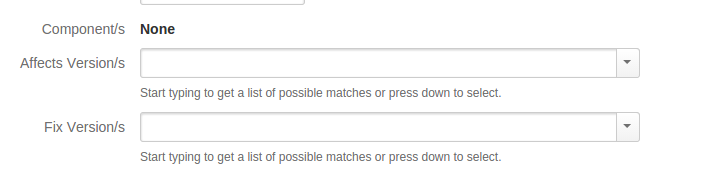How to enable and edit component/s , affects Version/s and fix version/s field ?
プラットフォームについて: Server および Data Center のみ。この記事は、Server および Data Center プラットフォームのアトラシアン製品にのみ適用されます。
Support for Server* products ended on February 15th 2024. If you are running a Server product, you can visit the Atlassian Server end of support announcement to review your migration options.
*Fisheye および Crucible は除く
症状
By default, when a user creates an issue in a new project, these three fields are disabled in the Create Issue screen. It is impossible to add a value on that screen.
Please refer to the screenshot below, notice the Component/s , Affects Version/s , Fix Version/s field.
原因
This is not a global/system administrator configuration. These three fields are tied to the project.
既知の問題
Since these three fields are tied to the project itself, when moving a ticket between projects, if the exact values are not present in the target project, the values will be lost during the move operation.
ソリューション
- Users will need to manually add these field values before creating an issue.
This can be done at the appropriate project's Administration page.
- To implement the solution provided in this article, you need to be logged in as an administrator of the project for which you need to apply the change. More information about this can be found in the documentation Managing project permissions
- Here are the steps you may follow :
バージョン
- Log into Jira as an administrator of the project for which you need to apply the change
- Click on Projects -> Choose the appropriate project
- At the Project Summary Page -> Click on the Project Settings tab
- On the left pane , click on Versions
- Fill in the Name of the versions and Description then click on the Add button
- Repeat Step 4 until you are done adding all the versions.
- Now every time you Create a new issue on this project you will be able to have access to the Affects Version/s & Fix Version/s field.
- This is the same for the components field.
コンポーネント
- Log into Jira as an administrator of the project for which you need to apply the change
- Click on Projects -> Choose the appropriate project
- At the Project Summary Page -> Click on the Project Settings tab
- On the left pane , click on Components
- Fill in the Name , Description, and Component Lead then click on the Add button
- Repeat Step 5 until you are done adding all the components.
- Now every time you Create a new issue on this project you will be able to have access to the Component/s field.