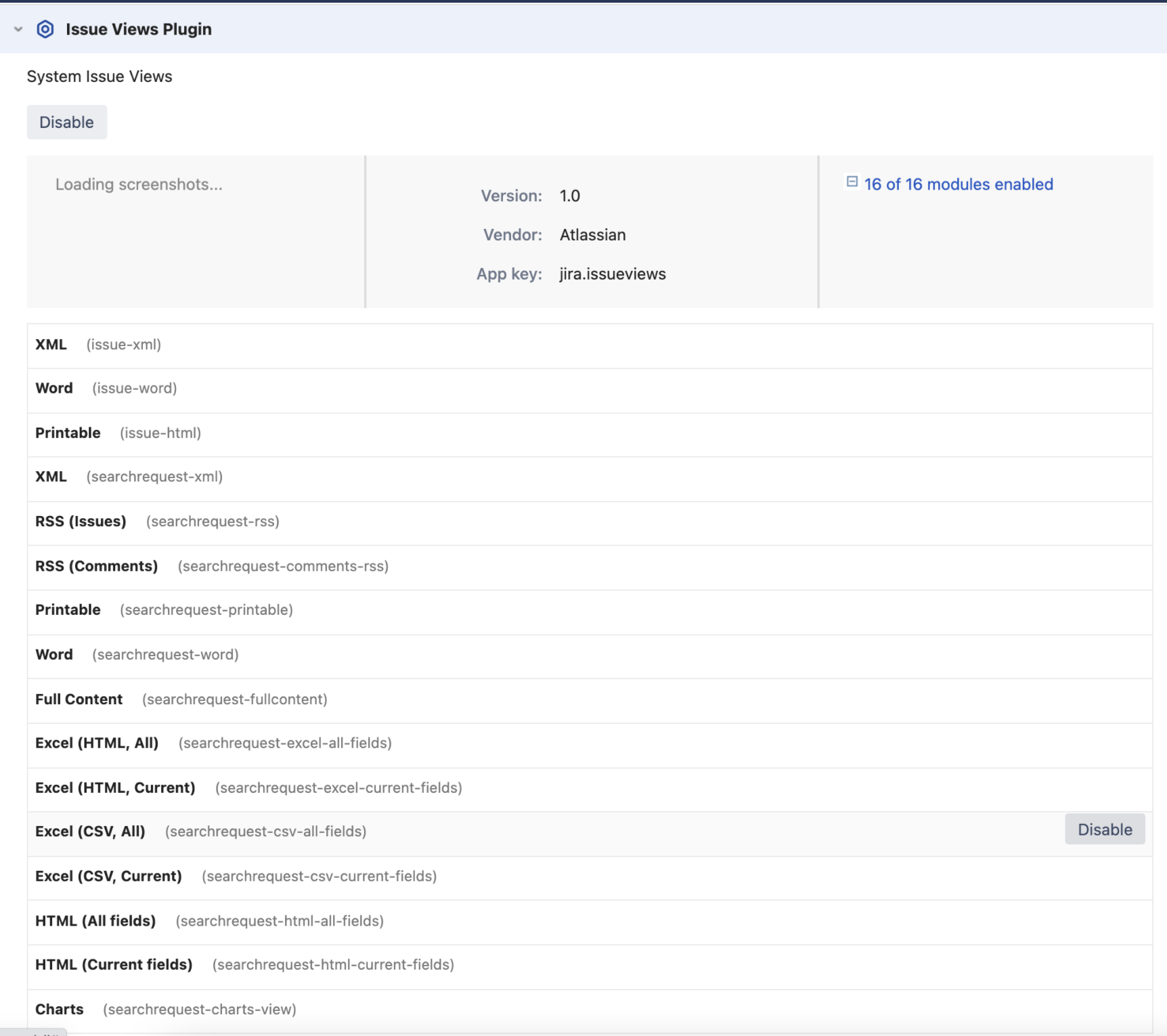How to disable export options in the issue navigator and issue view in Jira
プラットフォームについて: Server および Data Center のみ。この記事は、Server および Data Center プラットフォームのアトラシアン製品にのみ適用されます。
Support for Server* products ended on February 15th 2024. If you are running a Server product, you can visit the Atlassian Server end of support announcement to review your migration options.
*Fisheye および Crucible は除く
要約
As an admin, you may want to disable one or more Export options from your issue navigator and issue view as these operations may cause performance impacts if used on big instances or too often.
Export as CSV (All Fields), for example, may cause problems when you have a lot of custom fields (i.e. several hundred custom fields) within scope of the export.
環境
Tested on all major Jira versions from 8.5 - 8.20.0.
ソリューション
These are the default options you may want to disable:
- 印刷用
- Full Content
- RSS (Issues)
- RSS (Comments)
- CSV (All fields)
- CSV (Current fields)
- HTML (All fields)
- HTML (Current fields)
- XML
- Word
- Dashboard charts
1. As an admin, go to System > Manage Apps and make sure you select "All Apps" instead of the default "User-installed".
- You can access it using this path as well: <JIRA_BASE_URL>/plugins/servlet/upm/manage/all
2. Search for Issue Views Plugin. (The plugin name could be in your current language if you do not use Jira in English)
3. Click the "+" on "16 of 16 modules" enabled to expand.
- You may disable any of the specific export options by disabling the associated module on the Issue Views Plugin:
- This is how it looks with all plugin modules enabled:
- For example, this is the outcome after disabling Excel (CSV, All):
it takes effect immediately - no refresh/restart of any sort needed.