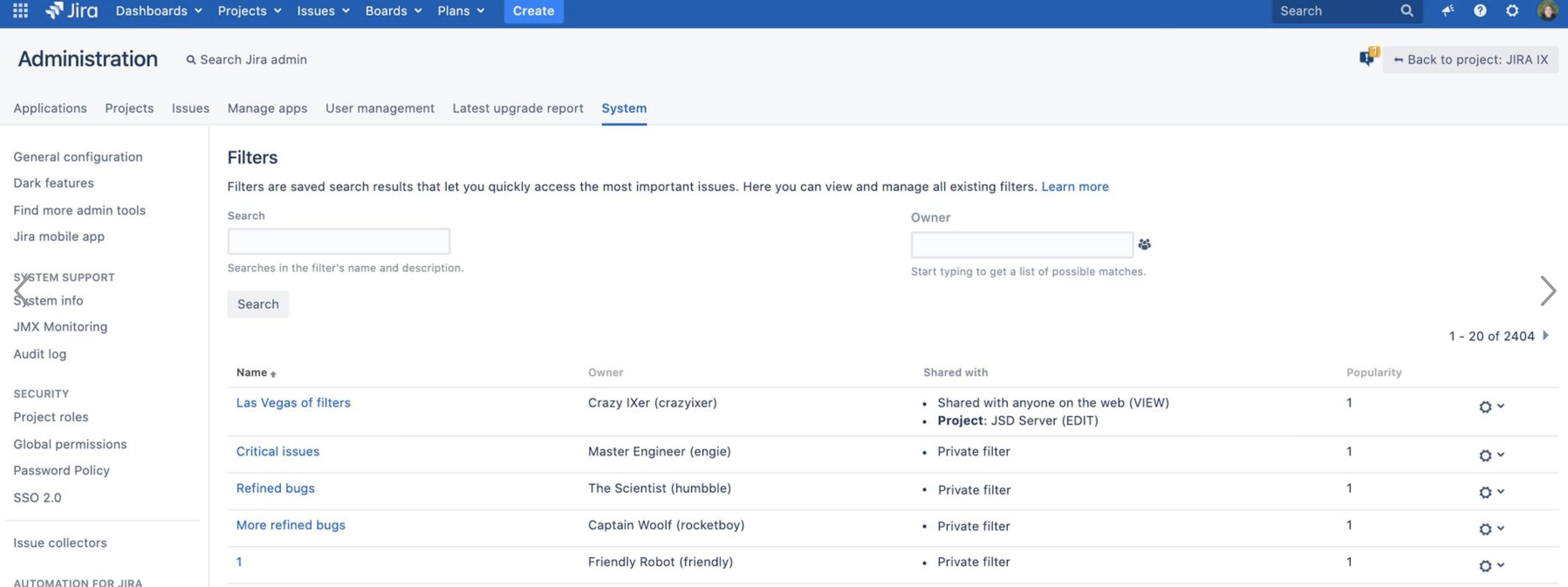How to delete private filters and subscriptions in Jira
症状
Out-dated or private filters and subscriptions from other users are still active.
原因
In Jira up to 8.10.x, it was not possible to delete other users' private filters (and dashboards).
It is now possible as of Jira 8.11.0 as per the feature request JRA-41269 - Getting issue details... STATUS . From this version, Jira Admins can view and search for all existing filters and dashboards from the administration area.
- To view filters, go to Administration > System > Filters.
- To view dashboards, go to Administration > System > Dashboards.
These pages already existed (Shared filters/dashboards), but until Jira 8.10.x, they only included filters that were shared by their owners. Now, it will also include private filters/dashboards.
ソリューション
For Jira 8.11.0 and any higher version
- Login as a Jira admin user, and go to the page Administration > System > Filters
- Identify the filter that you want to delete of for which you need to delete the subscriptions
- If you want to delete filter:
- Click on the ⚙ icon next to the filter
- Click on Delete Filter
- If you want to keep the filter but delete its subscription:
- Click on the Filter link
- Click on Details → Manage Subscriptions
- You will be redirected to a page from where you can delete the subscriptions to this filter
After clicking the filter/dashboard name, you can navigate to it and modify it just like its owner—improve the JQL or gadgets' settings, share permissions, and more.
For Jira 8.10.x or older versions
メソッド 1:
Use the functionality provided by the JIRA SU Plugin to modify other users' filters:
メソッド 2:
Use the 'Switch to a different user' built-in script provided by the Groovy Script Runner add-on:
https://marketplace.atlassian.com/plugins/com.onresolve.jira.groovy.groovyrunner
Navigate toAdministration >> Add-ons >> Built-in Scripts (left sidebar)to utilize his feature