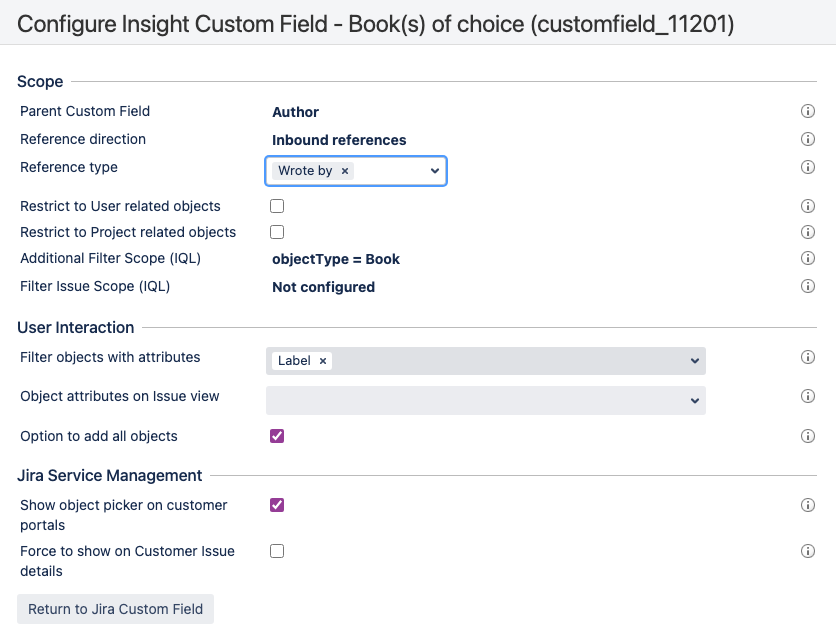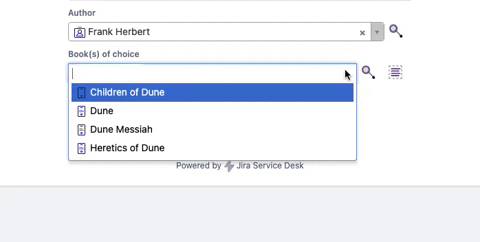How to configure Insight custom fields as cascading select list
プラットフォームについて: Server および Data Center のみ。この記事は、Server および Data Center プラットフォームのアトラシアン製品にのみ適用されます。
Support for Server* products ended on February 15th 2024. If you are running a Server product, you can visit the Atlassian Server end of support announcement to review your migration options.
*Fisheye および Crucible は除く
目的
To configure Insight custom fields as cascading select list
例
Based on a schema with object types below,
You would like to have 2 custom fields on a request form to allow users to
- Choose an Author object in the first field
- Choose the Book object(s) in the second field. The options in this field should be based on the selected value in the first field.
ソリューション
There are 2 solutions with different combinations of Insight custom field types
最終更新日 2021 年 11 月 4 日
Powered by Confluence and Scroll Viewport.