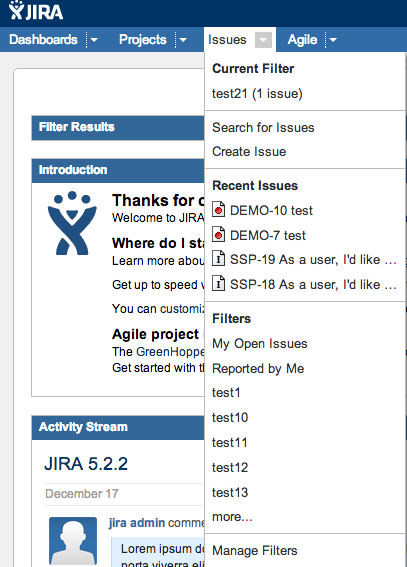How to change the amount of filters listed in the Issues drop down
ソリューション
- The jira.max.issue.filter.dropdown.items property will change the amount of filters displayed in theIssues drop-down of JIRA's navigation bar. See screenshot:
To change the amount of filters displayed in the Issues drop-down, edit or create the jira-config.properties file in <jira-home> directory by adding the following line:
jira.max.issue.filter.dropdown.items=30 In the above example the number of filters displayed will be set to 30.
Note this does require a restart of JIRA to take effect.
最終更新日: 2016 年 2 月 19 日
Powered by Confluence and Scroll Viewport.