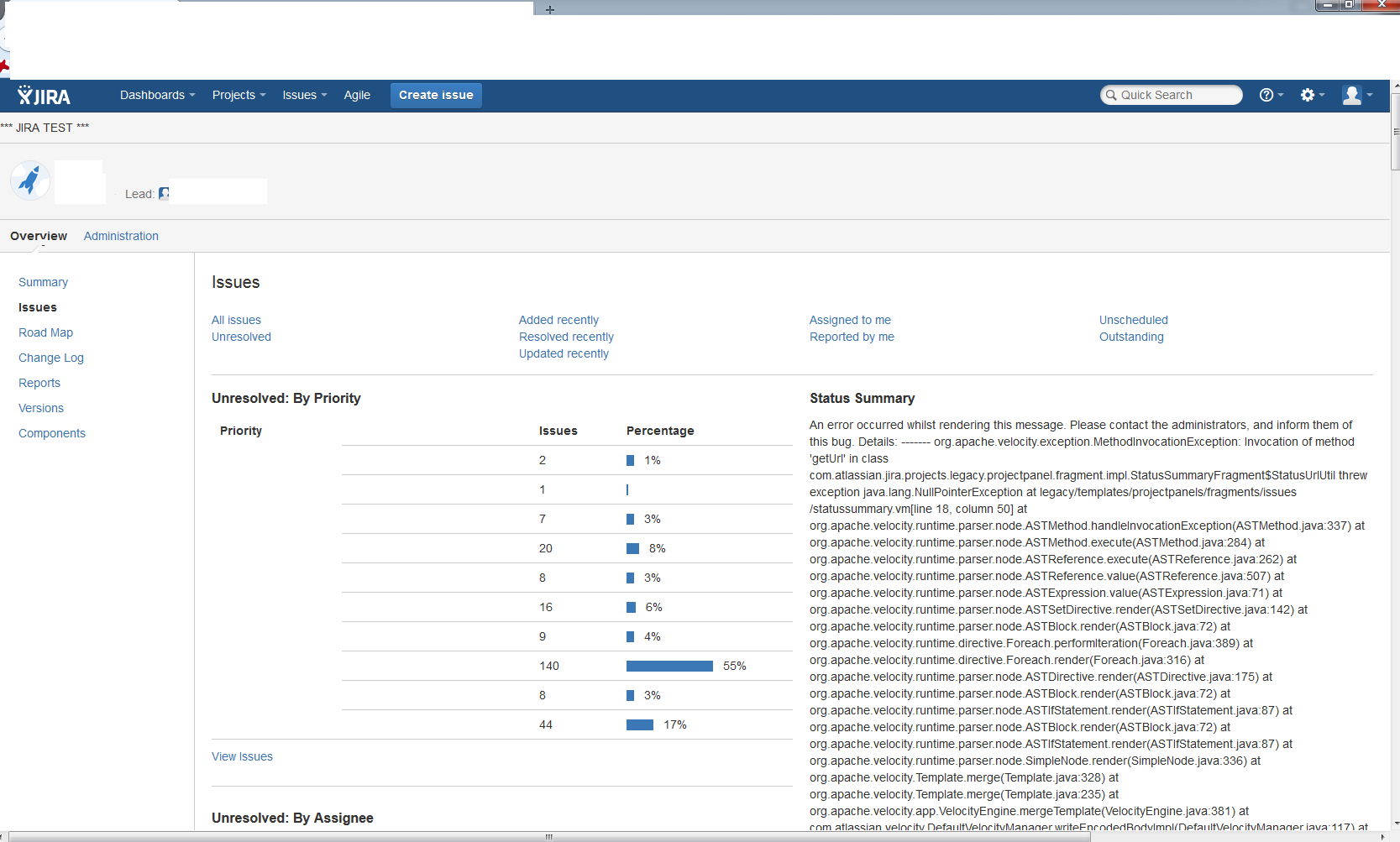Get NPE error message when access to Project Status Summary
症状
After upgrade JIRA prior 4.2.x to 6.2.x and access to Project Status Summary. The following NullPointerException exception will appear in the atlassian-jira.log:
2014-05-12 16:29:45,094 http-bio-8080-exec-8 ERROR xxxxx 989x7099x1 xxxx xx.xx.xx.xx /browse/TEST/ [com.atlassian.velocity.DefaultVelocityManager] MethodInvocationException occurred getting message body from Velocity: java.lang.NullPointerException
java.lang.NullPointerException
at com.atlassian.jira.projects.legacy.projectpanel.fragment.impl.StatusSummaryFragment$StatusUrlUtil.getDomainClause(StatusSummaryFragment.java:146)
Example of screenshot:
原因
The cause is still unknown and the problem could be happen after upgrading JIRA.
回避策
Run Integrity Checker to fix any error happens. If this not working, please refer to resolution below.
ソリューション
- Export out the JIRA XML backup.
- Delete the current database schema and re-create a new one.
- Configure JIRA DB and point to the correct database schema using JIRA Configuration Tool
- Jira を起動します。
- Import the JIRA XML backup again.
- Run Integrity Checker for the second time.
最終更新日 2018 年 11 月 2 日
Powered by Confluence and Scroll Viewport.