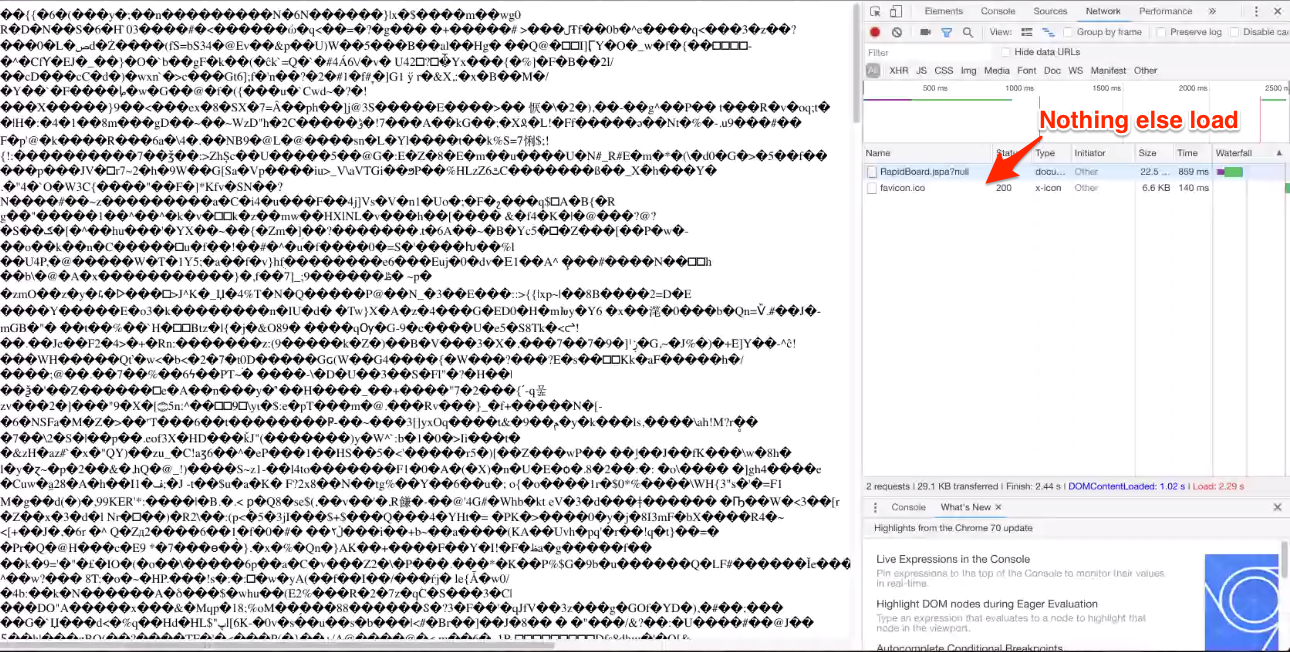Garbled gibberish text rendered in browser when loading Jira
プラットフォームについて: Server および Data Center のみ。この記事は、Server および Data Center プラットフォームのアトラシアン製品にのみ適用されます。
Support for Server* products ended on February 15th 2024. If you are running a Server product, you can visit the Atlassian Server end of support announcement to review your migration options.
*Fisheye および Crucible は除く
問題
Loading Jira will have the page rendered to users as garbled, gibberish, unreadable text. No errors are thrown in the log, in fact, Jira is seen to be startup and working correctly.
Example of the page rendered by Jira:
診断
Diagnostic Steps
Performing
curlorwgetto Jira's dashboard or Jira's REST API returns the correct and readable informationGoing to $Jira_BASE_URL/plugins/servlet/mobile#myjirahome to render to Jira Mobile View works
- The GZIP Compression in Jira is enabled, can be checked in
atlassian-jira.logby searching for jira.option.web.usegzip - Monitoring tools agent is setup integrated with Jira application. This can be checked in
atlassian-jira.logby searching for agentpath setting in JVM parameters
原因
Dynatrace agent script injected to Jira is the cause of the problem. This is due to the Dynatrace XHR monitoring setting is enabled in Dynatrace end.
The following traces are present in Chrome Development Tools's Console log once GZIP compression is disabled in Jira (done through the database):
Uncaught RangeError: Maximum call stack size exceeded
at String.indexOf (<anonymous>)
at Object.R [as aIOf] (ruxitagentjs_2SVdfjqrx_10155181109122756.js:98)
at p (ruxitagentjs_2SVdfjqrx_10155181109122756.js:206)
at window.require (batch.js?locale=en-US:28)
at p (ruxitagentjs_2SVdfjqrx_10155181109122756.js:206)
at window.require (batch.js?locale=en-US:28)
at p (ruxitagentjs_2SVdfjqrx_10155181109122756.js:206)
at window.require (batch.js?locale=en-US:28)
at p (ruxitagentjs_2SVdfjqrx_10155181109122756.js:206)
at window.require (batch.js?locale=en-US:28)The ruxitagentjs is what points to the cause being Dynatrace agent.
回避策
Disabling the Dynatrace agent will have Jira to work as normal again.
ソリューション
Disable Dynatrace XHR monitoring setting for the agent connected to Jira application.