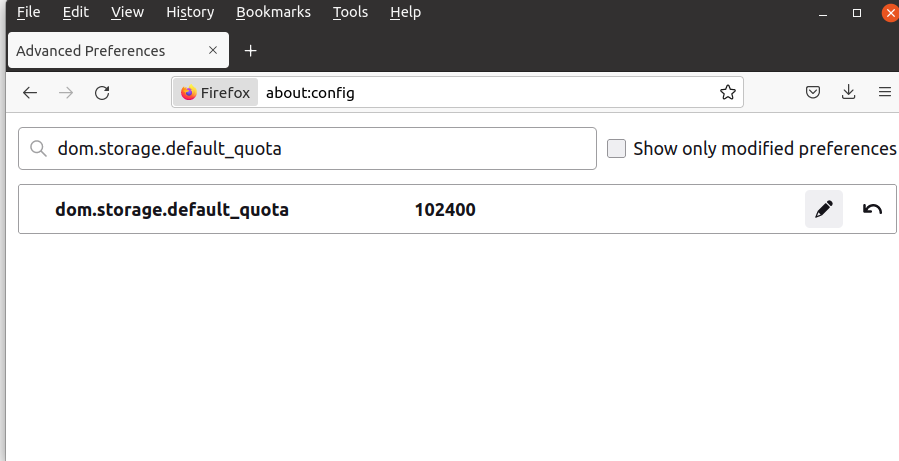Uncaught QuotaExceededError displays in browser using Jira server
プラットフォームについて: Server および Data Center のみ。この記事は、Server および Data Center プラットフォームのアトラシアン製品にのみ適用されます。
Support for Server* products ended on February 15th 2024. If you are running a Server product, you can visit the Atlassian Server end of support announcement to review your migration options.
*Fisheye および Crucible は除く
問題
Attempting to perform any action in the browser (such as loading a page, moving issues in the backlog, creating issues) fails with a QuotaExceededError.
Error message:
An error occurred
Please try refreshing the page, or contact your administrator / Atlassian Support if the problem continues.
Details
Exception: Uncaught QuotaExceededError: Failed to execute 'setItem' on 'Storage': Setting the value of 'last.viewed.report.SE.scope-filter-board-item-32' exceeded the quota.
Resource: http://captainplanet.example.com/s/f9eee47c52c42eb9910478f7444b8e43-CDN/en_AUnzyqic/64016/17/5eb7aee7149dc1b2557799bdd22da83c/_/download/contextbatch/js/greenhopper-rapid-non-gadget,gh-rapid,atl.general,jira.project.sidebar,jira.global,jira.general/batch.js?jag_disabled_marketing=true&isAdmin=true&locale=en-AU
Line: 9615
Column: 244
Environment
Mozilla/5.0 (Windows NT 6.3; WOW64) AppleWebKit/537.36 (KHTML, like Gecko) Chrome/43.0.2357.130 Safari/537.36
Stack trace
Error: Failed to execute 'setItem' on 'Storage': Setting the value of 'last.viewed.report.SE.scope-filter-board-item-32' exceeded the quota.
at Error (native)
at Object.JIRA.Projects.Sidebar.Reports.storeLastViewedReportLink (http://captainplanet.example.com/s/f9eee47c52c42eb9910478f7444b8e43-CDN/en_AUnzyqic/64016/17/5eb7aee7149dc1b2557799bdd22da83c/_/download/contextbatch/js/greenhopper-rapid-non-gadget,gh-rapid,atl.general,jira.project.sidebar,jira.global,jira.general/batch.js?jag_disabled_marketing=true&isAdmin=true&locale=en-AU:9615:244)
...診断
環境
- Chrome or Firefox
- Multiple third-party addons generating large front-end scripts
原因
There are 2 known causes of this problem:
- Chrome has a limit on local storage of 10mb, as detailed in Chrome issue 21680002. This means each top-level domain (for instance example.com) can only store 10mb, so if you have a number of subdomains for that domain (confluence.example.com, jira.example.com, stash.example.com, hipchat.example.com) they can all easily add up to the 10mb storage. It doesn't appear that there is a way of increasing this storage.
- JSWSERVER-16578 - Getting issue details... STATUS which is a bug caused by atlassian-analytics consuming too much of local storage.
回避策
Mozilla Firefox
- Go to the Firefox configuration page by typing about:config in the address bar.
- Increase to storage quota to 100 MB or above by setting dom.storage.default_quota parameter to 102400 or higher
Google Chrome
- Go to chrome://settings/siteData?search=site+data
- You should have a list of cookies and website data. Find the JIRA address (for example
myjira.example.com), click on it to expand stored data and cookies. - You can also click on each item to see how it's size on disk
- You can also clear this with the 'remove' button, or clear the browser cache completely.
最終更新日 2022 年 5 月 30 日
Powered by Confluence and Scroll Viewport.