Flagging an issue does not work
Platform Notice: Cloud Only - This article only applies to Atlassian products on the cloud platform.
Summary
Flagging an issue returns an error as below
1
"We couldn't flag this issue"Screenshot for reference :
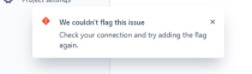
Environment
Jira Cloud
Diagnosis
In the console log, we get an error as below :
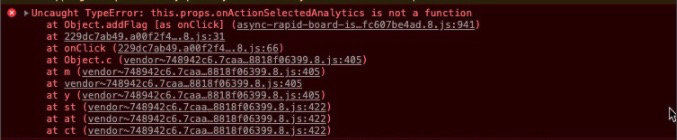
In the network tab, we get an HTTP error code as 401.
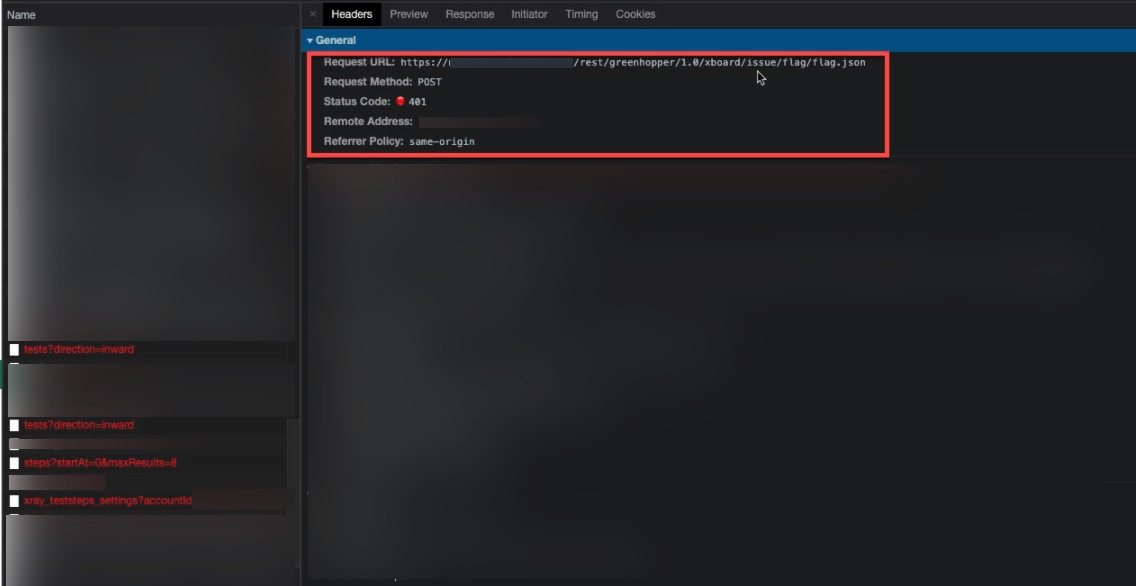
Cause
The error occurs because the issue is not editable on certain Issue-types.
Solution
Step 1 : Access the workflow for the issue type.
Step 2 : Verify the current status of the Jira Issue when the error is observed so that you can choose the right step property for the same.
Step 3 : In this example, we have "Approved" transition where the issue is currently in when trying to flag the issue:
choose the step property
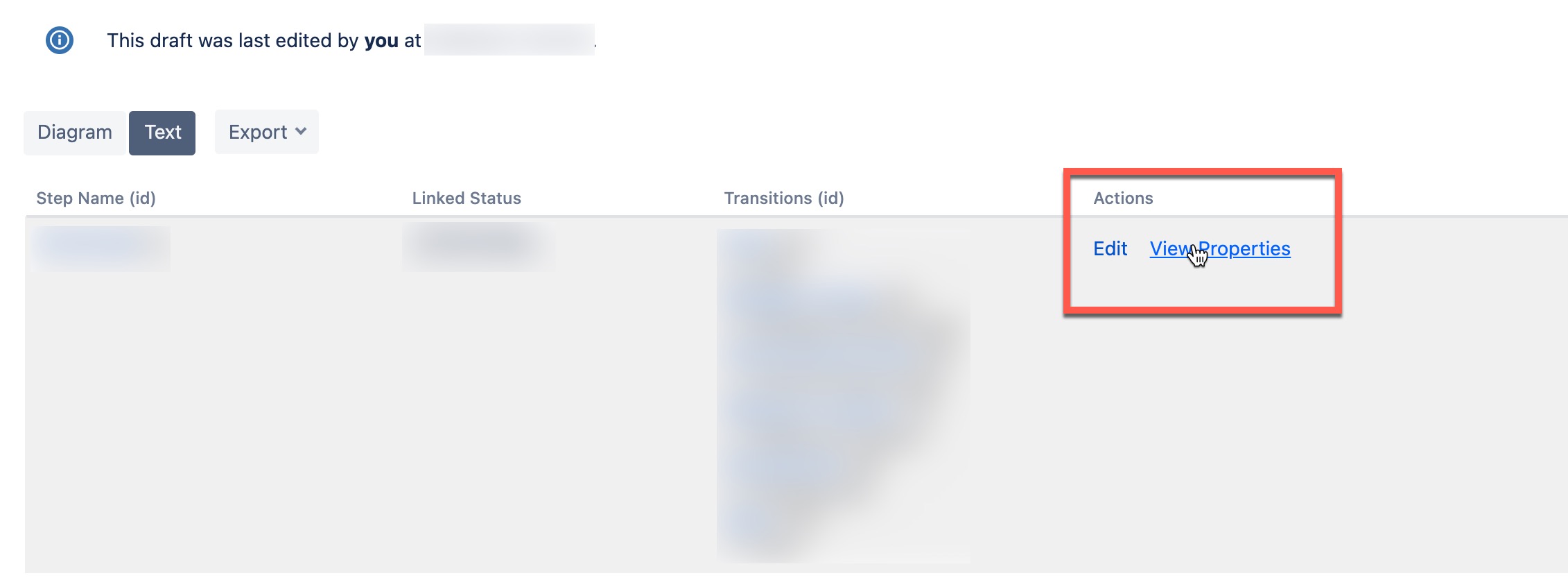
As highlighted in the screenshot below, the property defined with jira.issue.editable to false which is prohibiting the issue from being flagged.
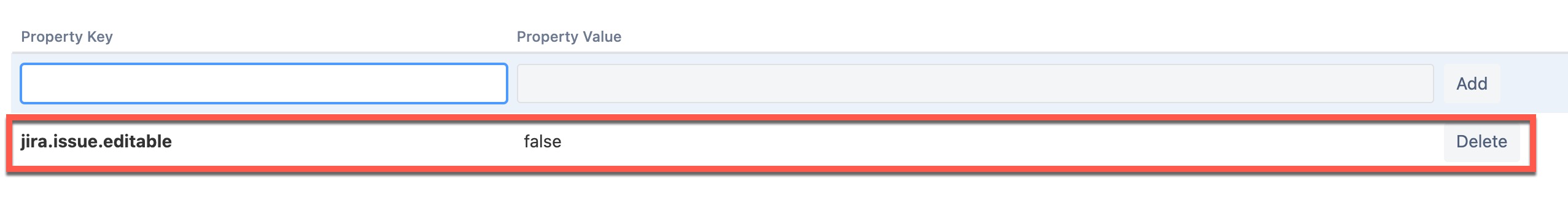
Step 4 : Click on "Delete" next to the property.
Step 5 : Publish the draft.
Was this helpful?