Display Epic completion percentage on Jira Dashboard
Platform Notice: Cloud Only - This article only applies to Atlassian products on the cloud platform.
Summary
This page explains how we can create an automation rule to capture Epic completion percentage and save this value in a custom field. This can be used to show it on a dashboard gadget for all the epics in a project.
Solution
Solution:
Create a custom field of type Text Field (single line) and lets say it asEpic Completion and add it to relevant screens used by Epic Issuetype.
Create an automation rule and add Issue transitioned trigger. Select Done status in "To Status" dropdown.
Note: We can use any other status which is considered as Closed on your project.
Add a JQL Condition and use below query to execute this rule only for issues in hierarchyLevel = 0 (Story, Task, Bug etc).
1hierarchyLevel = 0 AND Parent is not EmptyAdd a Lookup Issue action with below query to get issue under an epic.
1Parent = {{issue.epic.key}}Create a variable to save total counts of Issues under an epic.
1 2Variable Name: varTotalCountSmart Smart Value: {{lookupIssues.size|0}}Add another Lookup Issue action with below query to get Done issues under an epic.
1Parent = {{issue.epic.key}} AND status = DoneCreate another variable to save total count of completed issue under the Epic.
1 2Variable Name: varDoneCount Smart Value: {{lookupIssues.size|0}}Add a Branch rule/related issues and select Parent. Under this branch create a variable to calculate and save epic completion percentage.
1 2Variable Name: varEpicCompletion Smart Value: {{#=}}{{varDoneCount.asNumber}}/{{varTotalCountSmart.asNumber}}* 100 {{/}}Add an Edit Issue action and select the custom field created in first step. Use below smart value to update the custom field value.
1{{varEpicCompletion.left(5)}}Create JQL filter to get all epics from the project.
1Project = ABC and Issuetype = EpicAdd a Filter Results gadget on a dashboard and select the create filter. Select the Epic Completion field to view it in the filter result gadget.
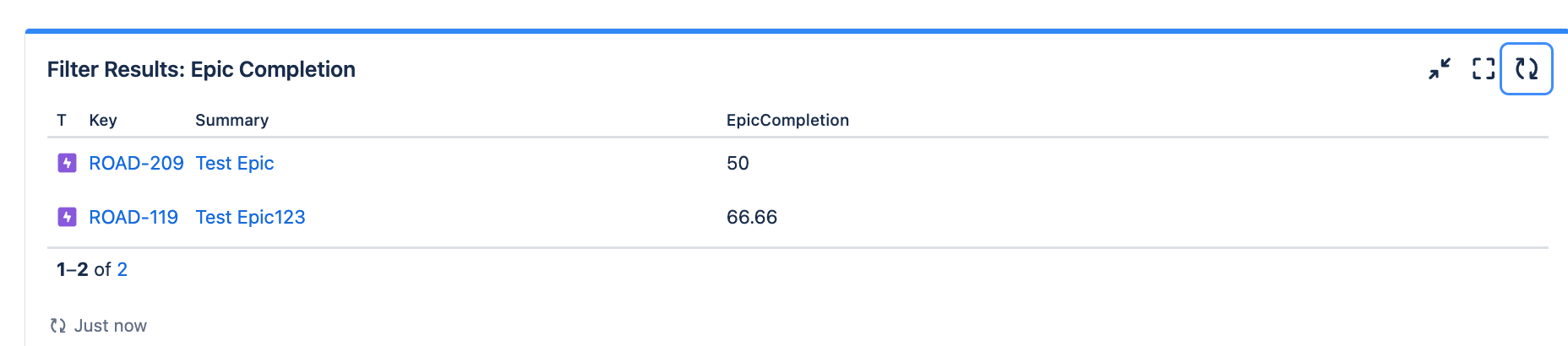
Was this helpful?