Disabling edits in closed issues for Jira tickets
Platform Notice: Cloud Only - This article only applies to Atlassian products on the cloud platform.
Summary
Depending on our project use case, we may need to prevent users from editing issues when they are in the "Closed" status. As such, we can make use of the following workflow properties to do the job.
Environment
Jira Software Cloud
Solution
Notice that we have the Entity Property and Workflow permission levels. The property "jira.issue.editable=true/false" will restrict the edition at the entity property level only. Entity properties allow plugins to add key/value stores to Jira entities, such as issues or projects. These values can be indexed by Jira and queried via REST API or JQL.
To disable edits and comments at the Workflow level, you can follow the steps outlined below:
Edit the workflow that will be restricted;
On the workflow's diagram view, click over the status that you want to add the restrictions;
You will see a popup menu on the right side of the screen;
Click on "Properties" in the popup menu;
Add the following properties;
Publish the workflow changes;
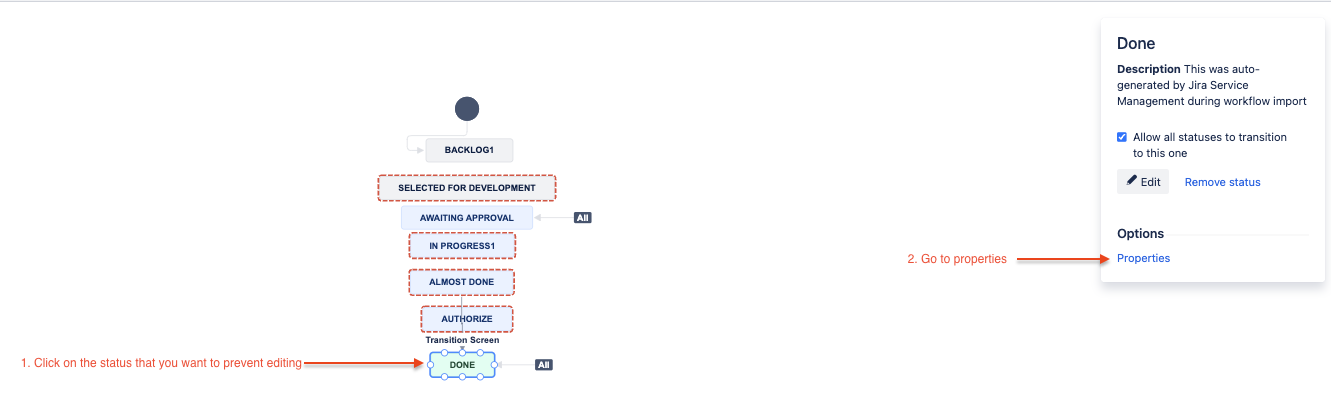
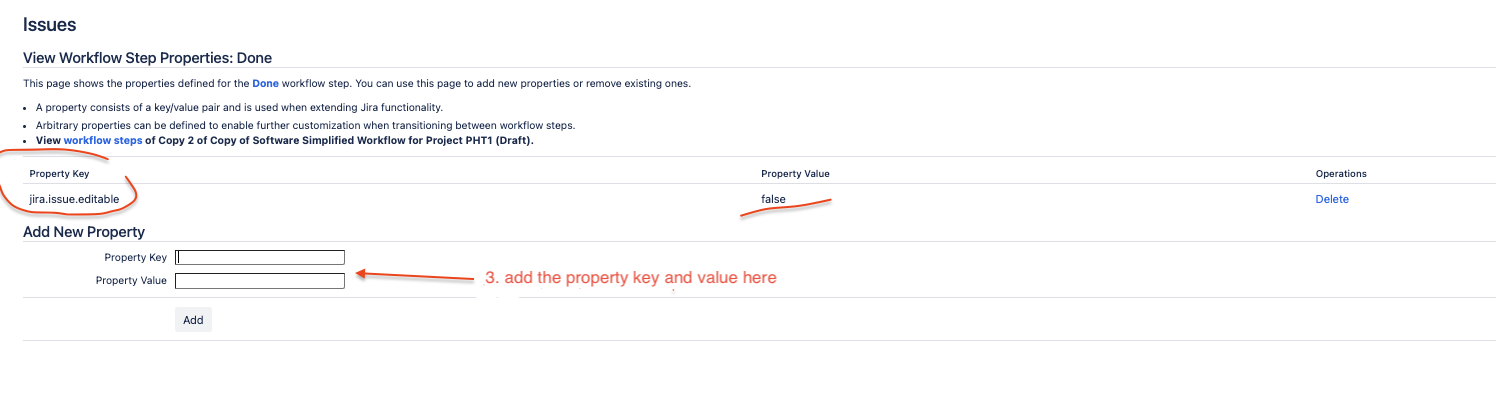
To prevent editing:
1
jira.permission.edit.deniedThis property will prevent the issue from being edited once it is in the selected status. To edit the issue again, you will need to transition it to a different status without that property. Notice that in the example above you don't need to specify the property value, only the property key.
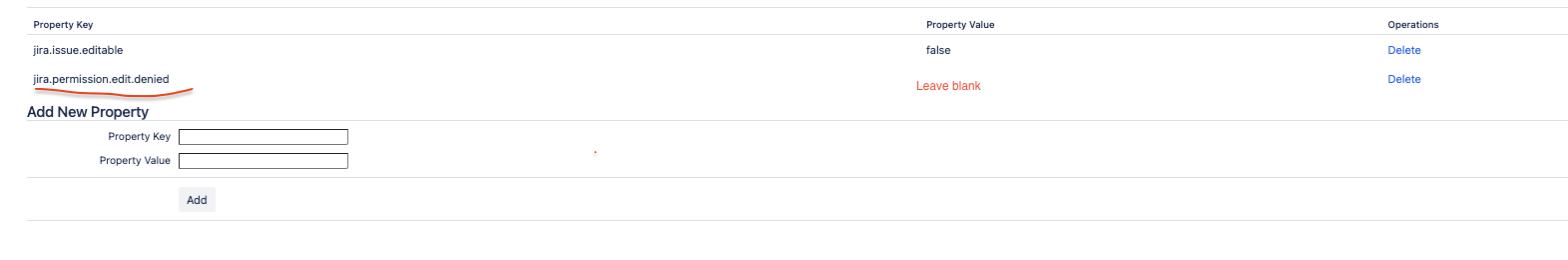
To prevent comments:
1
jira.permission.comment.deniedTo prevent Issue move:
1
jira.permission.move.deniedRemember to publish the workflow changes after adding the properties.
Was this helpful?