"Create backup for server" button greyed out
Platform Notice: Cloud Only - This article only applies to Atlassian products on the cloud platform.
Summary
When trying to create backup for server, the button might be greyed out and there will be no team managed projects listed.
Environment
Jira cloud
Cause
When team managed projects are not permanently deleted then it would be still considered as existing projects.
Solution
Step 1 : Ensure that there are no team managed projects in the "Projects → View all projects"
Step 2 : Go to Jira settings → Projects
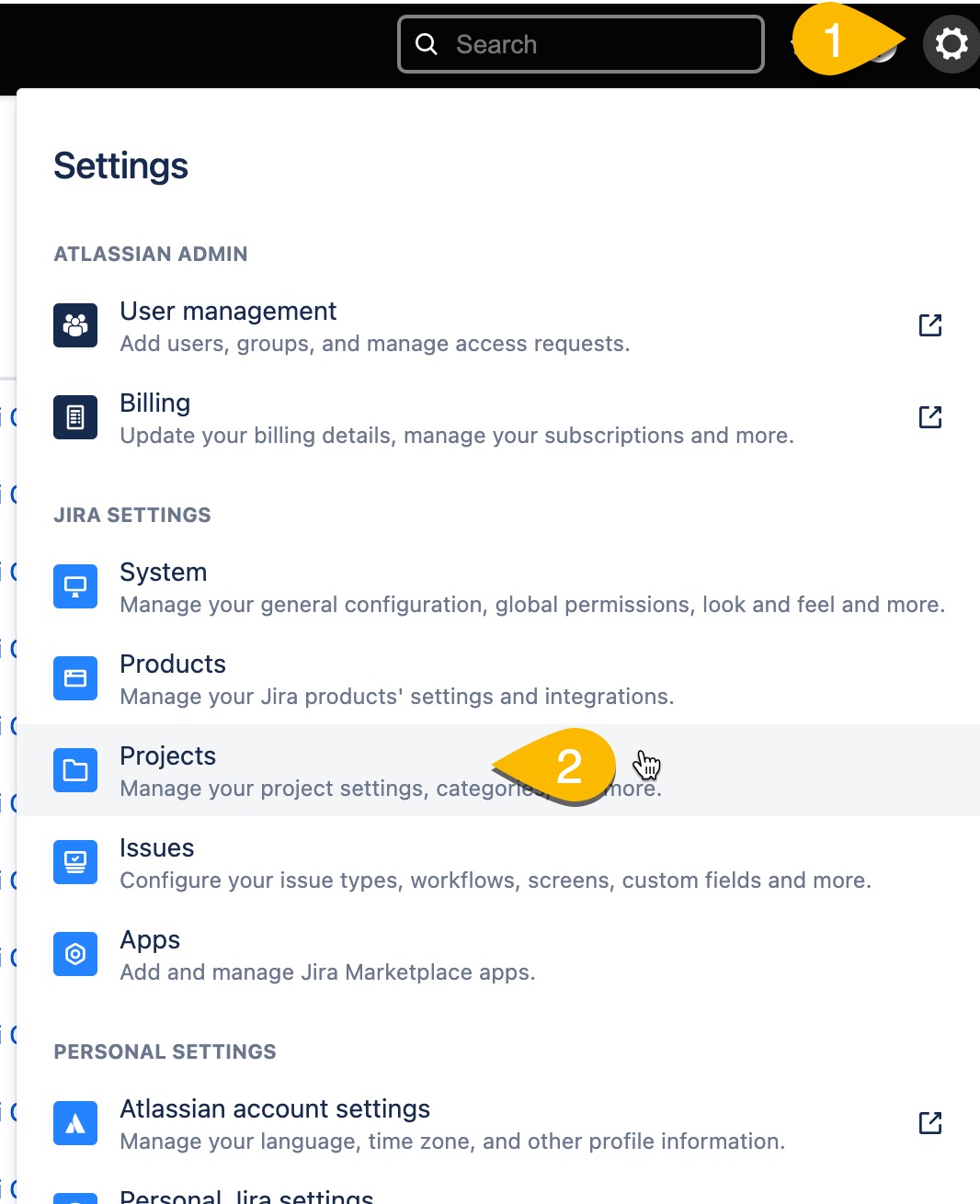
Step 3 : Click on "Trash" verify if there are any team managed projects present. if yes, Remove them permanently by click on ... → Delete permanently.
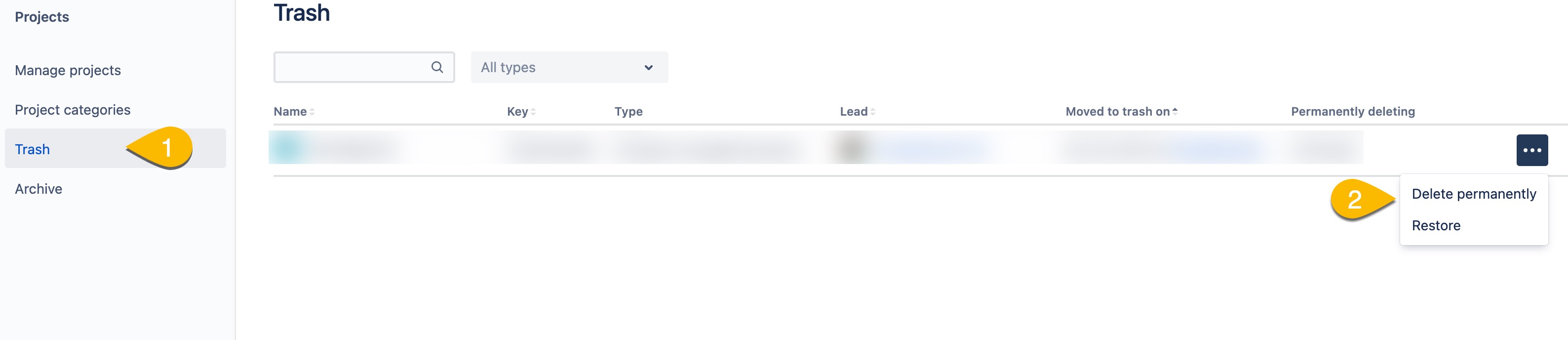
Step 4 : Now you should be able to create backup for server
Updated on April 8, 2025
Was this helpful?
Still need help?
The Atlassian Community is here for you.