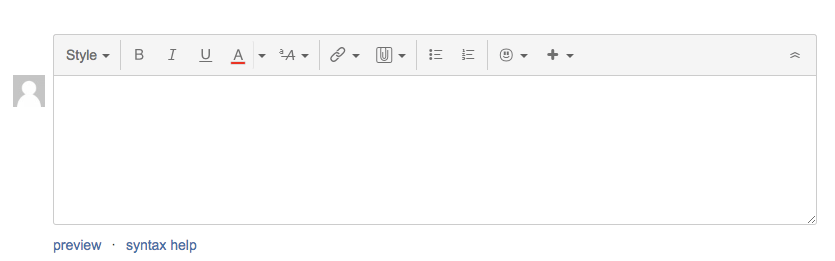Canned Responses icon not visible in comment section.
プラットフォームについて: Server および Data Center のみ。この記事は、Server および Data Center プラットフォームのアトラシアン製品にのみ適用されます。
Support for Server* products ended on February 15th 2024. If you are running a Server product, you can visit the Atlassian Server end of support announcement to review your migration options.
*Fisheye および Crucible は除く
問題
When adding a comment, the canned responses icon is not visible in the comment section toolbar.
診断
Diagnostic Steps
- The rich text editor is currently disabled.
原因
The Canned Responses icon is relying on events dispatched by RTE and the underlying plugin (TinyMCE) to register. This is currently by design and intentional.
A suggestion ticket has been raised here so that the Canned Responses feature would be supported by the standard editing experience in the future. JSDSERVER-5831 - Getting issue details... STATUS
回避策
Enable Rich Text Editor (RTE) following the steps below:
- Choose > System.
- Select Rich text editor in the User Interface section of the left-hand menu.
- Click the Enable rich text editing for users toggle to enable the editor. Hovering over the toggle will let you know if the editor is on or off.