Can't delete attachments from Jira tickets
Platform Notice: Cloud Only - This article only applies to Atlassian products on the cloud platform.
Summary
Site-admin users and other project admins could not delete attachments from Jira issues.
Environment
Jira Cloud
Diagnosis
Scenario 1: Attachments are visible on the Jira ticket, but no delete option exists.
Steps to Reproduce-
Create an issue with attachment(s) in the description field.
Once the issue is created, add another attachment to the description field or the Comments on the same issue.
Delete option/icon is not present.
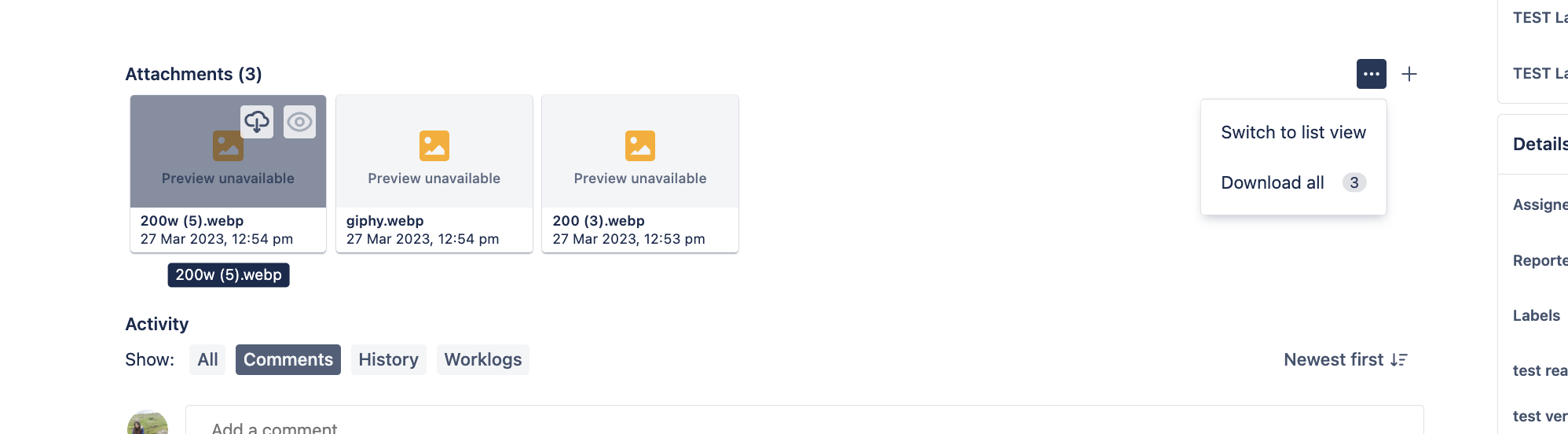
The attachment added in the description and comments field does not have a delete option.
Scenario 2: The attachment delete option is present on the Jira ticket, but users can't delete it.
Steps to Reproduce-
Create an issue with attachment(s) in the description or Attachment field.
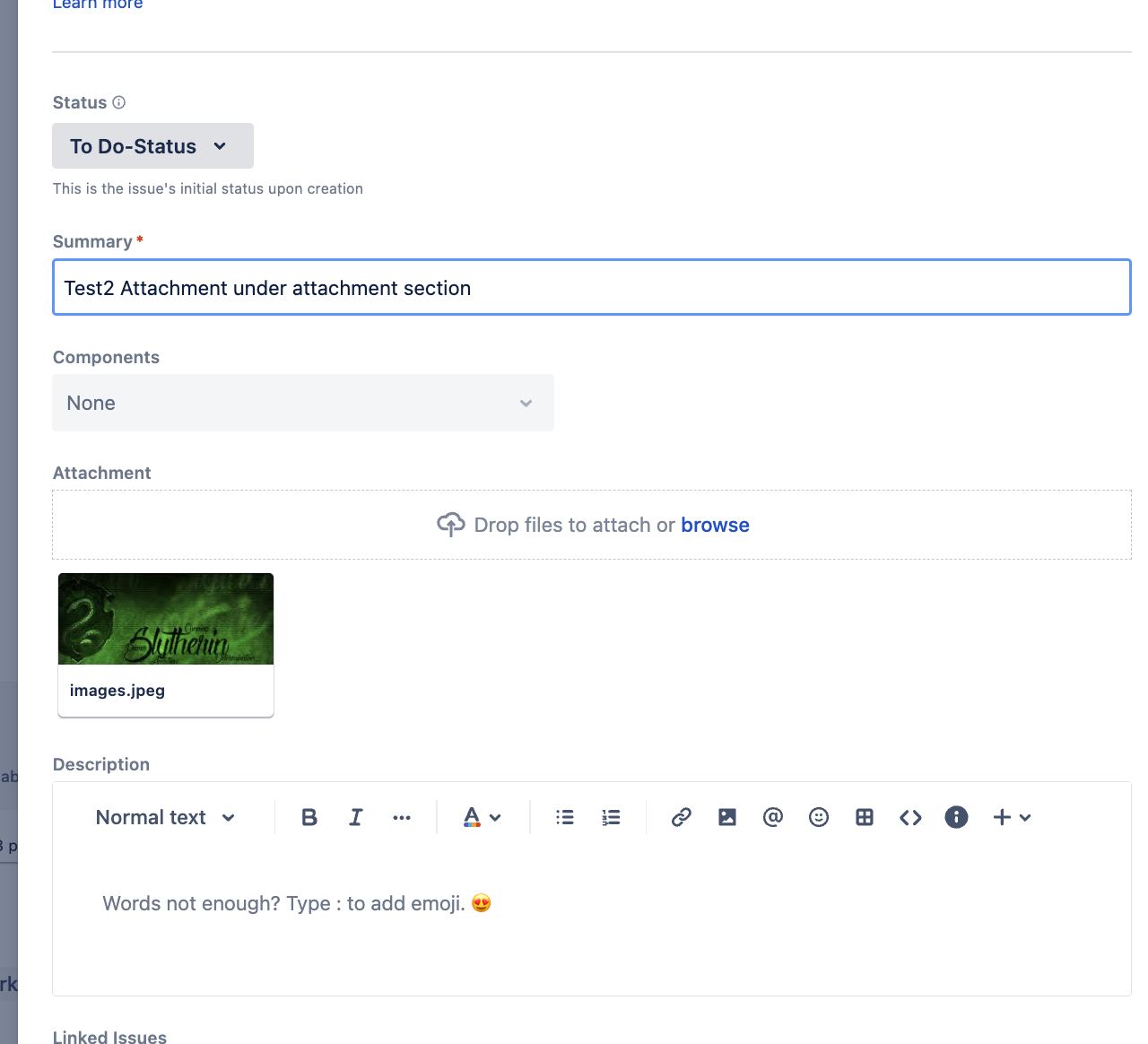
Change the status (In progress-status) in this example.
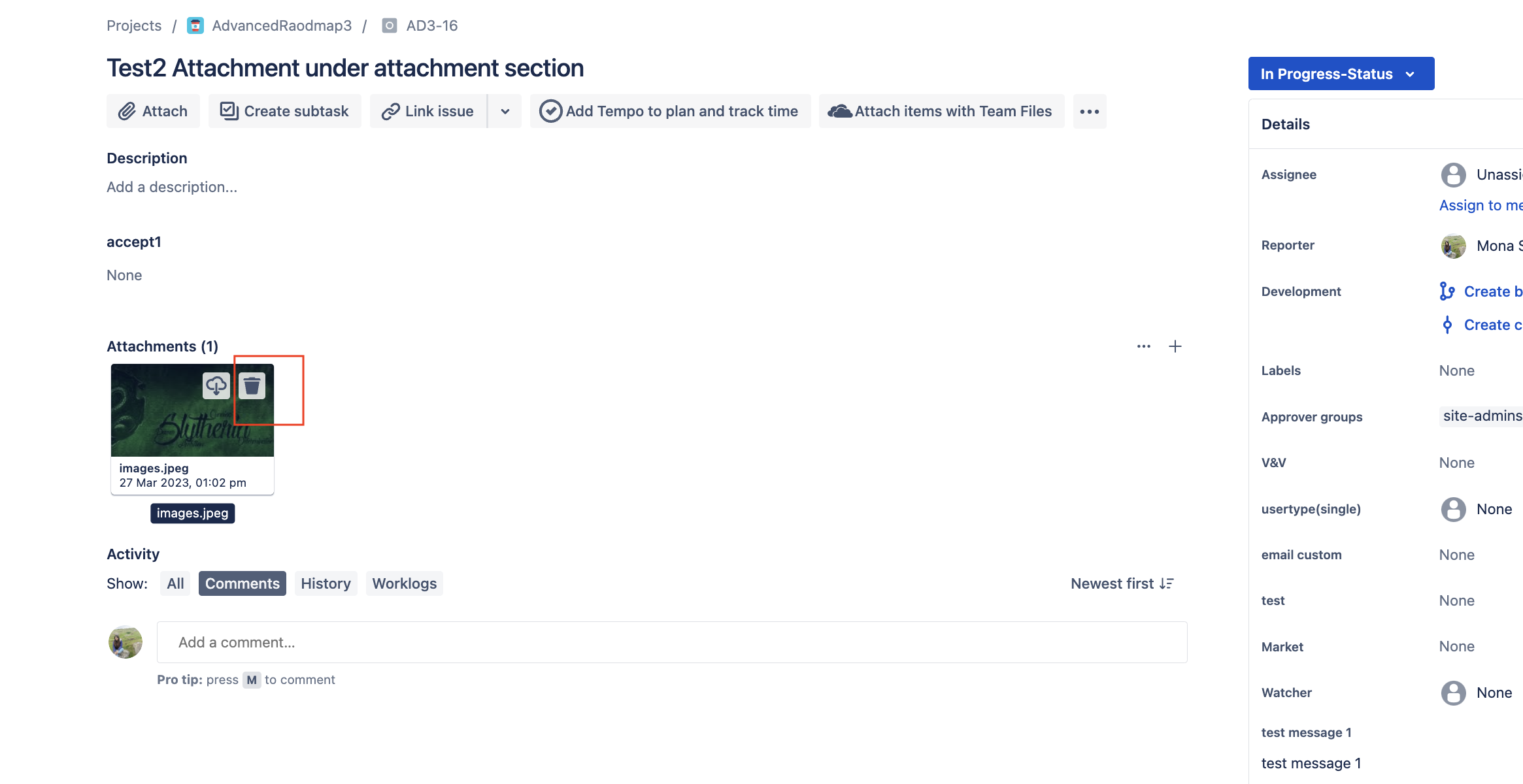
The delete option/icon is present in the attachment.
Proceeding further displays a message:
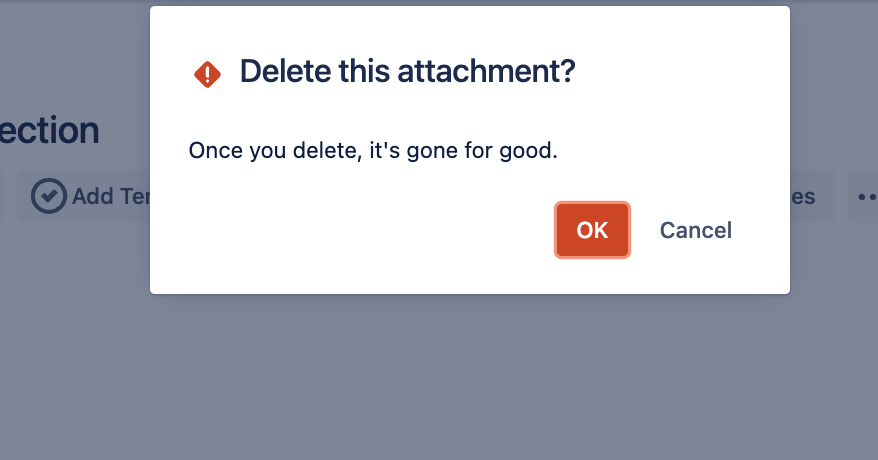
Click 'Ok' returns an error message:
1
2
Attachment could not be deleted
There was a connection problem and the attachment was not successfully deleted. Try checking your network connection.Cause
Scenario 1: This is working as expected per the current design. Attachments under comment/Description or other text fields should be deleted from that field, not the Attachment section.
User should have 'issue edit' permission.
Scenario 2:
Through browser logs, we can check the error/response on deleting attachments:
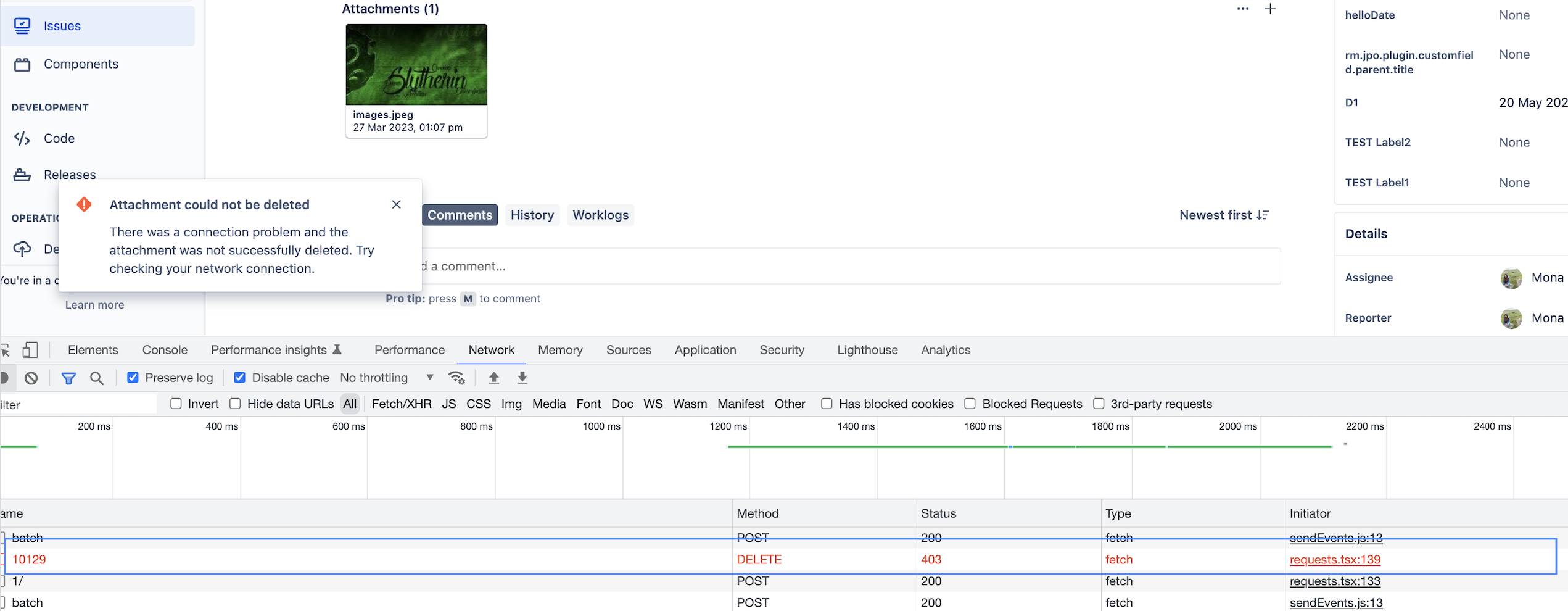
The error occurred due to properties set on workflow status (In progress-status in this example), meaning a Jira ticket with this status is no longer editable.
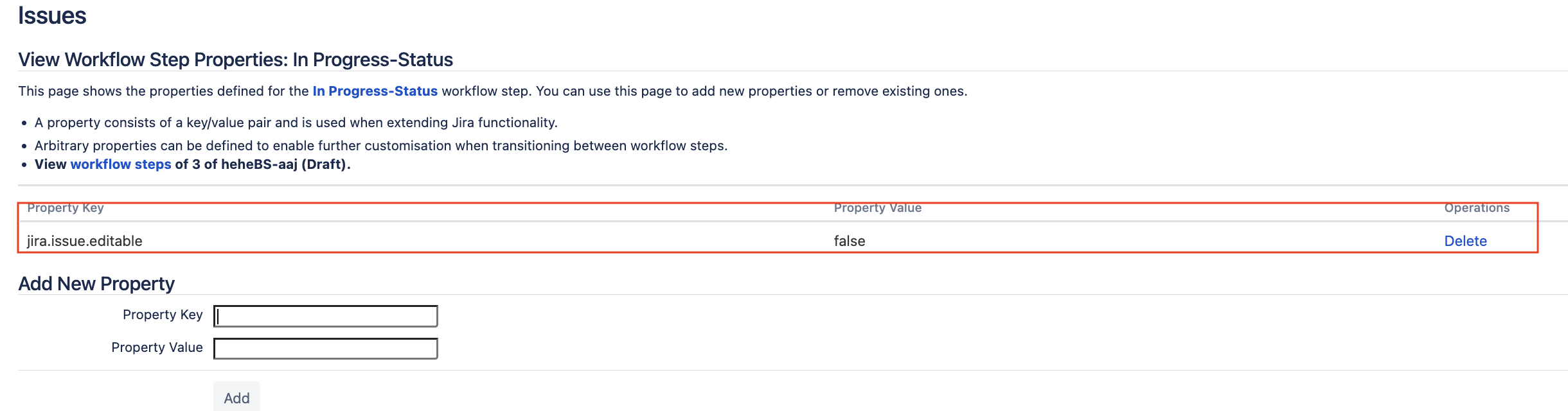
Solution
Scenario 1: Delete the attachment from the Description or Comments to remove it from the Attachment section of the Jira ticket.
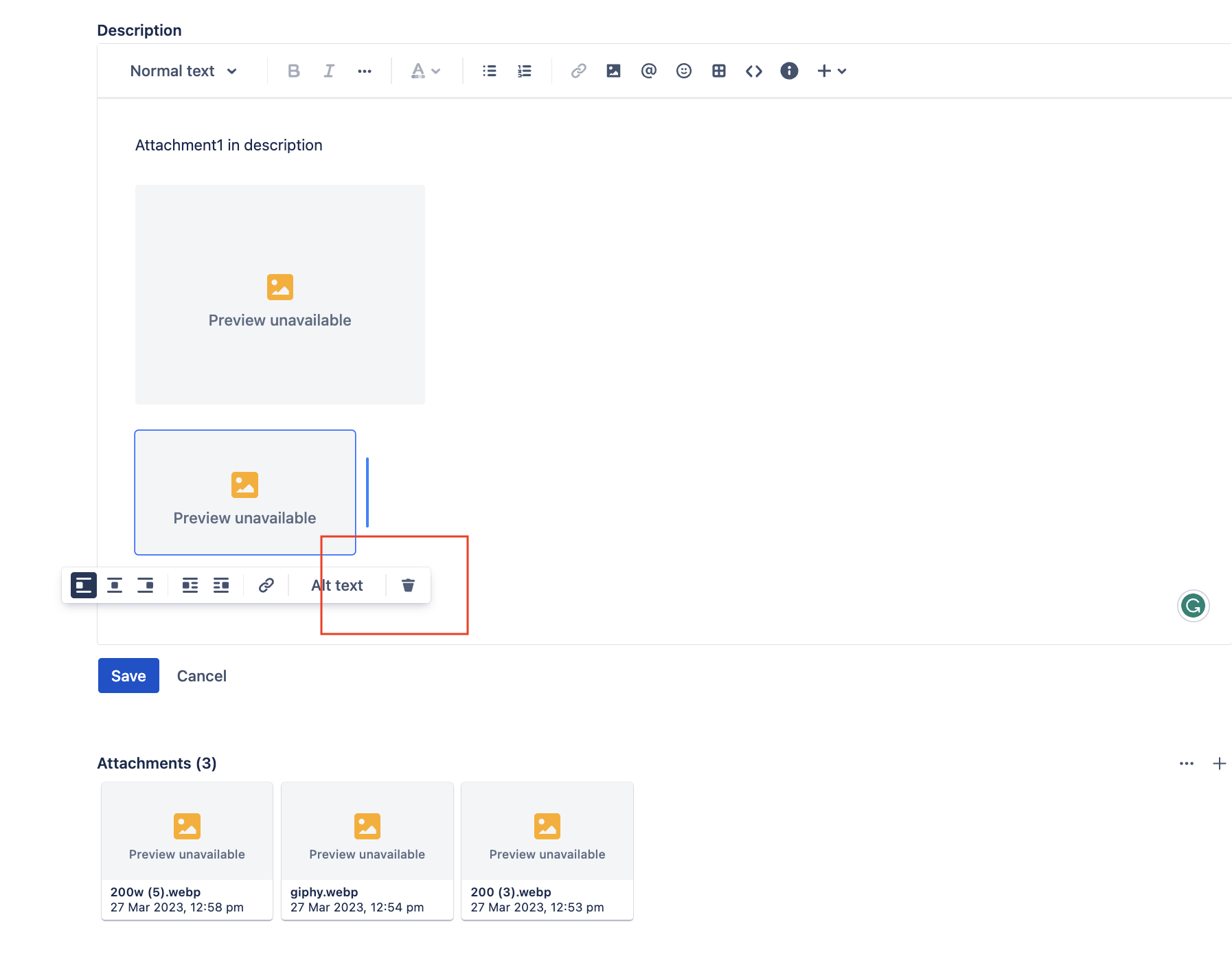

Scenario 2: Either transition the issue to an editable workflow status or remove the property from the workflow status (In progress-status in this example).
Was this helpful?