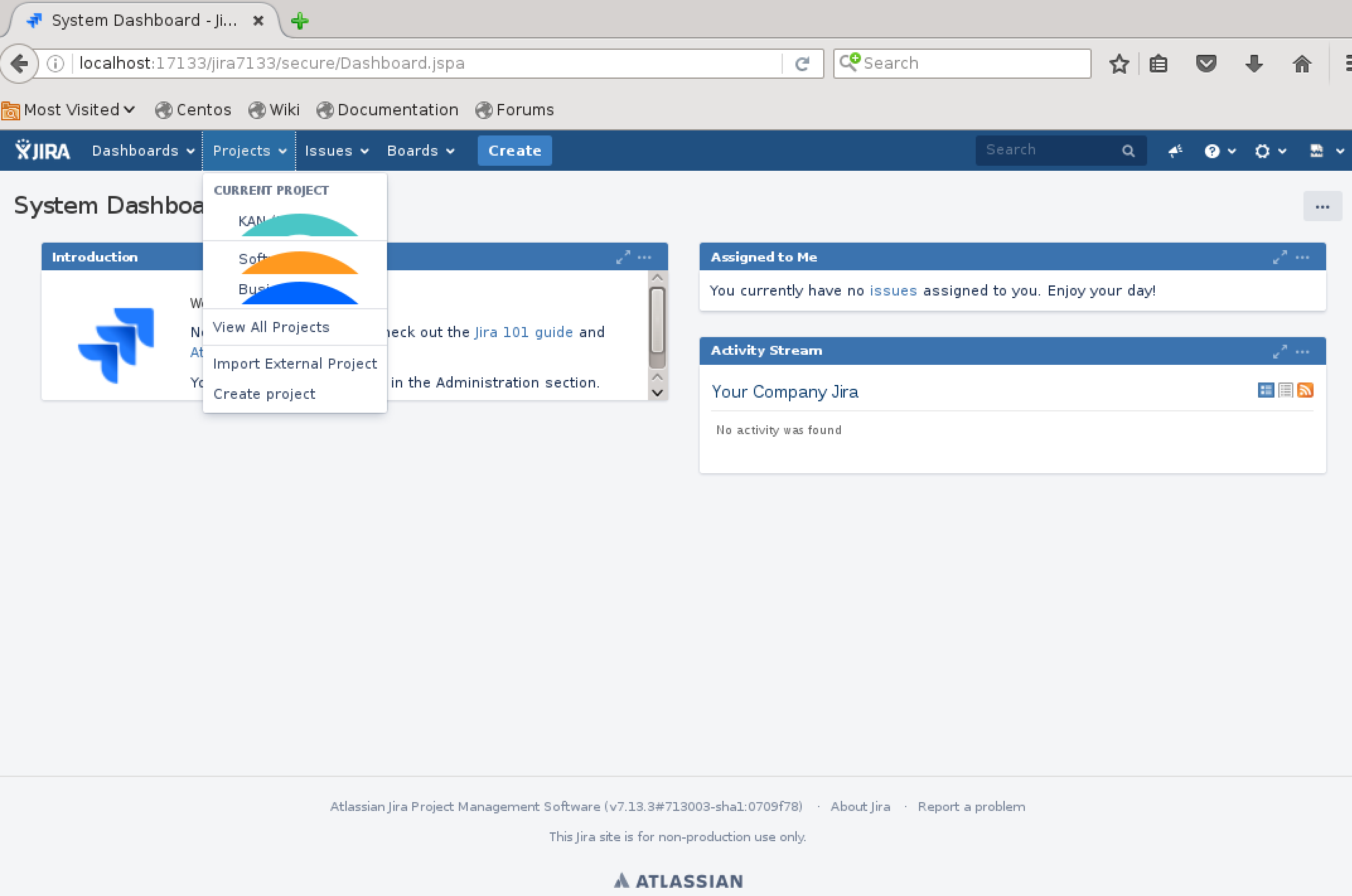Broken Jira styles after upgrading to Jira 7.10 or higher
プラットフォームについて: Server および Data Center のみ。この記事は、Server および Data Center プラットフォームのアトラシアン製品にのみ適用されます。
Support for Server* products ended on February 15th 2024. If you are running a Server product, you can visit the Atlassian Server end of support announcement to review your migration options.
*Fisheye および Crucible は除く
問題
Jira shows broken styles in displaying dashboards, project menu and issues pages after doing an upgrade to Jira 7.10 or higher.
No errors are displayed in the logs.
The broken styles look like below screenshots:
診断
環境
Recent upgrade to Jira 7.10 or later.
Diagnostic Steps
Execute the below SQL query to verify if there is any plugins that are disabled in the Jira pluginstate table:
select * from pluginstate
原因
For some reason, the Jira Feature Keys system plugin is disabled, you can verify this from the output of the above query or from the UI:
This plugin is responsible for setting the spectrum flags to true (among other feature flags) which enables Jira to use the new version of Styles that are shipped with Jira as of Jira 7.10 and later.
We have a suggestion to implement a warning about Jira system plugins being disabled to try to mitigate plugins going disabled without notice: JRASERVER-69471 - Getting issue details... STATUS
ソリューション
The fix for this issue is to enable the Jira Feature Keys plugin from the Jira UI.
To enable the plugin, please proceed to ⚙ -> Add-ons -> Manage apps, then select All apps, search for the plugin: Jira Feature Keys and make sure that it is enabled.
This should solve the issue immediately without need to restart Jira.