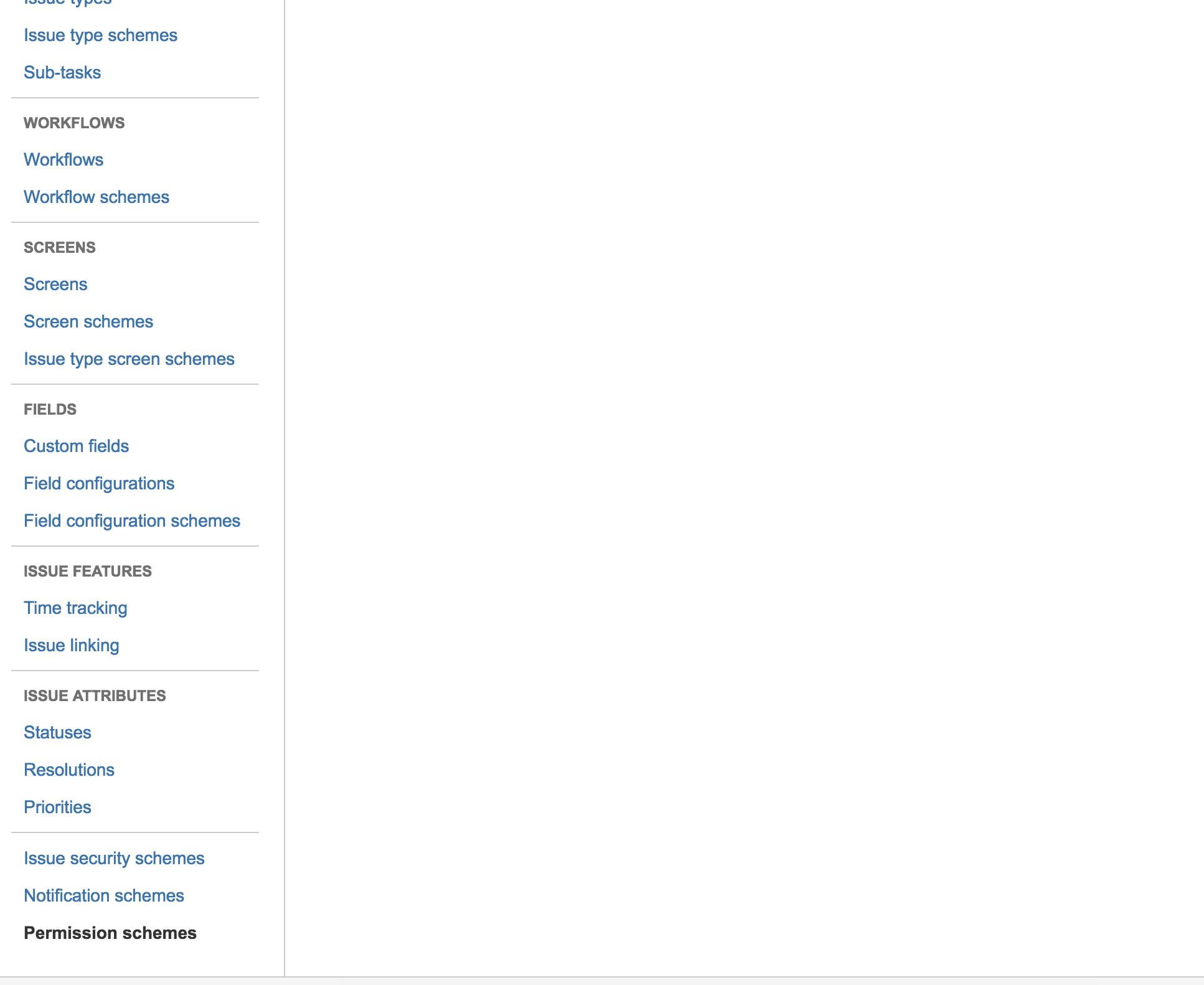Jira server displays blank screen when editing a Permission Scheme
Platform Notice: Server, Data Center, and Cloud By Request - This article was written for the Atlassian server and data center platforms but may also be useful for Atlassian Cloud customers. If completing instructions in this article would help you, please contact Atlassian Support and mention it.
Support for Server* products ended on February 15th 2024. If you are running a Server product, you can visit the Atlassian Server end of support announcement to review your migration options.
*Fisheye および Crucible は除く
問題
When trying to edit the Permissions of a Permission Scheme, the page is just showing a Blank White page.
診断
Run the following query towards the database to look for the ID of the affected Permission Scheme:
select * from permissionscheme;Take note of the ID of the permission scheme and run the following query towards the database:
select * from schemepermissions where scheme = <ID from above> AND perm_type = 'reportercreate';If there is results returned, continue to the Resolution below.
原因
Apparently, the issue is due to to an additional parameter suggested from another KB called How to customise JIRA Core so reporters only see issues they reported is being commented out in which it is used before
回避策
回避策 1
- Follow back the How to customise JIRA Core so reporters only see issues they reported KB which is
Edit the file
$JIRA_INSTALL/atlassian-jira/WEB-INF/classes/permission-types.xmlto uncomment the below XML:<!-- <type id="reportercreate" enterprise="true"> <class>com.atlassian.jira.security.type.CurrentReporterHasCreatePermission</class> </type> -->- Jira を再起動します。
- Access back the permissions scheme which should be editable now.
- Remove the Reporter (show only projects with create permission) from any permissions.
- Edit the file from Step 2 to Commented out the permission type if it would not be used anymore.
- Restart JIRA again to take effect.
回避策 2
- Create the necessary backup such as XML and Database as the step requires direct database modification.
Run the query below towards the database to remove the entries directly:
delete from schemepermissions where scheme = <ID from above> AND perm_type = 'reportercreate';- Jira を再起動します。