Automation: How to clone tasks/stories along with their sub-tasks
Platform Notice: Cloud Only - This article only applies to Atlassian products on the cloud platform.
Summary
Clone tasks/stories with their sub-tasks using an Automation rule.
Environment
Jira Cloud
Solution
If you plan to use Automation for Jira to clone tasks, stories or any other standard issue types alone with their subtasks then please follow the below steps after choosing a trigger of your choice.
Step 1:
Clone the parent issue using the Clone Issue action component. Choose the destination Project and an Issue type in that destination project.
Screenshot:
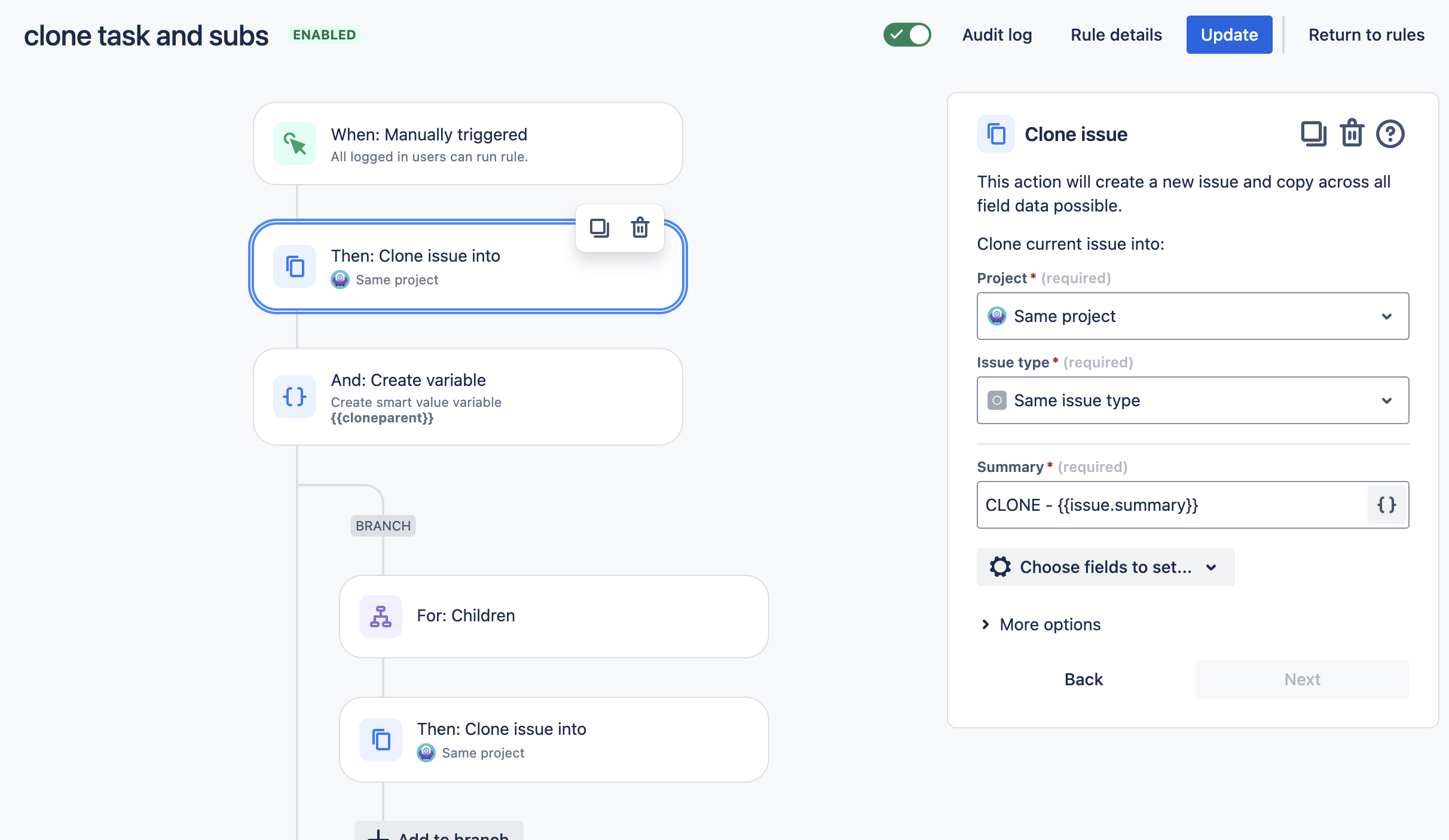
Step 2:
Create a variable to store the cloned issue key into it. This is necessary because this automation rule will potentially end up creating multiple subtask clones as well.
Without a variable to store the first parent issue's cloned key, subsequent cloned subtasks will change the value of smartvalue {{createdIssue.key}} during the execution.
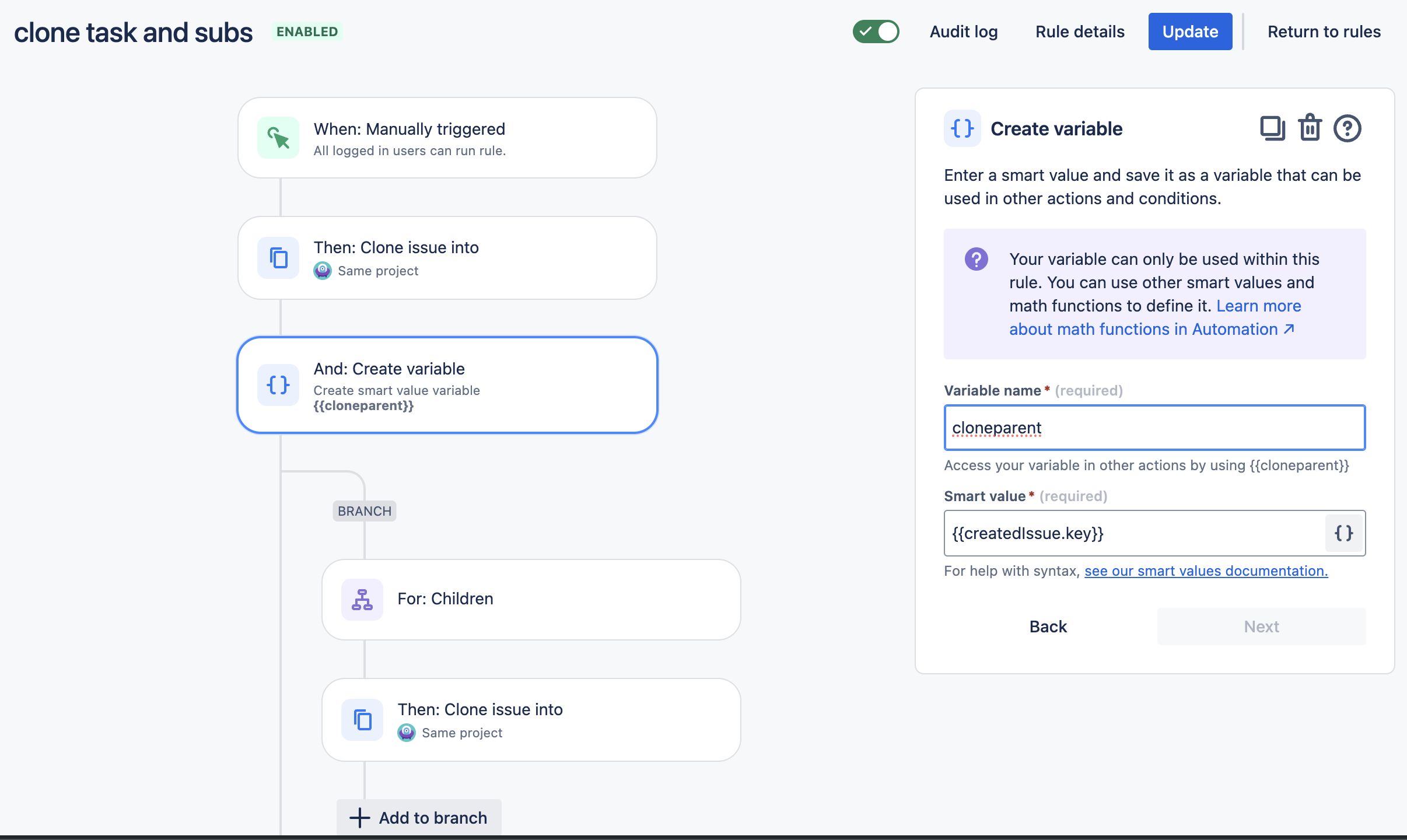
In this example, the variable is named cloneparent. By setting a smartvalue of {{createdIssue.key}} the first cloned issue will become the parent for all the subsequent cloned subtasks/child issues in the branching step.
Step 3:
Add a branching step to work on the Sub-Tasks and choose the sub-task issue type for the 'Type of related issues' field. In Jira Cloud, you can also choose 'Children', this relationship represents subtasks in this context as well.
Screenshot:
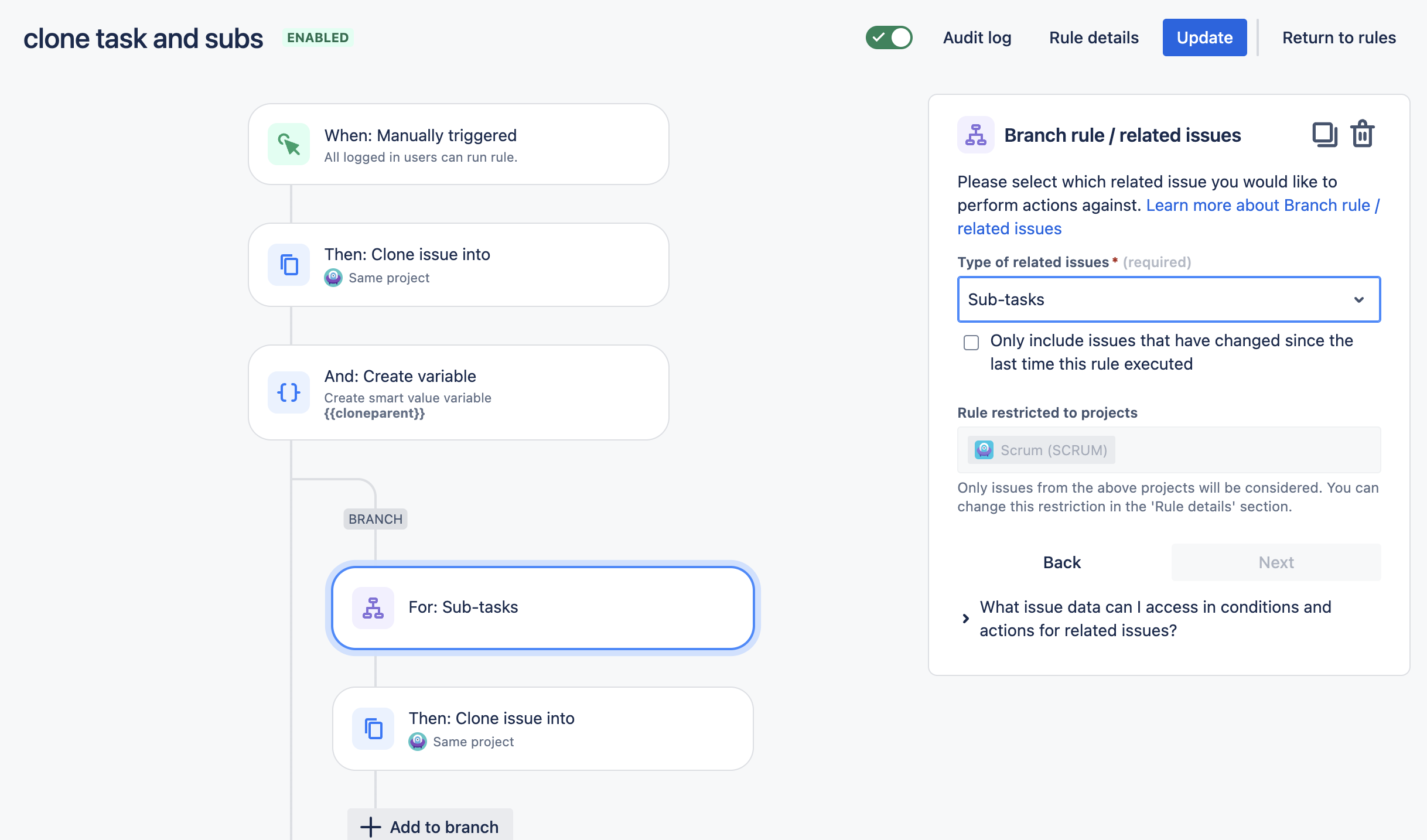
Step 4:
Under the 'For Sub-tasks' (or For Children) branch add a Clone Issue action.
Choose the destination Project and the issue type as sub-tasks issue type in the destination project.
Now, for the 'Parent' field manually type in the smart value {{cloneparent}}
This will make the issue cloned in Step 1 as the parent issue for the sub-tasks cloned now.
Screenshots:
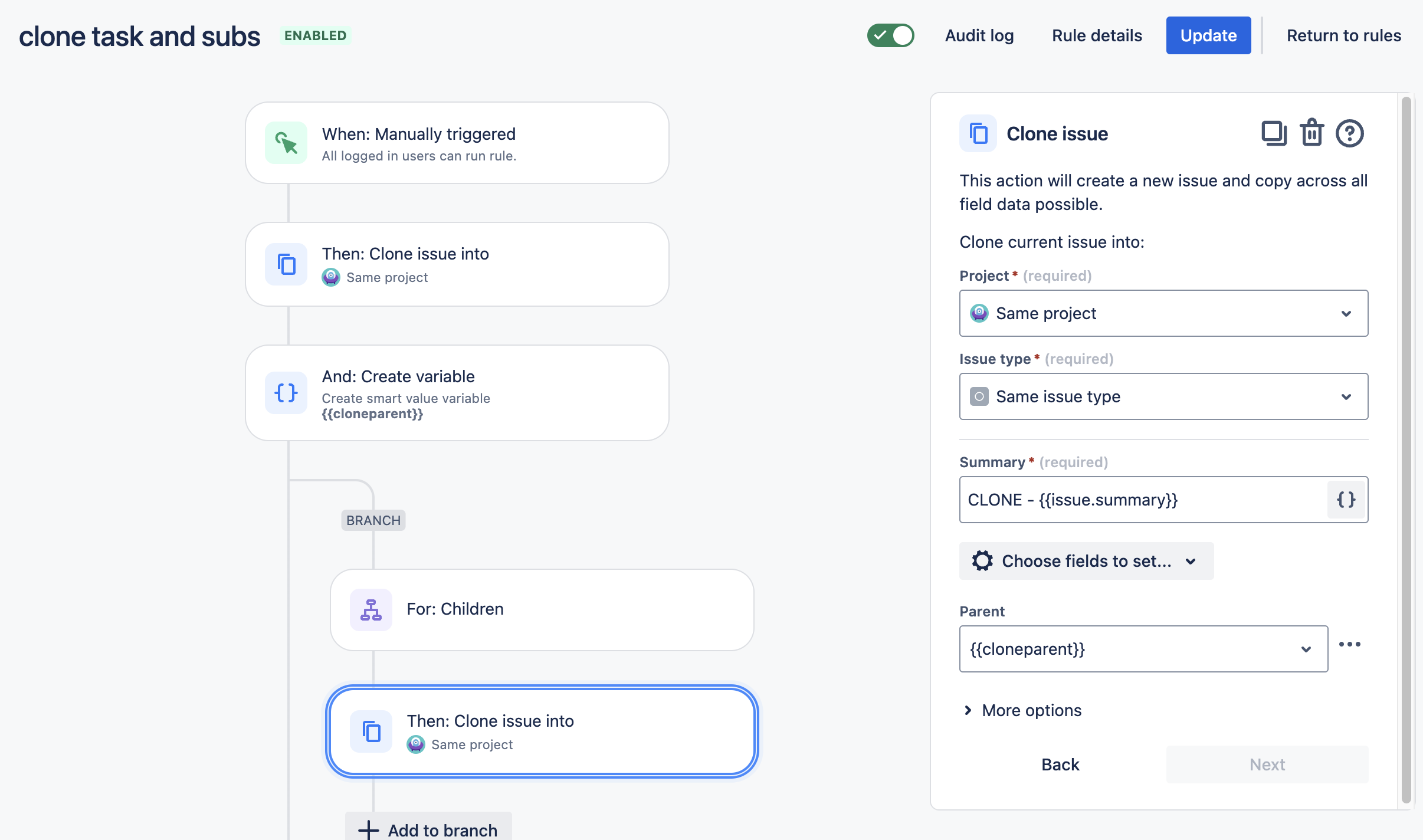
Step 5:
Save and Publish rule.
Was this helpful?