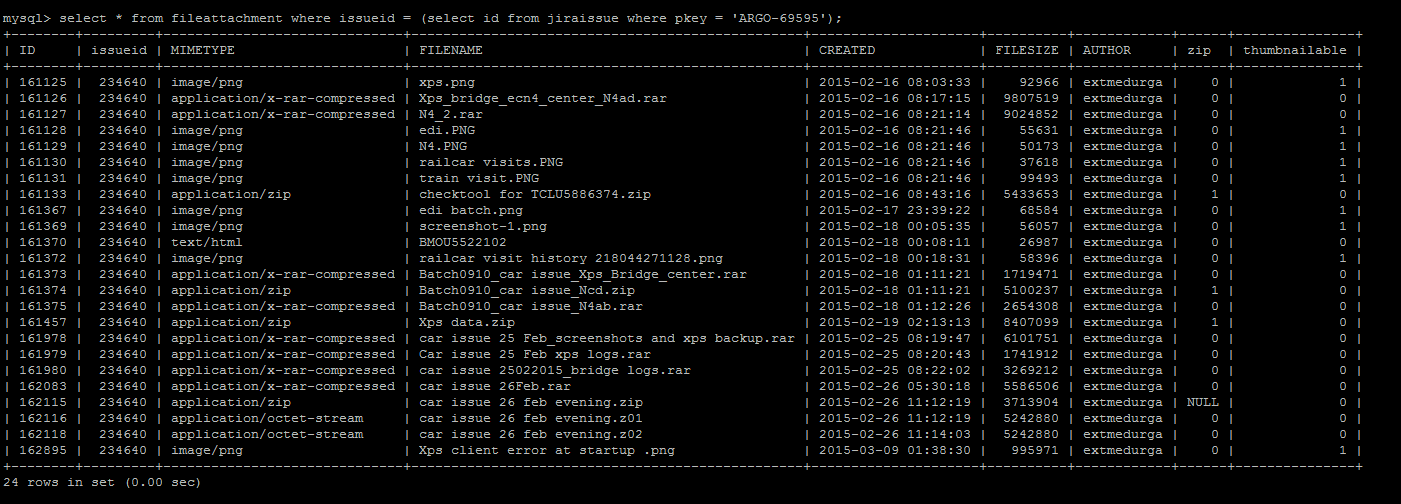An exception occured while rendering the web panel
症状
An exception occured while rendering the web panel: com.atlassian.jira.jira-view-issue-plugin:attachmentmodule (null)
java.lang.IllegalArgumentException: invalid extra field length
at java.util.zip.ZipEntry.setExtra(ZipEntry.java:243)
原因
From the logs, we found this following stack trace error :
2015-03-12 01:48:21,335 http-bio-8180-exec-6741 ERROR gannasr 108x4302739x1 ywyb22 134.37.74.122,10.47.102.245 /browse/ARGO-69595 [jira.web.component.ModuleWebComponentImpl] An exception occured while rendering the web panel: com.atlassian.jira.jira-view-issue-plugin:attachmentmodule (null)
java.lang.IllegalArgumentException: invalid extra field length
at java.util.zip.ZipEntry.setExtra(ZipEntry.java:243)Troubleshooting Steps
Ask the user to provide the following SQL result
select * from fileattachment where issueid = (select id from jiraissue where pkey = 'ARGO-69595');Replace "ARGO-69595" with the issue key which is stated in the error from the stack trace.
- After looking at the sql result, we noticed that the fileattachment table contained NULL variable in ZIP column.
ソリューション
- Backup JIRA
- Jira を停止します。
Run the following SQL command on the database
update fileattachment set zip = '1' where ID in ('162115');または
update fileattachment set zip = '1' where ID in ('162,115');- Jira を起動します。
最終更新日: 2016 年 2 月 26 日
Powered by Confluence and Scroll Viewport.