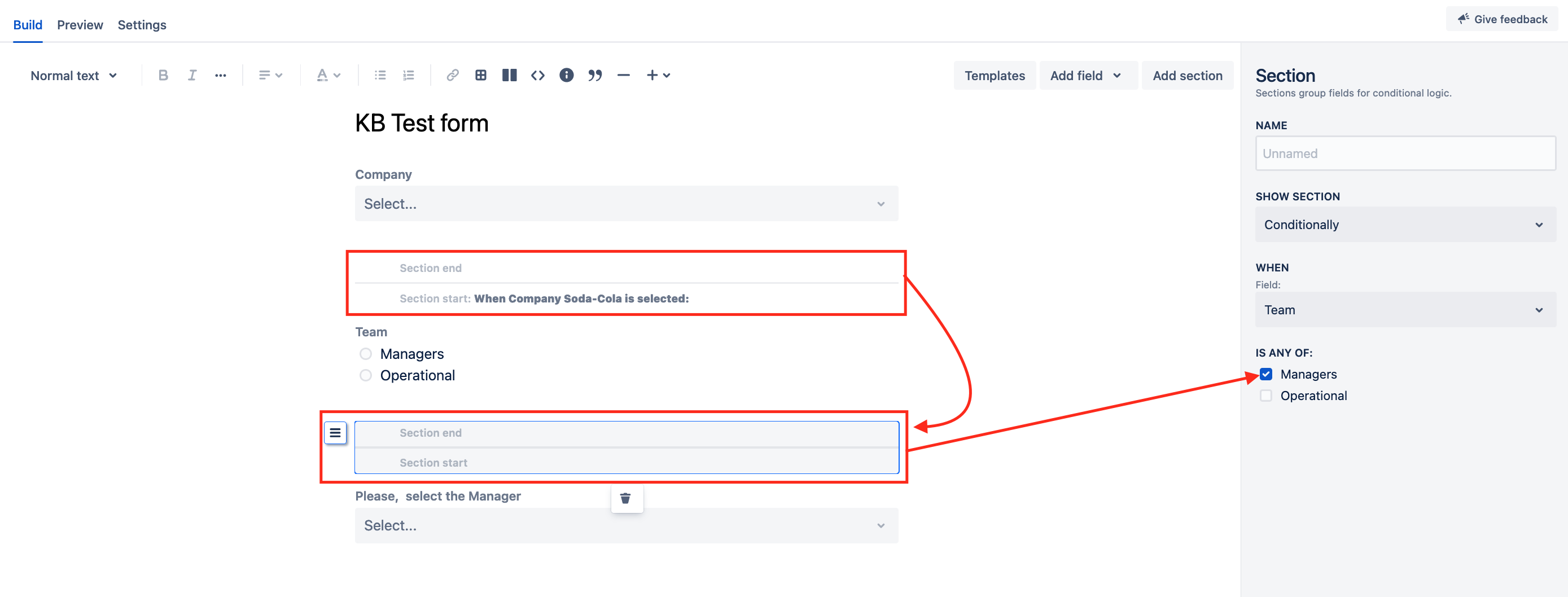Add a conditional field to your project using Forms
The native Forms(old ProForma) feature uses sections to allow you to dynamically show or hide content depending on the user's response to a previous question.
In this article, we'll assume that you've set up a form for your Service project but have some concerns about or don’t know how to use the Forms sections.
How to show a Section based on a condition
To create a conditional section:
Create a field(radio button, checkbox, or dropdown) on your form. (currently multi-select dropdown fields cannot be used to trigger conditional logic.)
Feature Request Related: JSDCLOUD-10780 - Getting issue details... STATUSClick to Add section anywhere below the field(you can also drag and drop the fields and sections).
Click on the section divider. The section panel will give you the option section shown as Always, or Conditionally. Select Conditionally.
After selecting Conditionally you’ll see a list of all the options for the field in the form(including options that are part of previous conditional sections) which precede the conditional section.
Select the appropriate option. A list of options will appear so you can select the option that will bring the required section.
Add the relevant fields and options to the section.
How to show a Section based on multiple conditions
You can group conditional sections in order to require multiple conditions to be met for a section to appear.
To perform this, you must place the field and options for the second condition within a conditional section dependent on the first condition.
The sections will work as shown in the short video below:
We recommend you don't link a form field to a required field. Since there's no warning/message notifying the user that the form field was linked to a required field in forms.
When you have a conditional form field linked to a system/required field to your forms you will be obligated to mark/fill up the field in this form, otherwise, the ticket won't be created in the portal.
BUG related: https://jira.atlassian.com/browse/JSDCLOUD-11995
For more details on how to implement forms in your projects go to What are forms?