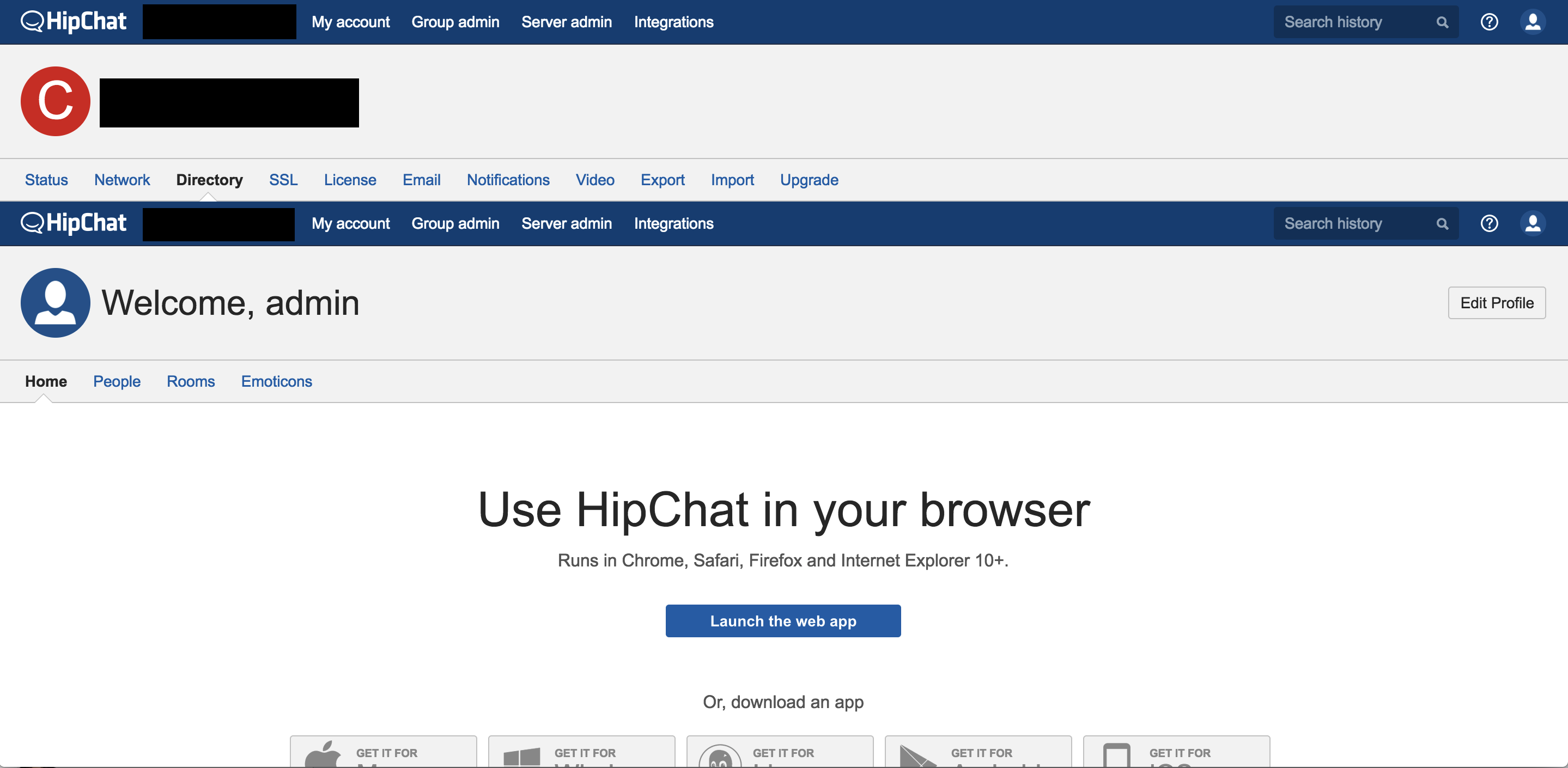Directory page in Hipchat Server is not loaded after directory synchronisation runs
プラットフォームについて: Server および Data Center のみ。この記事は、Server および Data Center プラットフォームのアトラシアン製品にのみ適用されます。
Support for Server* products ended on February 15th 2024. If you are running a Server product, you can visit the Atlassian Server end of support announcement to review your migration options.
*Fisheye および Crucible は除く
問題
- After directory synchronisation runs, Directory page in Hipchat Server fails to load.
- The page loading indicator spins indefinitely and eventually shows a "Services Starting..." page, but does not progress.
- Refreshing the page does not make any difference.
- Alternatively, the following may be seen in the browser. Notice the split view of the webpage:
原因
- The issue is typically encountered when Hipchat Server tries to synchronize a large amount of users from an external user directory (more than the maximum 5000 users license limit).
ソリューション
To get the Directory page to load properly again, manually restart Crowd service that handles directory integration within Hipchat.
From the server's terminal/command-line, run the following:
sudo dont-blame-hipchat -c "service crowd restart"- Once Crowd service restart completes, refresh the Directory page.
It is highly recommended that the existing user directory configuration be reviewed and, where possible, limit the scope of users that will be synchronized over to Hipchat. If using an LDAP or Active Directory Server, please have a look at the article titled Reduce the number of users synchronised from LDAP to Hipchat Server for tips on how to reduce the user count. Please also note that the use of a Crowd or Jira server for user management will cause all users to sync with the Hipchat Server. No filtering is possible when synchronizing with a Crowd or Jira server. Please consider connecting the Hipchat Server to an LDAP or Active Directory server, if available, in order to leverage available filtering features.
If the issue persists, please contact Hipchat Server Support and gather a set of logs from your Hipchat Server by running hipchat diagnostics -b at the system's terminal/command-line interface