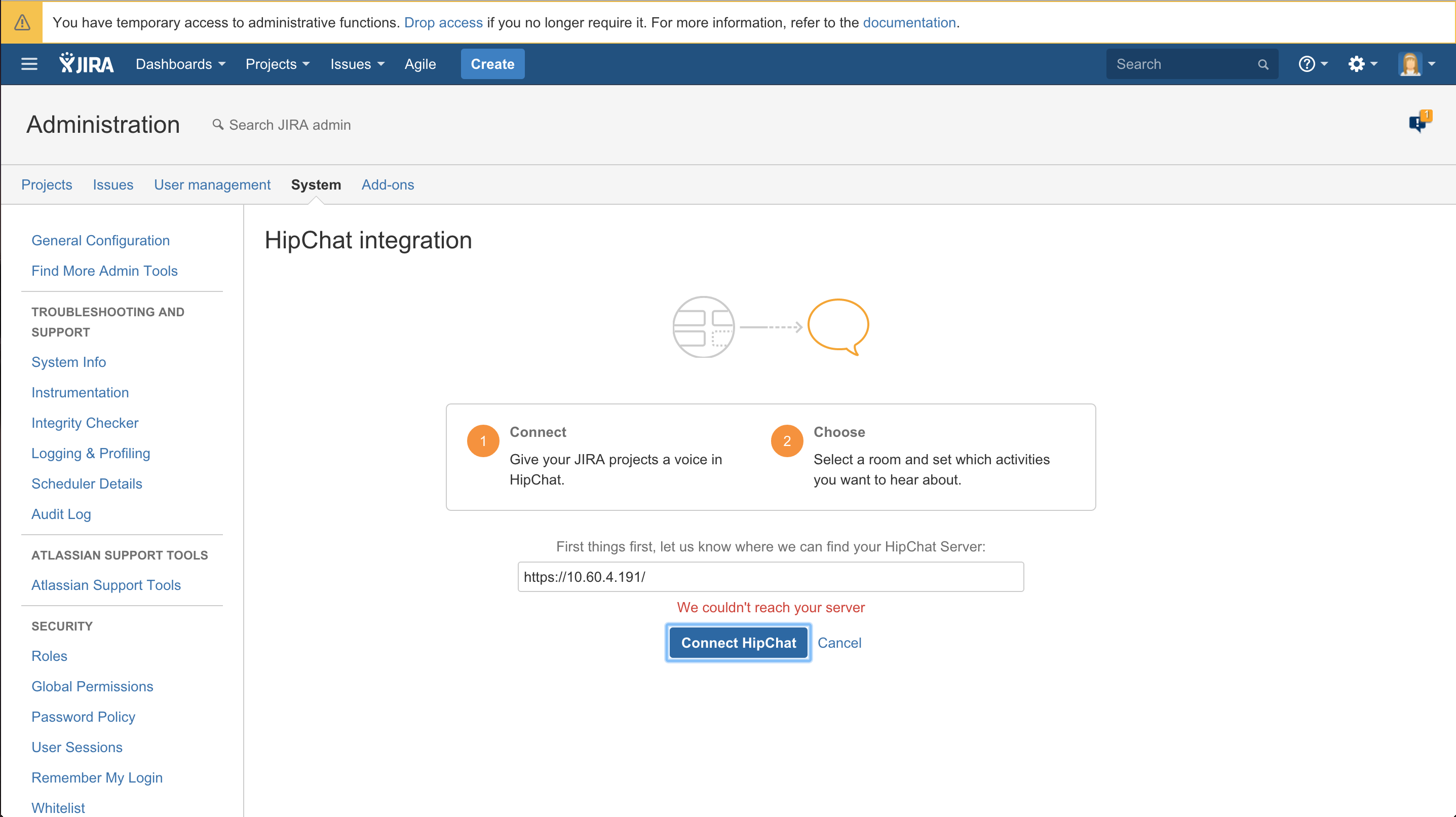Can't integrate Jira, Confluence or Bitbucket Server and Hipchat Server with java.net.SocketException: Connection reset
プラットフォームについて: Server および Data Center のみ。この記事は、Server および Data Center プラットフォームのアトラシアン製品にのみ適用されます。
Support for Server* products ended on February 15th 2024. If you are running a Server product, you can visit the Atlassian Server end of support announcement to review your migration options.
*Fisheye および Crucible は除く
We will use Jira Server as an example in this article. The same applies to Confluence and Bitbucket Server.
問題
We couldn't reach your server error occurred while trying to connect self-hosted Jira with Hipchat Server.
atlassian-jira.log に次のメッセージが出力される。
Error message [com.sun.jersey.api.client.ClientHandlerException: java.net.SocketException: Connection reset]. 診断
Verify what SSL/TLS protocols are enabled in Hipchat Server by looking at the Nginx config
/etc/nginx/sites-available/000-web:grep ssl_protocols /etc/nginx/sites-available/000-webFind out what SSL/TLS version is used by default by your Jira instance by running the following command:
curl -vvv https://<your_hipchat_url>This check will always the highest SSL/TLS version supported by your OS.
For instance, Linux systems running OpenSSL 0.9.8 do not support TLSv1.1 and TLSv1.2.
原因
The server where Jira is deployed doesn't support TLSv1.2 that's used by Nginx on the Hipchat side.
回避策
Enable an old version of SSL/TLS on the Hipchat side by referring to the workaround steps of Android app on Android 4.x and older cannot connect to Hipchat Server 2.0.4 or 2.0.7+ with Unable to reach server domain.
Update the content of the script accordingly to enabled the SSL/TLS version of your choice.
SSL and TLSv1 are no longer supported as industry standard cryptographic protocols and are considered to be unsafe, especially if your server is exposed to the Internet. Please reach out to your security team before taking any steps as Atlassian will not be responsible for any security issues resulting from this change. Our recommendation is to upgrade your OpenSSL version to support TLSv1.2.
ソリューション
Upgrade OpenSSL in the Jira OS to support TLSv1.2.