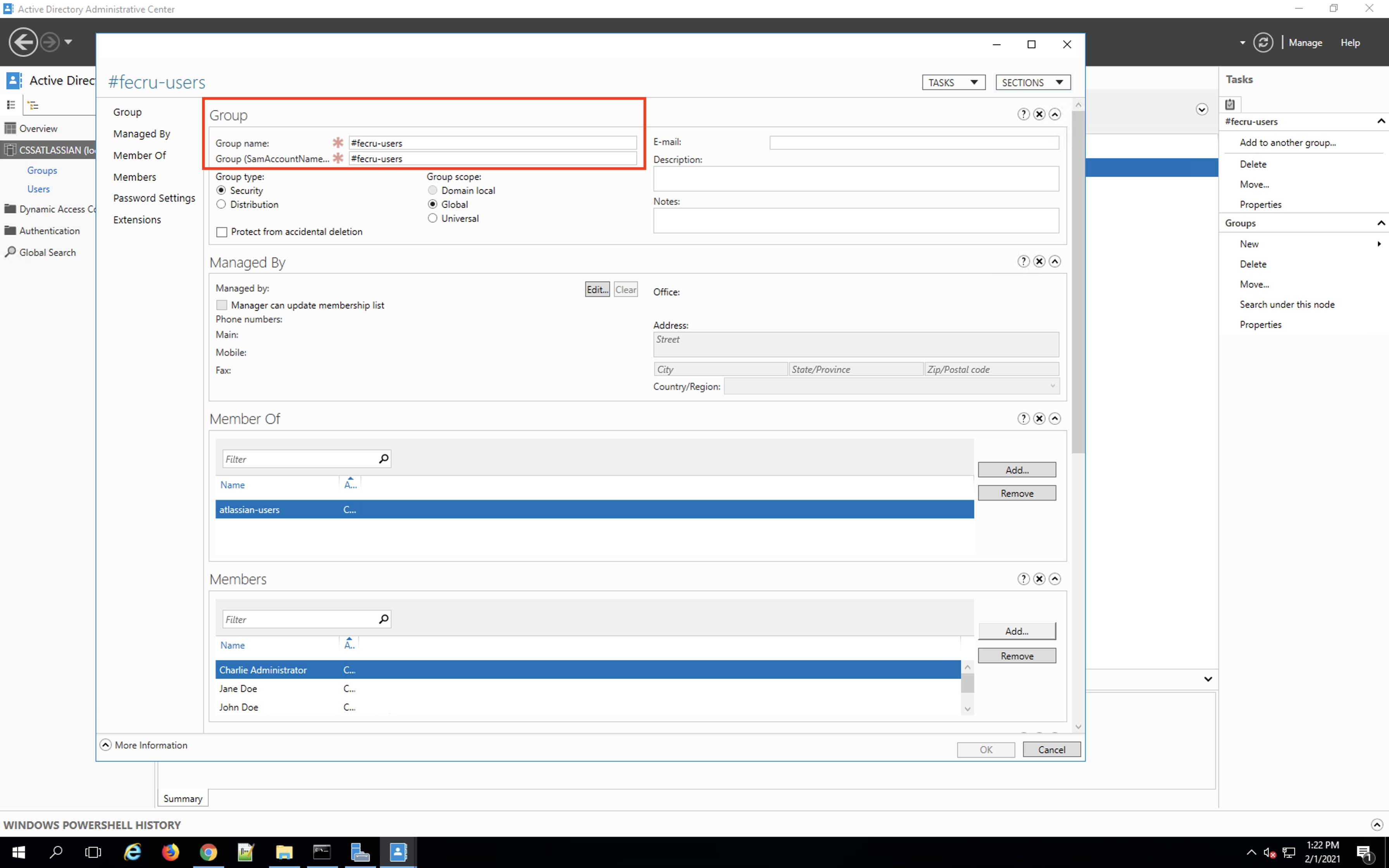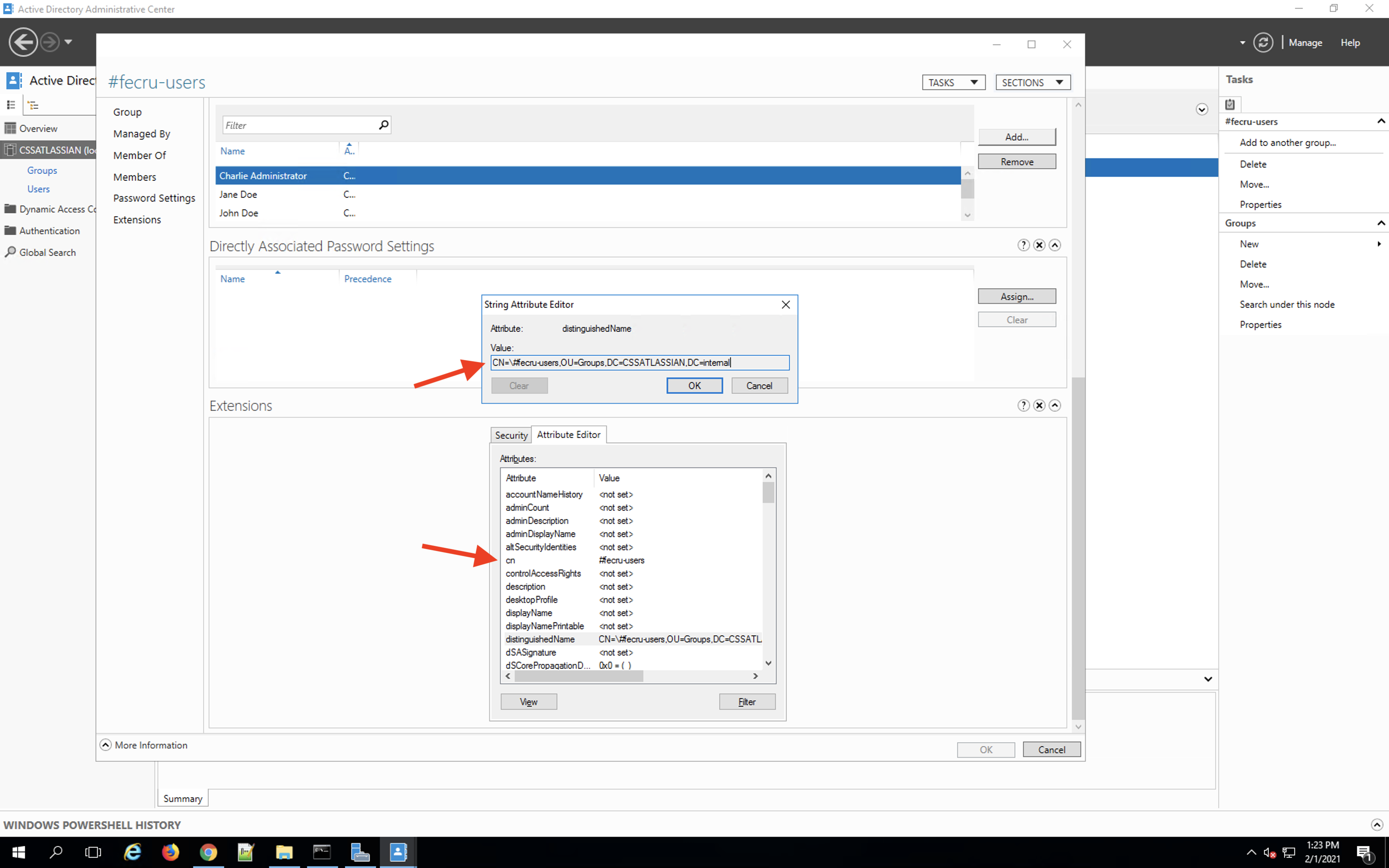How to configure the user object filter to search for users that belong to a group that starts with #
プラットフォームについて: Server および Data Center のみ。この記事は、Server および Data Center プラットフォームのアトラシアン製品にのみ適用されます。
Support for Server* products ended on February 15th 2024. If you are running a Server product, you can visit the Atlassian Server end of support announcement to review your migration options.
*Fisheye および Crucible は除く
目的
Restrict the user object filter inside Fisheye/Crucible to look for users that belong to groups that start with a hash/ pound (#) inside Microsoft Active Directory (e.g. #fisheye-users, #crucible-users and etc):
Searching for the group attributes inside Microsoft Active Directory we can see the hash/ pound is escaped with a backslash (\) inside the Distinguished Name attribute.
ソリューション
It's necessary to escape the hash/ pound twice in the User Object Filter field under the User Schema Settings inside the LDAP User Directory configuration in Fisheye/Crucible. Here's an example:
If I want to restrict the search and look for users that belong to the #fecru-users group only (among other attributes) the following search filter needs to be used:
(&(sAMAccountName=*)(objectCategory=Person)(|(memberOf=CN=\\#fecru-users,OU=Groups,DC=CSSATLASSIAN,DC=internal)))
- If I try escaping the hash/ pound once (i.e. \#fecru-users) OR not escape it all (i.e. #fecru-users) the search does NOT work. Fisheye/Crucible will not find and sync the users that belong to the #fecru-users group.