How to add several repositories to one project in Crucible
Platform Notice: Data Center Only - This article only applies to Atlassian products on the Data Center platform.
Note that this KB was created for the Data Center version of the product. Data Center KBs for non-Data-Center-specific features may also work for Server versions of the product, however they have not been tested. Support for Server* products ended on February 15th 2024. If you are running a Server product, you can visit the Atlassian Server end of support announcement to review your migration options.
*Except Fisheye and Crucible
You will need to have Fisheye enabled as well as Crucible in order to add multiple repositories to one project, however when running Crucible standalone you can still choose to add content from any accessible repository to a review in any accessible project.
To add several repositories to one project in Crucible do as the following:
Go to Fisheye Administration.
Click on Projects under Project Settings.
For the project you choose, click on "Fisheye Content" edit link.
Now add the repositories to project (as in the screenshot below).
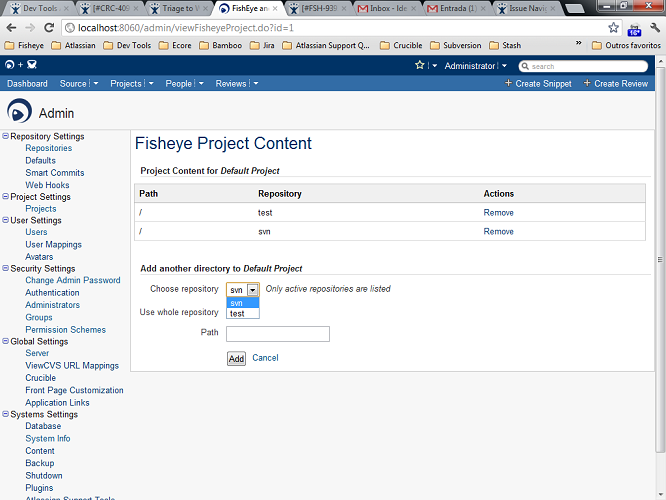
Was this helpful?