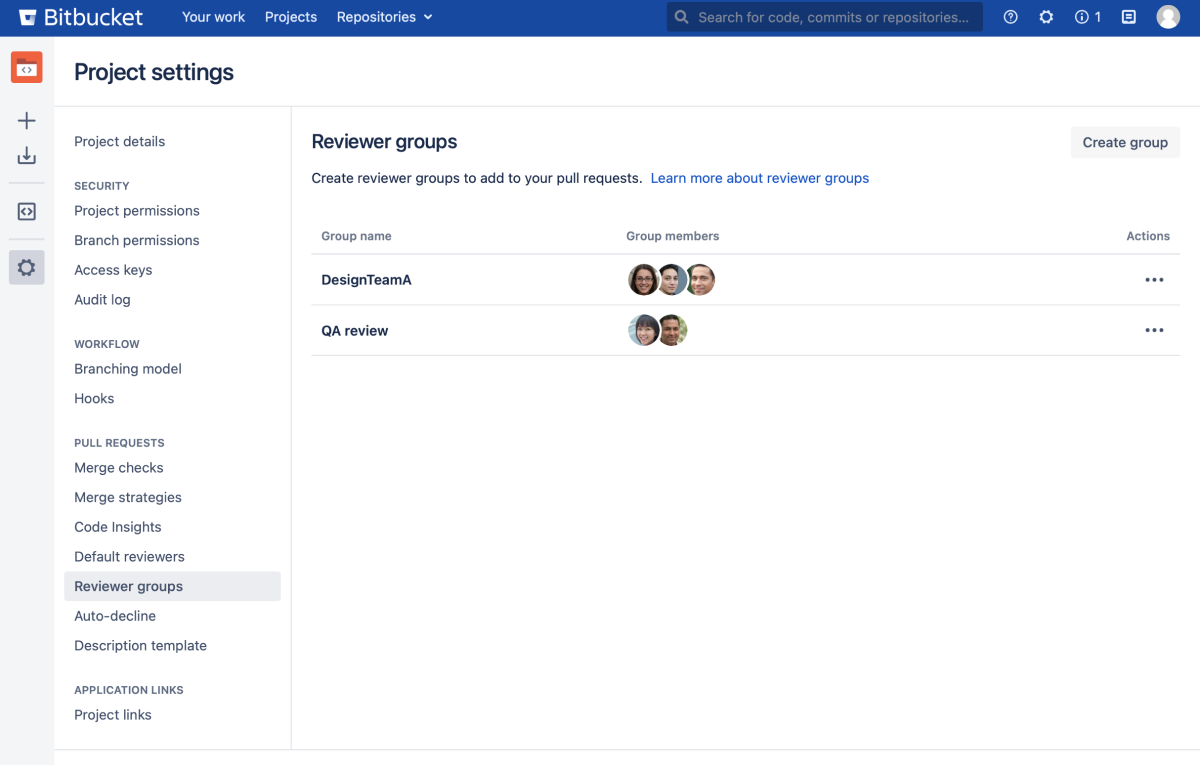プル リクエストのレビュアー グループ
この機能は、Bitbucket Data Center ライセンスを持っている場合にのみ利用できます。
Reviewer groups in Bitbucket Data Center, allow you to quickly add pre-defined groups of reviewers to pull requests. Project and repository admins can create and manage reviewer groups.
Who can use this procedure?
Available in Bitbucket Data Center 7.13 onwards
To create a reviewer group for a project or repository:
- Select Project settings or Repository settings > Reviewer groups (under pull requests).
- Select Create group.
- Provide a name for your new reviewer group.
- Search for users to add to the reviewer group.
- [作成] を選択します。
By default, a reviewer group can contain a maximum of 100 users. A Bitbucket admin can modify this limit.
To add a reviewer group to your pull request, start by typing in the name of the group into the Reviewers field. When you select a group, group members are added to the field as individual users.
Reviewer groups and permissions
You can’t add a user to the reviewer group if they don’t have access to the project or repository.
And reviewer groups won’t impact user permissions. When a group member’s permission is removed (for example, Read access to a repository), they will still display as a member of the reviewer group, but will no longer have access to the associated code.
When a repository with reviewer groups is moved to a new project, the reviewer group and all members that have access to the project are moved along with the repository. If no group members have access to the project, the reviewer group will still move across to the new project and will display in a search, but group members will not be added to the pull request.