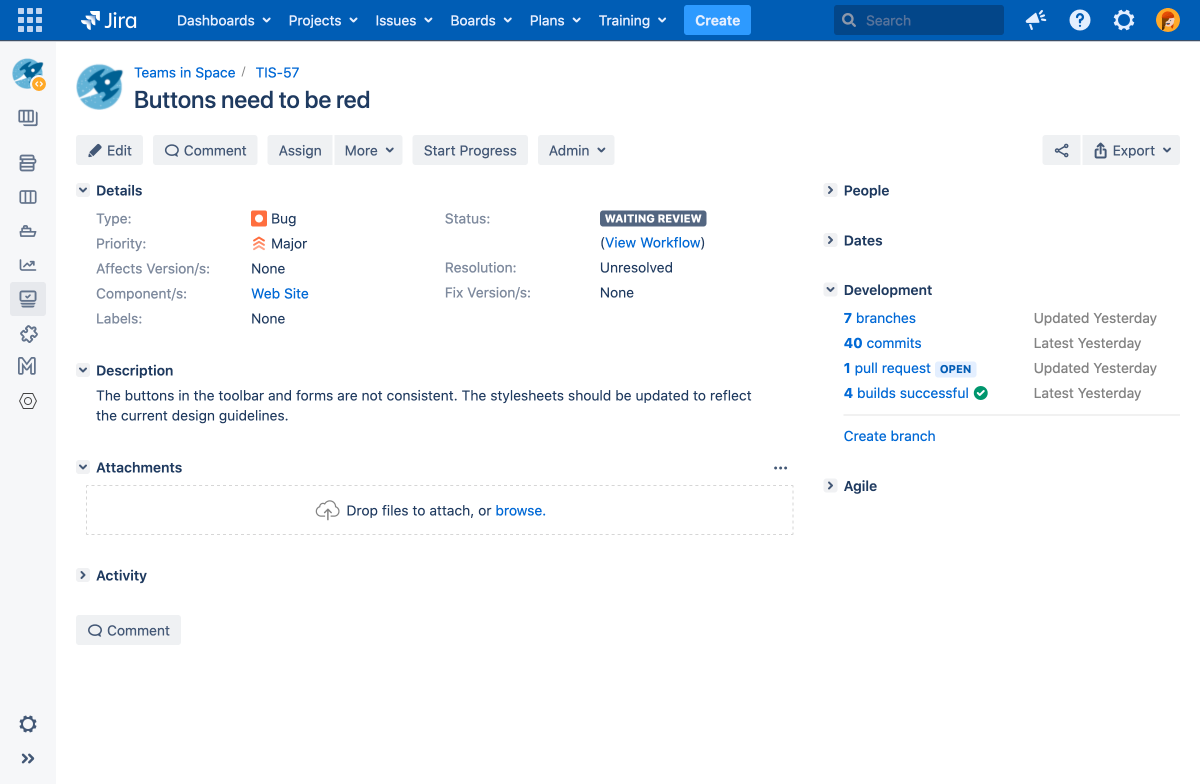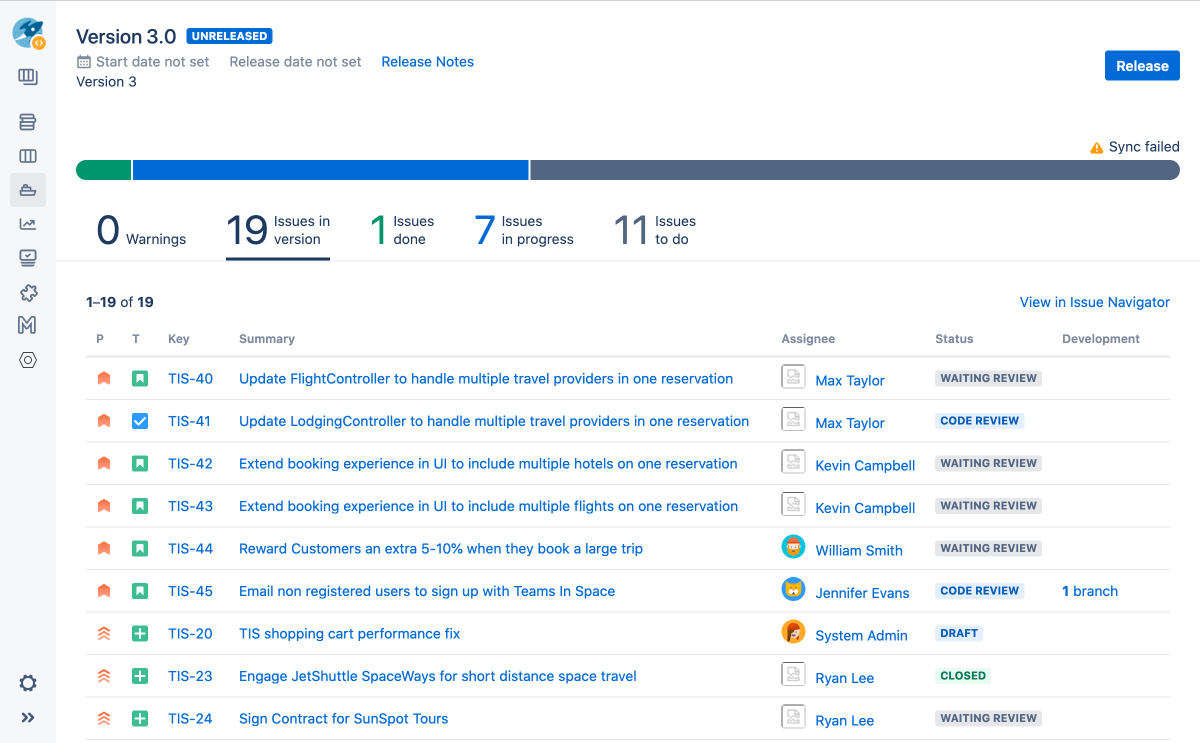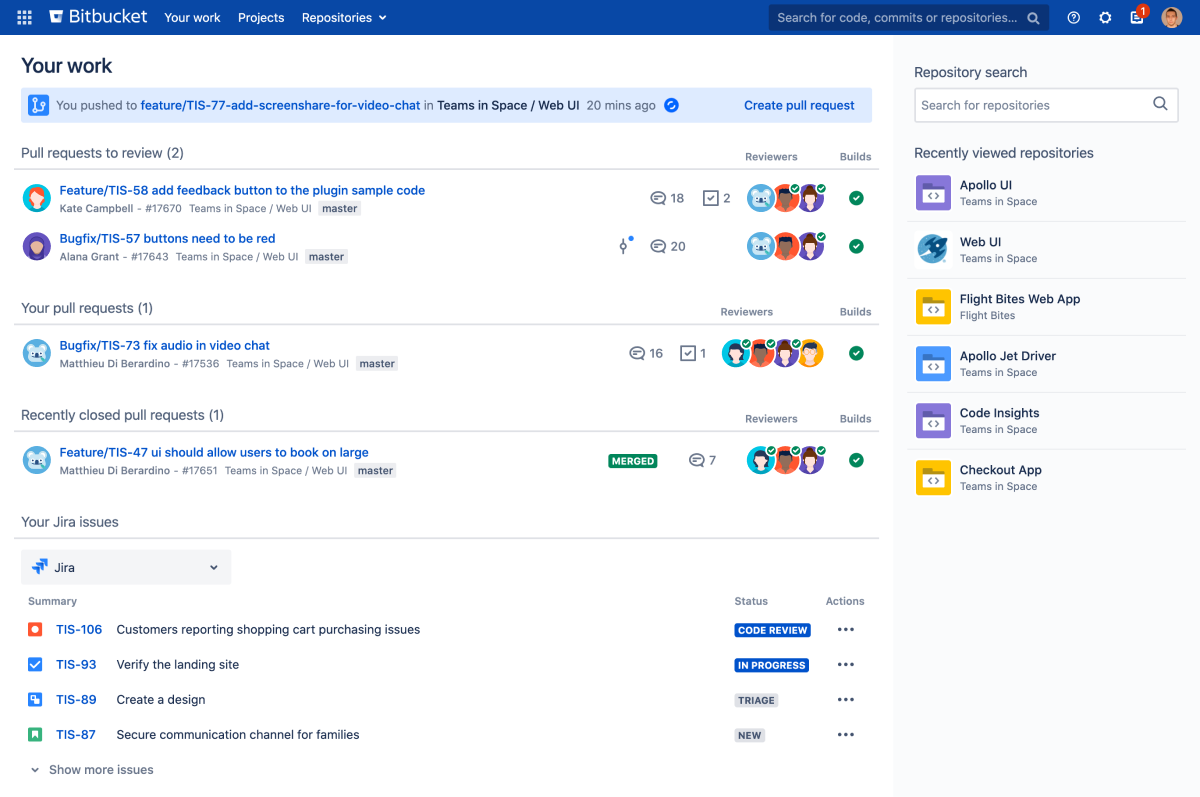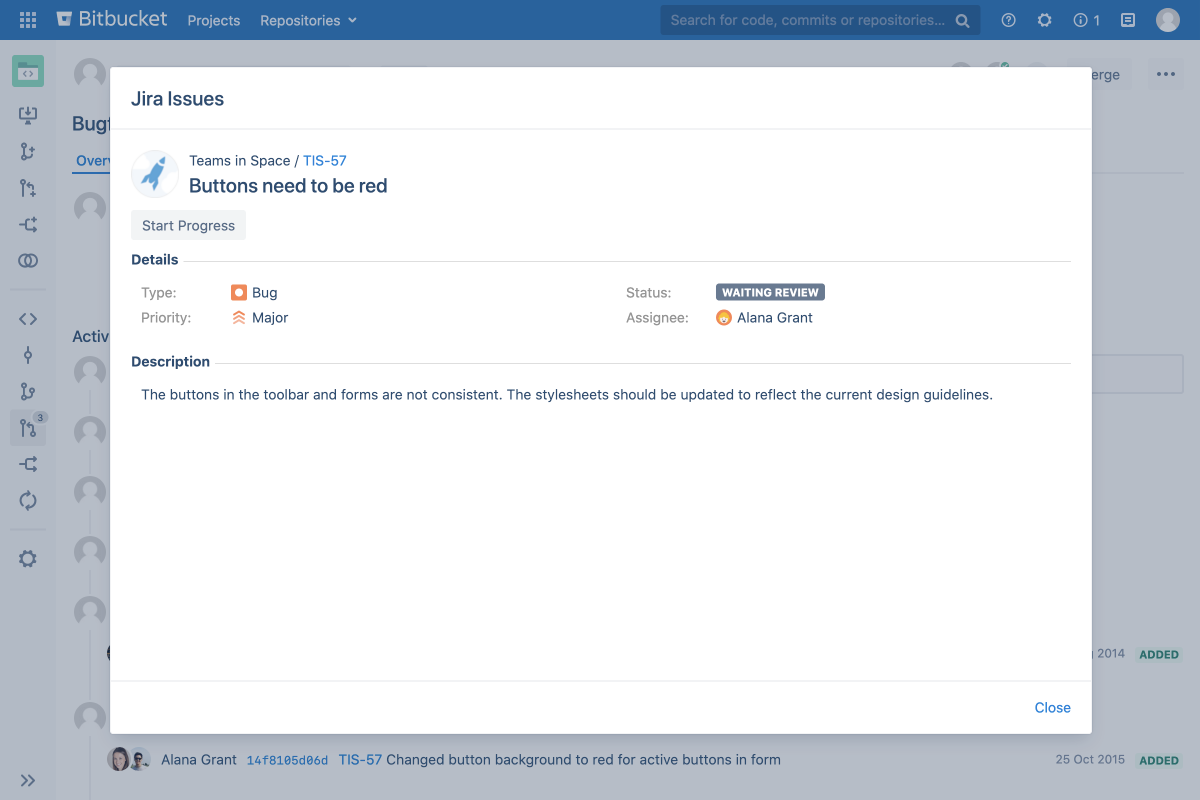Jira integration
Integrating Bitbucket Data Center and Server with Jira Software makes it easy to keep everyone up to date on code changes and helps to minimize switching between tools. Once they're integrated, you can link a Bitbucket commit, branch, or pull request to a Jira issue by including the issue key.
その後、Jira で次のことを行えます。
And in Bitbucket you can:
You can also use Jira Software for delegated management of your Bitbucket users. To learn more, see External user directories.
Jira 課題内で開発ステータスの更新をリアルタイムで確認
課題のコンテキスト内から開発ステータスを可視化します。開発パネルには、関連するブランチ、コミット、プル リクエスト、およびビルドの概要が表示されます。パネル内のリンクを選択して詳細情報を確認することもできます。
新しいタスクに取り組む準備が整ったら、課題内からブランチを直接作成できます。課題キーと要約を使い、Jira がブランチ タイプとブランチ名を提案するため、作業を素早く行うことができます。
Trigger Jira issue transitions using Bitbucket events
With just a few clicks, you can configure your Jira workflow to respond to events in Bitbucket. For example, when a pull request is created, Jira can automatically transition the status of a linked issue. The events available in Bitbucket are:
- ブランチの作成
- コミットの作成
- プル リクエストの作成
- プル リクエストのマージ
- Pull request declined
Jira Software のドキュメントで高度なワークフロー構成の詳細をご確認ください。
特定のバージョンの開発の進捗を Jira で確認
Jira のリリース ハブでは、特定のバージョンの進捗を確認し、そのバージョンに含める予定の課題をひと目で把握できます。各課題に関連するコミットも確認できるため、問題を発生させる可能性がある潜在的な開発の問題の特定に役立ちます。
Jira Software のドキュメントでバージョンの進捗の確認の詳細をご確認ください。
割り当てられた Jira 課題を Bitbucket のダッシュボードで確認
A Data Center license is required to use this feature. Get an evaluation license to try it out, or purchase a license now.
On the Bitbucket Your work dashboard, you can see open Jira issues assigned to you. This makes it easy to see what's coming up at a glance without jumping between tools. When it's time to start a new task, you can then select the issue key to open the issue summary modal, or you can create a branch from the Actions menu and get started.
Bitbucket で Jira 課題を操作
When you mention a Jira issue key in a Bitbucket commit, branch, or pull request, the two are automatically linked. In Bitbucket you can then select the issue key to see more information or interact with the issue. Selecting the issue key in the modal will also take you straight to the issue in Jira.
これらを連携する方法については、「Bitbucket を Jira と連携する」をご確認ください。