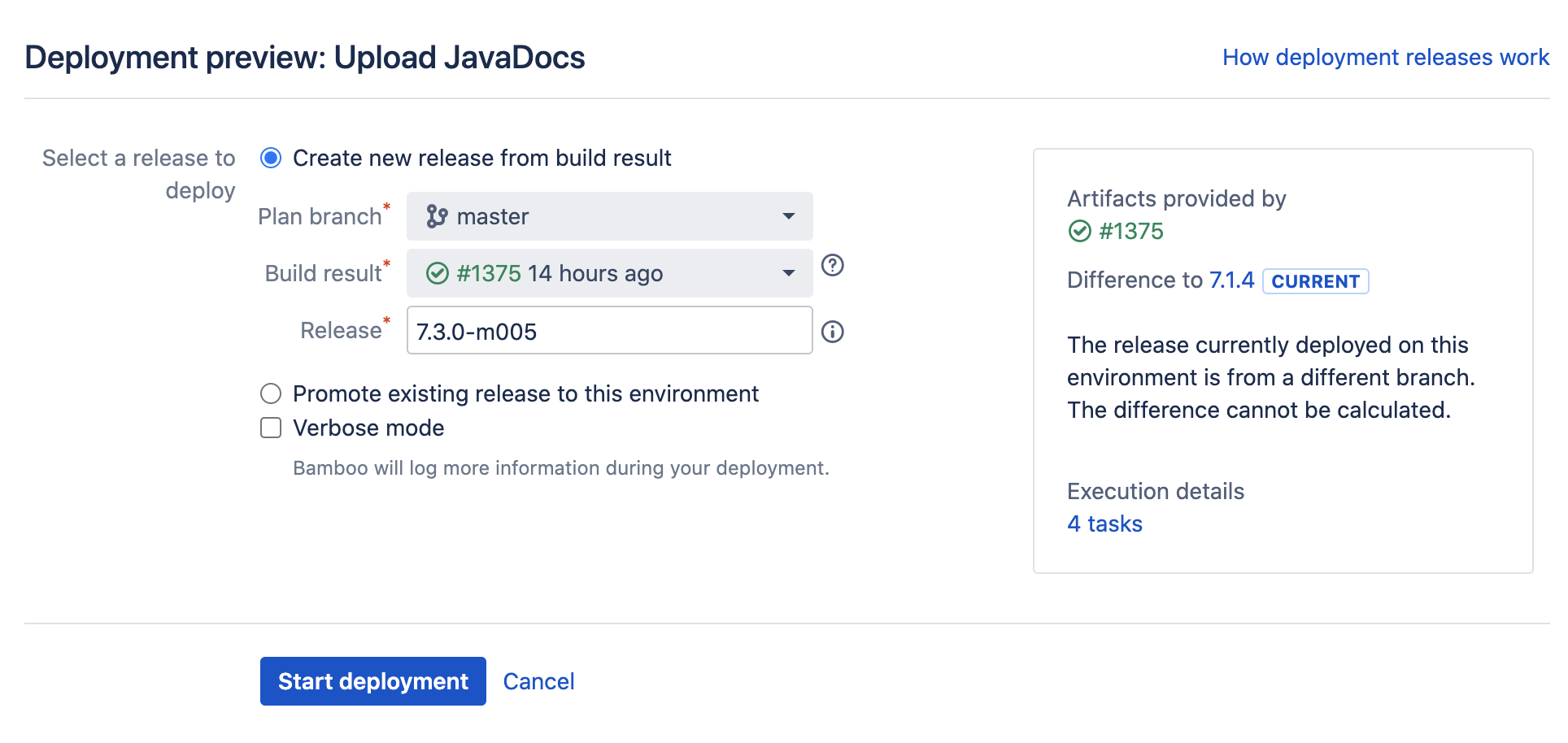手動でデプロイを開始する
Bamboo では、自動トリガー、またはプロセスの手動での開始によってデプロイを開始できます。
デプロイを手動で実行すると、予定されたイベントやトリガーが発生するのを待つ必要なく、都合の良いときにプロセスを開始できます。
On this page:
手動でデプロイを開始する
Deployment projects can be viewed and managed from the All deployment projects screen. Think of this as a dashboard view of all of your deployment projects. You can also start deployments from this screen.
To manually start a deployment:
- From the All deployment projects screen, select the deploy icon next to the desired deployment project. The Deployment preview screen will display:
The deployment preview screen comprises settings, preview, and information. Bamboo will attempt to display a preview or information to reflect the choices made on the settings side. - ラジオ ボタンを使用して、ビルド結果から新しいリリースを作成するか、既存のリリースをデプロイ環境にプロモートするかを決めます。
- If creating a new release from a build result:
- Select Create new release from build result.
- Select the Plan branch you wish to use.
- Select the Build result you wish to use.
You can only select results from successful builds, and since (and including) the last release created on this particular branch. - Check that the name of your release is correct.
If you need more information about where the default name comes from, select .
- If promoting an existing release:
- Select Promote existing release to this environment.
- Select the Plan branch you wish to promote (optional).
- Select the release that you wish to promote.
- If creating a new release from a build result:
- Select Verbose mode if you want Bamboo to log more information during your deployment.
- Select Start deployment.
最終更新日 2021 年 6 月 18 日
Powered by Confluence and Scroll Viewport.