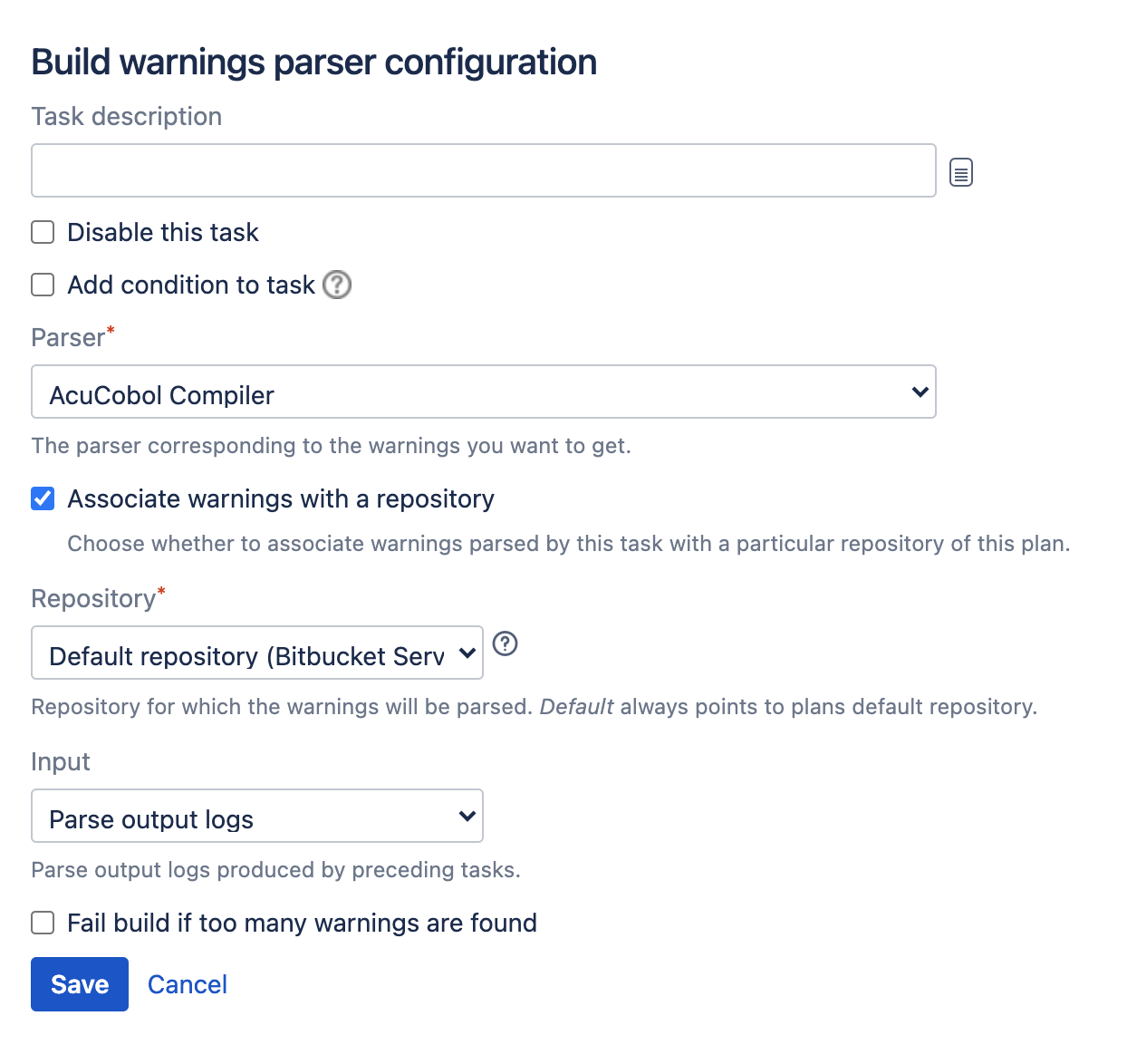Configuring Build warnings parser task
Use Build warnings parser tasks to scan build logs and output files for compiler warning. Warnings are aggregated into a build artifact and the summary of the warnings is displayed in the build result page.
To create a Build warnings parser task:
- In the job configuration screen, select the Tasks tab.
- Select Add task.
- From the Builder type group, select Build warnings parser.
- 次の設定を構成する:
Task description
A description of the task, which is displayed in Bamboo.
Disable this task
Check, or clear, to selectively run this task.
Add condition to task
Make task run only when a certain condition is met.
You can find conditions on Atlassian Marketplace or implement your own.
Parser
Type of parser used by the task. Select the one that matches the compiler (or other tools) used in previous steps of the build.
Associate warnings with a repository
Warnings can be associated with a repository containing your sources. This information can be later used to notify the source control system about the amount and severity of warnings found by this task. By default, the warnings are linked to the default repository of the build.
Repository
Select the correct source repository to associate the warnings with.
Input
Where Bamboo should look for warnings. You can select between parsing the output logs (default) or the file matching a glob pattern.
Fail build if too many warnings are found
Select this option of causes build to fail if number of warnings exceed defined threshold.