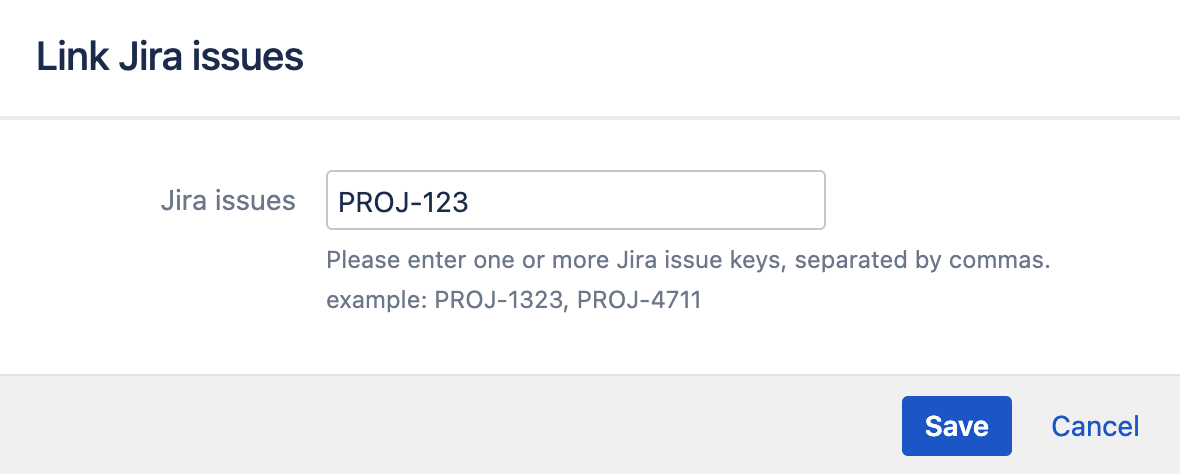Linking Jira application issues to a build
If your organization uses Atlassian's Jira and your administrator has integrated Bamboo with Jira :
- Bamboo will automatically link Jira issues to builds.
- 課題をビルドに手動でリンクできます。
課題をビルドに自動的にリンクする
Bamboo will automatically link an issue to a build if you specify a Jira issue key in a Bamboo build comment or label, or in a code commit message.
The issue key must be of the default Jira issue key format (that is, two or more uppercase letters ([A-Z][A-Z]+), followed by a hyphen and the issue number, for example BAM-123).
課題をビルドに手動でリンクする
課題がビルドに自動的にリンクされていない場合は、その課題からビルドへのリンクを手動で作成できます。
To manually link a Jira Issue to a build result:
- Bamboo のプランに移動します。
- Select the build number for a build result.
- Select the Issues tab. All of the Jira issues linked to your build will be listed.
- Select Add linked issues.
- Enter the Jira issue key of the issue you want to link to this build. Please note, the issue key must be of the default Jira issue key format (that is, two or more uppercase letters (
[A-Z][A-Z]+), followed by a hyphen and the issue number, for example BAM-123). - 保存 を選択します。
最終更新日: 2024 年 1 月 19 日
Powered by Confluence and Scroll Viewport.