課題のフィールドを編集する
課題で作業する
このページの内容
関連コンテンツ
- Edit issue fields with Jira automation
- Edit issue fields with Jira automation
- Inline editing does not work for some fields in Jira Data Center
- Inline editing disabled randomly
- Fields are missing on the issue view for a few tickets in Jira Cloud
- Advanced field editing using JSON
- When editing any text field on a a JIRA issue, typing letter 'm' on the keyboard focuses to the new comment section
- Jira Service Desk: Editing an Issue changes the Request Language to Unknown
- Prevent users from editing the ‘Issue Type’ from an issue
- Issue type cannot be edit
このページの情報は、[クローン]、[編集]、[トランジション] の各アクションでフィールドを編集するためのヒントとコツを集めたものです。
フィールド固有のヒント
ラベル
ラベル フィールドの [...] メニューから追加/削除操作にアクセスできるため、既存のすべてのラベルを置き換えるのではなく、特定のラベルを既存のラベル セットに追加または削除できます (既定の操作)。

一般的なヒント
値を複数選択フィールドに追加する
複数選択フィールドの編集時は、追加オプションではなく設定操作を実行しています。次の例では、アクションを実行した結果、[コンポーネント] フィールドが [Triaged (トリアージ済み)] のみに設定されて、すでに設定されている他の値は削除されます。
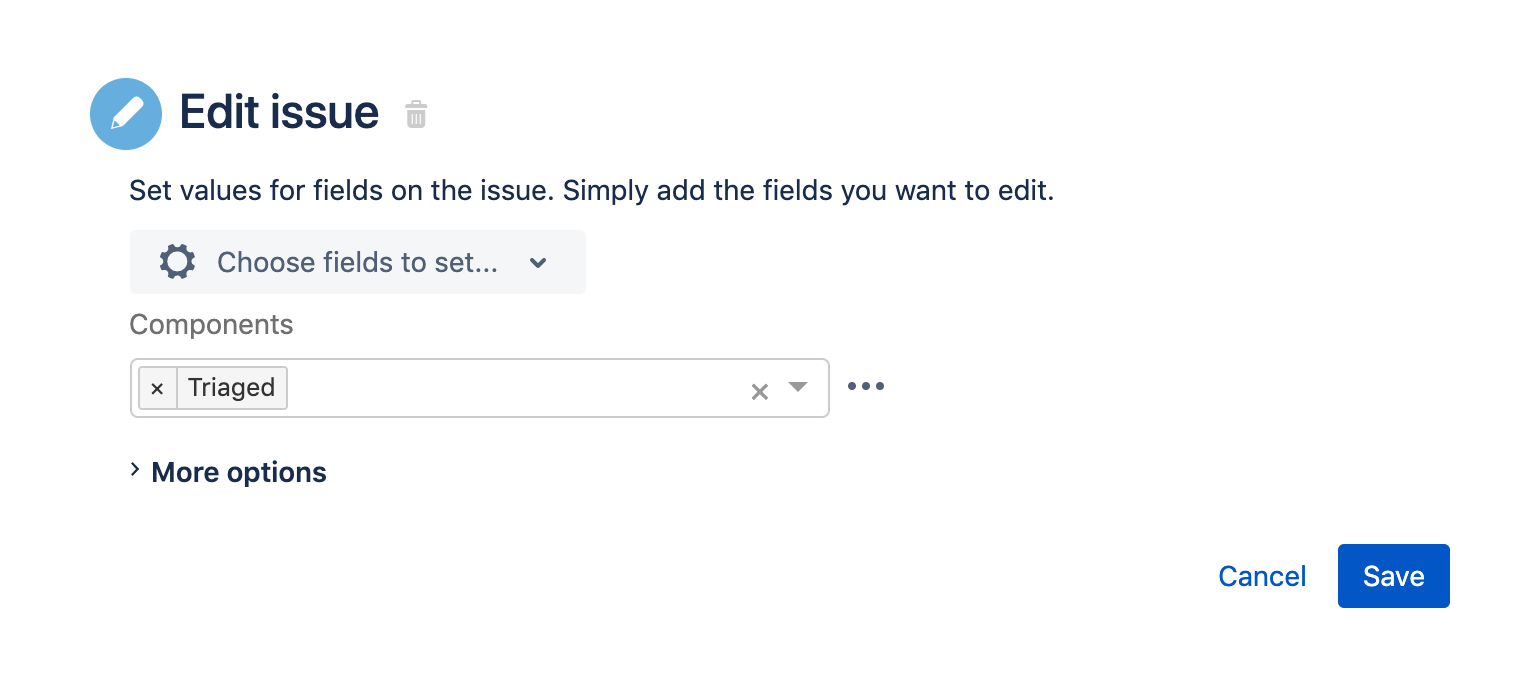
新しい値をフィールドの既存の値のセットに追加するだけの場合もあります。これを実行するには、[課題からのコピー] オプションと追加する新しい値を組み合わせて使用することで、既存の値が保持されます。

最終更新日 2022 年 6 月 21 日
関連コンテンツ
- Edit issue fields with Jira automation
- Edit issue fields with Jira automation
- Inline editing does not work for some fields in Jira Data Center
- Inline editing disabled randomly
- Fields are missing on the issue view for a few tickets in Jira Cloud
- Advanced field editing using JSON
- When editing any text field on a a JIRA issue, typing letter 'm' on the keyboard focuses to the new comment section
- Jira Service Desk: Editing an Issue changes the Request Language to Unknown
- Prevent users from editing the ‘Issue Type’ from an issue
- Issue type cannot be edit
Powered by Confluence and Scroll Viewport.