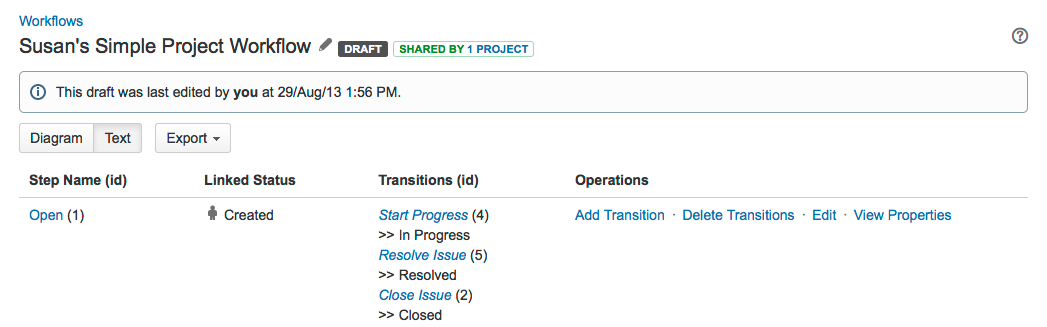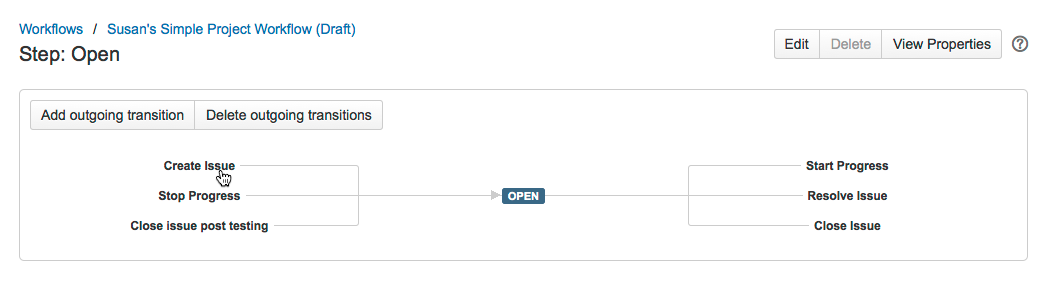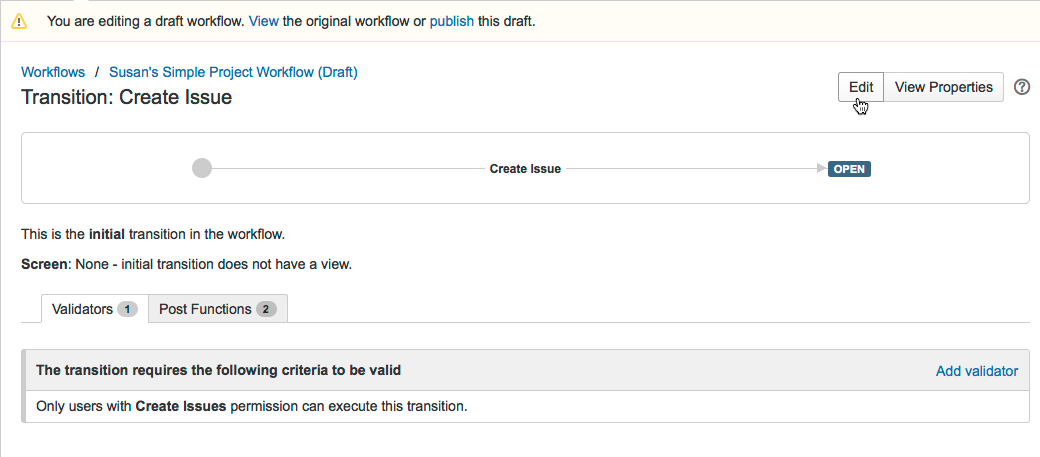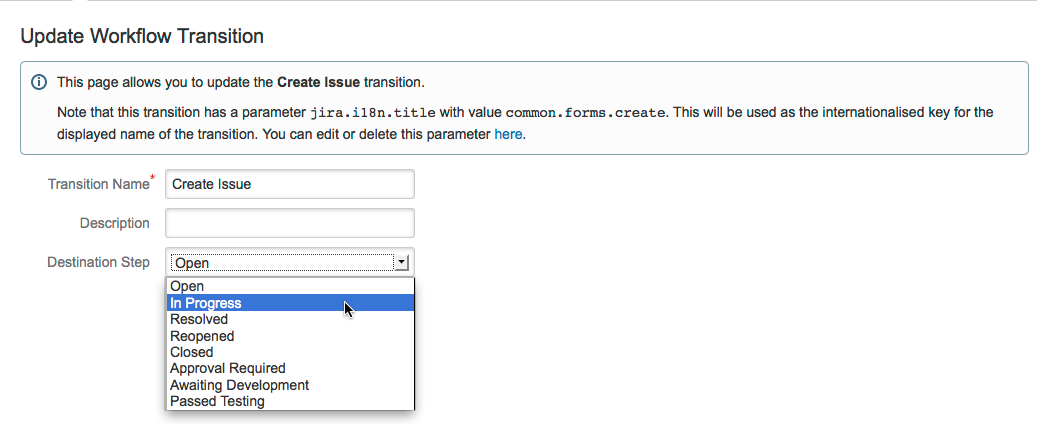初期ステータスの設定
ワークフローの初期状態を設定するには、この手順を使用します。アクティブなワークフローから始め、その後、ドラフト モード、またはシステム内の他のワークフローに切り替えることができます。
- ステップ名の列の下で [開く] をクリックして、ステップのプロパティを表示または編集します。
- 課題作成 イン トランジション をクリックします。
注意: アクティブなワークフローの場合、編集することはできません。この場青、下書きのワークフローに切り替えて続行する必要があります。 [編集] をクリックして、新しいターゲット ステップを設定します。
ターゲット ステップ を選択し、次に 更新 をクリックして、保存します。
- 新しい課題が作成されると、進行中 ステップに直接移動します。
最終更新日: 2017 年 2 月 23 日
Powered by Confluence and Scroll Viewport.