Tomcat config is incorrect warning in Confluence 7.11 or later when there are two reverse proxies
Platform Notice: Data Center Only - This article only applies to Atlassian products on the Data Center platform.
Note that this KB was created for the Data Center version of the product. Data Center KBs for non-Data-Center-specific features may also work for Server versions of the product, however they have not been tested. Support for Server* products ended on February 15th 2024. If you are running a Server product, you can visit the Atlassian Server end of support announcement to review your migration options.
*Except Fisheye and Crucible
Summary
Problem
When there are multiple reverse proxy layers in front of Confluence, such as:
https://www.example.com (NGINX/Apache) (port: 443) → http://my-load-balancer.com (AWS ELB) (port: 80) → Tomcat (port: 8090)
https://www.example.com (NGINX/Apache) (port: 443) → http://my-load-balancer.com (Azure App Gateway) (port: 80) → Tomcat (port: 8090)
Confluence displays the following message to administrators:
Tomcat config is incorrect
The Tomcat server.xml has an incorrect configuration:
scheme should be '<recommended scheme>'
proxyName should be '<recommended proxyName>'
proxyPort should be '<recommended proxyPort>'
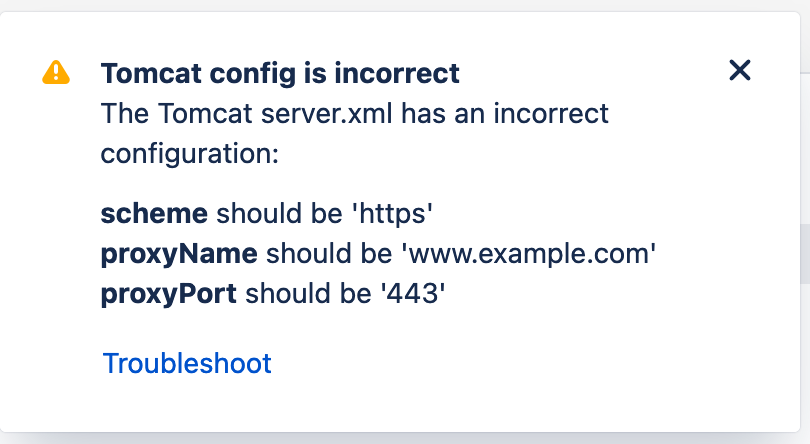
Diagnosis
Confluence version is Confluence 7.11 or later
There are two or more reverse proxies in front of the Confluence Server
The URL used in the Browser URL is correct (e.g. https://www.example.com)✔️
The reverse proxy tags are correctly set on the Tomcat connector ✔️
1 2 3 4 5 6<Connector port="8090" connectionTimeout="20000" redirectPort="8443" maxThreads="48" minSpareThreads="10" enableLookups="false" acceptCount="10" debug="0" URIEncoding="UTF-8" protocol="org.apache.coyote.http11.Http11NioProtocol proxyName="www.example.com" proxyPort="443" scheme="https" "/>The Server Base URL is set correctly in Confluence Administration » General Configuration to https://www.example.com✔️
Running this Javascript in the Console tab of the Browser Developer Tools returns the correct results ✔️
1 2>> window.location.protocol + '//' + window.location.host + AJS.contextPath(); https://www.example.comRunning this Javascript on the Console tab of the Browser Developer Tools returns the incorrect result ❌
Actual Results
1 2>> AJS.Meta.get('server-scheme') + '://' + AJS.Meta.get('server-name') + ':' + AJS.Meta.get('server-port') + AJS.contextPath(); http://my-load-balancer.com:80Expected Results
1 2>> AJS.Meta.get('server-scheme') + '://' + AJS.Meta.get('server-name') + ':' + AJS.Meta.get('server-port') + AJS.contextPath(); https://www.example.com
Cause
This is usually because the middle layer Load Balancer/Reverse Proxy (such as AWS ELB or Azure App Gateway) has injected these HTTP Headers:
X-Forwarded-ProtoX-Forwarded-Port
Example: As per the AWS ELB HTTP headers and Application Load Balancers documentation:
The
X-Forwarded-Proto
request header helps you identify the protocol (HTTP or HTTPS) that a client used to connect to your load balancer.
The
X-Forwarded-Port
request header helps you identify the destination port that the client used to connect to the load balancer.
The default <confluence-install-directory>/conf/server.xml included with Confluence 7.11+ has this RemoteIpValve enabled:
1
2
<!-- http://tomcat.apache.org/tomcat-9.0-doc/config/valve.html#Remote_IP_Valve -->
<Valve className="org.apache.catalina.valves.RemoteIpValve" />The default enabled RemoteIpValve included in Confluence 7.11+ applies the values from the X-Forwarded-Proto and X-Forwarded-Port HTTP headers which causes the Tomcat reverse proxy health check to report the warning.
Solution
Workaround
If you have checked that all the above items in the Diagnosis section are configured correctly, the RemoteIpValve can be commented out as such:
Shutdown Confluence.
Edit
<confluence-install-directory>/conf/server.xmlComment out the RemoteIpValve with <!-- ........ --> as such:
1<!-- <Valve className="org.apache.catalina.valves.RemoteIpValve" /> -->Start Confluence.
The Tomcat config is incorrect warning should no longer appear.
If you still see the Tomcat config is incorrect warning after checking your server.xml, please also review:
Was this helpful?