Korean Characters display as square characters in Jira Chart macro
Platform Notice: Data Center Only - This article only applies to Atlassian products on the Data Center platform.
Note that this KB was created for the Data Center version of the product. Data Center KBs for non-Data-Center-specific features may also work for Server versions of the product, however they have not been tested. Support for Server* products ended on February 15th 2024. If you are running a Server product, you can visit the Atlassian Server end of support announcement to review your migration options.
*Except Fisheye and Crucible
Summary
This issue is specific to Linux environments where Korean fonts are not installed by default.
ℹ️ Jira Chart is created in Jira and passed to Confluence. If the Jira Server does not have Korean font, the Korean characters in the Jira Chart macro display as garbled text in the Confluence like the following:
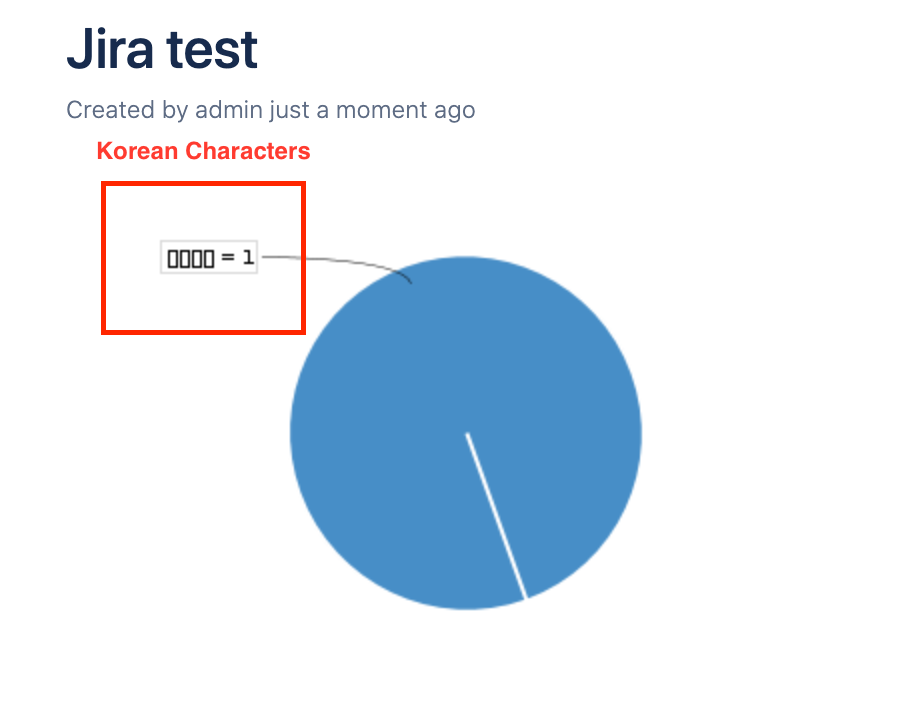
Environment
Usually happens in Linux operating systems
Diagnosis
The issue can be reproduced by following the steps below:
Create a custom issue type with Korean characters in Jira.
Then add a Jira Chart macro using that custom field in Confluence.
The custom issue type in the Jira Chart would be shown as garbled text on Confluence UI.
Lastly, we can then check the installed fonts on Jira server with the following commands.
1
2
3
# fc-list
or
# find /usr/share/fontsCause
Korean fonts are not installed on the Jira server.
Solution
Try to install any Korean font package or copy the fonts into the OS default directory, e.g. /usr/share/fonts.
ℹ️ For example, the following package can be installed in the Redhat/CentOS environment:
1
# rpm -ivh https://pkgs.dyn.su/el8/base/x86_64/baekmuk-ttf-batang-fonts-2.2-48.el8.noarch.rpmWas this helpful?