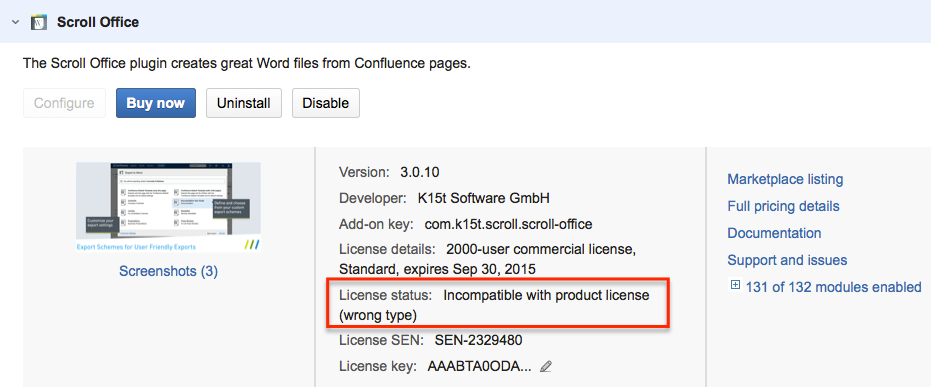'Incompatible with product license' message in Universal Plugin Manager after upgrading Confluence
プラットフォームについて: Data Center - この記事は、Data Center プラットフォームのアトラシアン製品に適用されます。
このナレッジベース記事は製品の Data Center バージョン用に作成されています。Data Center 固有ではない機能の Data Center ナレッジベースは、製品のサーバー バージョンでも動作する可能性はありますが、テストは行われていません。サーバー*製品のサポートは 2024 年 2 月 15 日に終了しました。サーバー製品を利用している場合は、アトラシアンのサーバー製品のサポート終了のお知らせページにて移行オプションをご確認ください。
*Fisheye および Crucible は除く
症状
After upgrading the Confluence license or upgrading the Universal Plugin Manager Plugin, one or more plugins stop working. When reviewing the plugins in the Universal Plugin Manager, the text "Incompatible with Product License (wrong type)" is seen in the License Status field.
原因
The first cause of this is the license and the Confluence installation are of different types. Universal Plugin Manager 2.7 and later verifies that the type (Standard or Enterprise) of license in use for the plugin agrees with the Type in use for Confluence. License type can be verified as given below:
- Confluence license details - General Configuration > License Details > License type
- Third-party app license details - General Configuration > Manage Apps > Expand affected App > License details
The second cause of this issue may be that your Universal Plugin Manager needs to be updated to a newer version. Please check to see if this is the case.
回避策
- If it is critical to get the plugin operational before a new license key can be created by Atlassian Sales, please go to your my.atlassian.com account and generate an Evaluation license.
ソリューション
- Make sure that same License type is used for Confluence and the third-party app. For example, if you're using a developer license for an app, make sure you also use a developer license in Confluence so the license types are compatible.
- If you notice your licenses are incompatible, please get in touch with Atlassian at sales@atlassian.com for assistance in converting them.
- If the Universal Plugin Manager needs to be updated, please do so from the Manage add-ons screen.