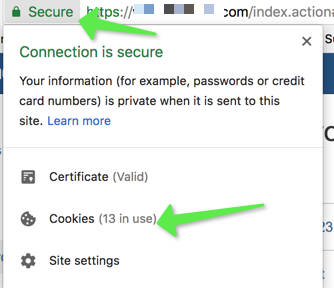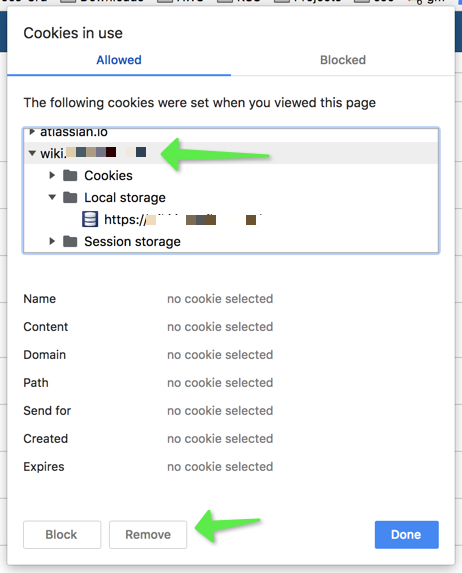ご利用のブラウザでユーザー メンションの一覧をリセットする方法
プラットフォームについて: Server および Data Center のみ。この記事は、Server および Data Center プラットフォームのアトラシアン製品にのみ適用されます。
Support for Server* products ended on February 15th 2024. If you are running a Server product, you can visit the Atlassian Server end of support announcement to review your migration options.
*Fisheye および Crucible は除く
目的
Confluence relies on your browser's local storage to remember the people you mention regularly. To mention someone using autocomplete, type '@' in the editor then start typing their name. You may see different results if you switch devices, or don't allow local storage. Confluence doesn't indicate whether someone is a creator, contributor or commenter when they are also a recent mention (because we're grabbing them straight from your local storage, not the page itself).
Should you wish to reset this list to reflect more current information, you simply need to clear the Local Storage in your browser for your Confluence site. Once cleared, the list with automatically repopulate based on the people you mention regularly.
ソリューション
Safari
- Select Safari > Preferences… from the menu in Safari.
- Go to the Privacy tab.
- Click Manage Website Data
- Search for the Confluence site in question
- Highlight the site and click remove
例:
Chrome
- Click the button at the left of the address bar, either: or
- Select Cookies
- Expand your Confluence site
- Highlight Local Storage, or highlight the entire site to remove everything
- [削除] をクリックします。
- [完了] をクリックします。
例: