How to hide Word export option from Page information section
Platform Notice: Data Center Only - This article only applies to Atlassian products on the Data Center platform.
Note that this KB was created for the Data Center version of the product. Data Center KBs for non-Data-Center-specific features may also work for Server versions of the product, however they have not been tested. Support for Server* products ended on February 15th 2024. If you are running a Server product, you can visit the Atlassian Server end of support announcement to review your migration options.
*Except Fisheye and Crucible
Summary
A Confluence administrator may wish to hide the ability for users to export a page to Word.
There are 2 areas in which a user can export a page to Word.
The first is via the ellipsis menu on a page:
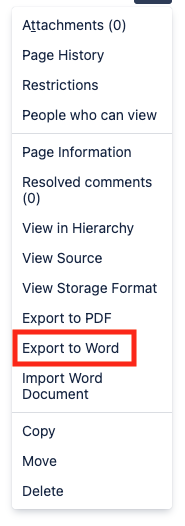
The second is in the page information section for a page:
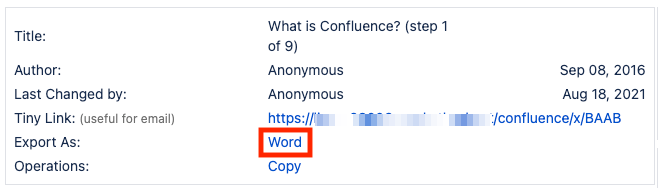
Environment
7.13.7
Solution
Hide the option from the ellipsis menu:
We can add the following HTML to the "At the end of HEAD" section in Confluence Admin > Custom HTML.
1 2 3<style type="text/css"> #action-export-word-link{ display: none} </style>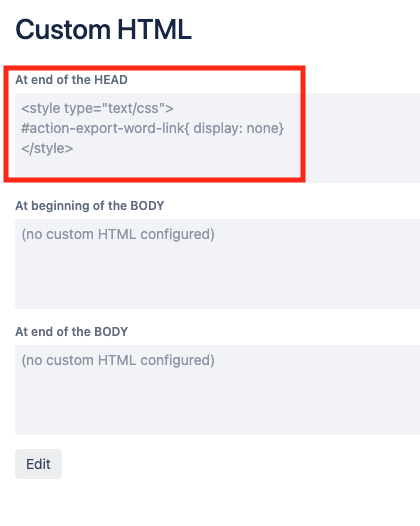
The option to 'Export to Word' is now missing from the ellipsis menu:
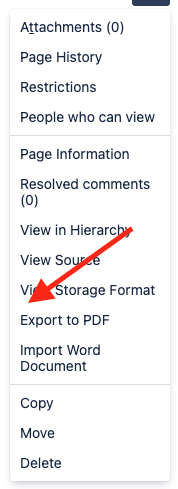
Hide the option in the 'Page Information' section
We can add another line to our custom HTML.
1 2 3<style type="text/css"> #exportToMsWord{ display: none} </style>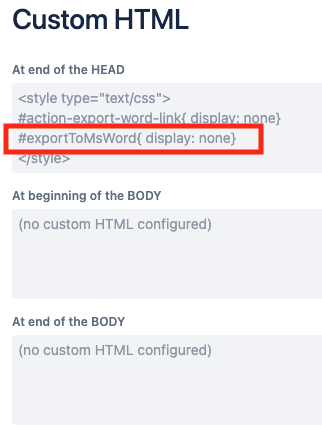
Once added the link for exporting the page as Word option is no longer visible in page information:
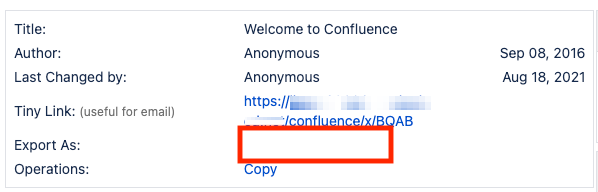
Was this helpful?