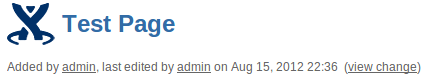How to add time stamp after the date on last updated information
目的
To add time stamp after the date on last updated information because the time stamp on every page is not granular enough in showing the time. It's just showing the date like the following.
This behavior is controlled in page-metadata.vm file located in <confluence-install>/confluence/decorators/includes/. By default the formatter did not return the time, it will only return the date.
ソリューション
You need to edit the page-metadata.vm and change the formatter. Here's the brief steps of doing that.
<confluence-install>/confluence/decorators/includes/に移動します。- Open
page-metadata.vmwith your favorite editor Find the following line (there are two different parts in the file that contain similar line)
... "$action.dateFormatter.format( $page.lastModificationDate )"]) ...Change the line to the following.
... "$action.dateFormatter.formatDateTime( $page.lastModificationDate )"]) ...- Restart Confluence and it will show the exact time, following the User Profile's timezone setting.