How to add a space-wide banner
Platform Notice: Cloud and Data Center - This article applies equally to both cloud and data center platforms.
Support for Server* products ended on February 15th 2024. If you are running a Server product, you can visit the Atlassian Server end of support announcement to review your migration options.
*Except Fisheye and Crucible
This guide is for informational purposes and is not eligible for support from Atlassian. If you have any questions about the information on this page, please reach out to our community at Atlassian Answers for help.
Purpose
Confluence and space administrators may want to add a space-wide message to users.
Solution
Confluence and space administrators can add a space-wide banner by making a change to the Main Layout. This message will appear at the top of every page in the modified space.
Screenshot: Example of a space-wide banner
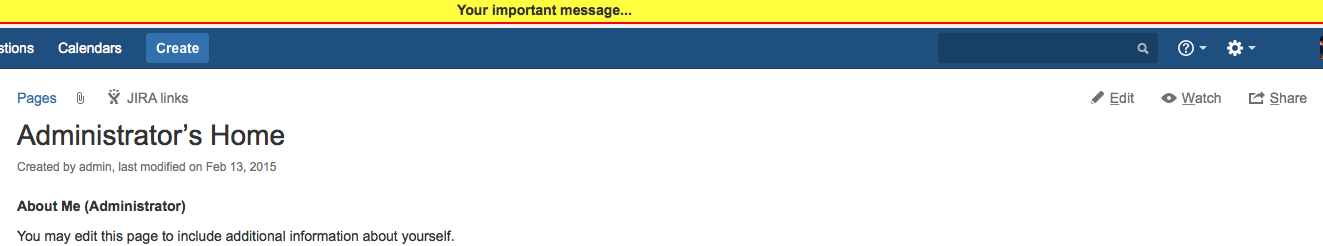
To add a space-wide banner
Go to the space that requires the banner.
Access the space layout menu as described in our Customizing Space Layouts documentation
Click 'Create Custom' for 'Main Layout' under the 'Decorator'.
Add the following code just before the
</head>tag, which is the end of the HTML head section.1 2 3 4<!-- Message Banner --> <div style="background-color: yellow; border: 2px solid red; margin: 4px; padding: 2px; font-weight: bold; text-align: center;"> ...YOUR MESSAGE GOES HERE... </div>Click 'Save'.
RELATED TOPICS
Was this helpful?