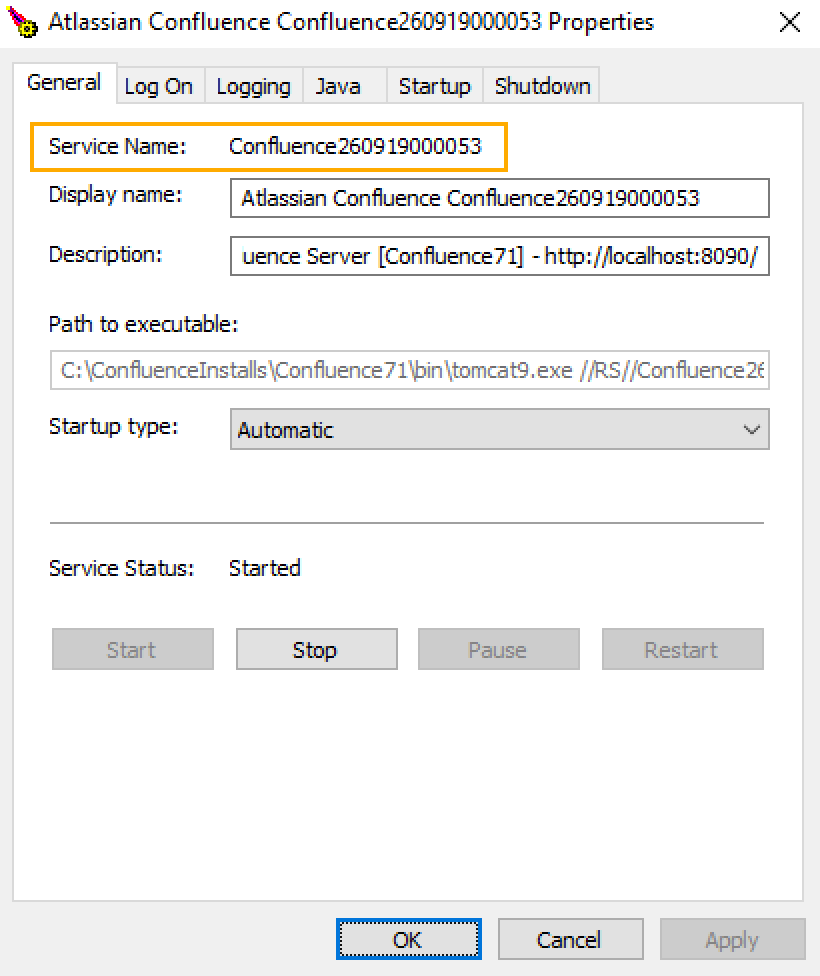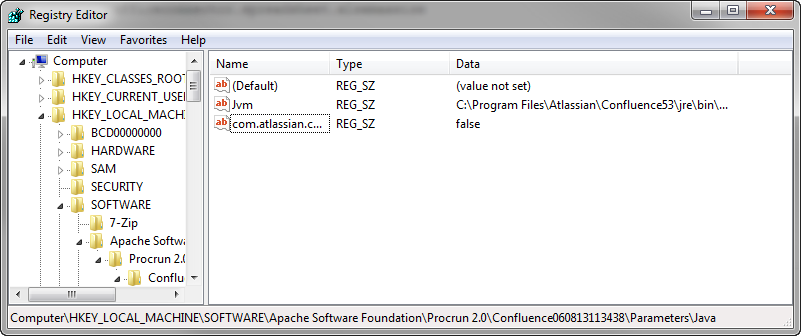E-mail notifications not working, test e-mails working
Platform Notice: Server, Data Center, and Cloud By Request - This article was written for the Atlassian server and data center platforms but may also be useful for Atlassian Cloud customers. If completing instructions in this article would help you, please contact Atlassian Support and mention it.
Support for Server* products ended on February 15th 2024. If you are running a Server product, you can visit the Atlassian Server end of support announcement to review your migration options.
*Fisheye および Crucible は除く
問題
After successfully configuring the Mail Server with the SMTP settings, and successfully sending a test e-mail, e-mail notifications do not work in Confluence and there are no items stuck in the mail queue. Nothing is reported in the logs.
診断
Diagnostic Steps
- Enable debugging for your mail package in Confluence
- Choose the cog icon, then choose General Configuration under Confluence Administration
- Select 'Logging and Profiling' in the 'Administration' section of the left-hand panel.
- Note: you need to have System Administrator permissions in order to perform this function.
- The 'Logging and Profiling' screen appears, as shown below. Use the following guidelines to change the logging behaviour while Confluence is running:
"Add New Entry" — Add the following to the Class/Package Name text box, select DEBUG from the drop-down menu, and select "Add Entry"
com.atlassian.confluence.mail- Click the 'Save' button to save any changes you have made in the 'Existing Levels' section.
After enabling debugging, you will see the following in your
atlassian-confluence.log2015-09-17 21:11:33,788 DEBUG [http-bio-8090-exec-5084] [atlassian.confluence.mail.BotocssMailContentProcessor] process Botocss is about to inject styles in to the email. 2015-09-17 21:11:33,817 DEBUG [http-bio-8090-exec-5084] [atlassian.confluence.mail.BotocssMailContentProcessor] apply Pruning selected styles from the email. 2015-09-17 14:12:00,007 INFO [scheduler_Worker-3] [confluence.mail.template.AbstractMailNotificationQueueItem] send Not sending email because sending is disabled via system property.
原因
This issue can arise if Confluence has been set to disable e-mail via the below system properties
atlassian.mail.senddisabledatlassian.notifications.disabled
ソリューション
Remove or comment the atlassian.mail.senddisabled and atlassian.notifications.disabled system property, or adjust the parameter from true to false
Linux
- From
<confluence-install>/bin(Stand-alone) or<Tomcat-home>/bin(EAR-WAR installation), open setenv.sh. - CATALINA_OPTS= セクションを探します。
(Confluence 5.5 以前の場合は JAVA_OPTS= ) - Remove the parameters containing
atlassian.mail.senddisabled and atlassian.notifications.disabled
Windows (.batファイルから起動)
If you start Confluence from the .bat File:
- From
<confluence-install>/bin(Stand-alone) or<Tomcat-home>/bin(EAR-WAR installation), open setenv.bat. - set CATALINA_OPTS=%CATALINA_OPTS% セクションを探します
(Confluence 5.5 以前の場合は、set JAVA_OPTS=%JAVA_OPTS% です) Remove the parameter containing:
atlassian.mail.senddisabled and atlassian.notifications.disabled, or adjust the entry tofalse
Windows サービス
Windows サービスのプロパティをコマンド ラインから設定する
コマンドラインから Windows サービスのプロパティを設定するには:
- Windows サービスとしてインストールされている Confluence のサービス名を特定します ([コントロール パネル] > [管理ツール] > [サービス] に移動)。
上記の例では、サービス名は Confluence121213135538 です。
- コマンド ウィンドウを開きます ([スタート] > [cmd.exe] を選択)。
cdto thebindirectory of your Confluence instance (or thebindirectory of your Tomcat installation if you are running Confluence EAR/WAR).次のコマンドを実行します。
tomcat7w //ES//<SERVICENAME>上記の例では
tomcat7w //ES//Confluence121213135538となります。
以前のバージョンの Confluence を使用している場合、Tomcat のバージョン番号が異なる場合があります。- [
Java] タブをクリックして、現在の起動オプションの一覧を表示します。 - Remove the line containing
atlassian.mail.senddisabledandatlassian.notifications.disabled, or adjust the entry tofalse- The full line may be: -D
atlassian.mail.senddisabled=true
- The full line may be: -D
Windows レジストリで Windows サービスのプロパティを設定する
Windows の一部のバージョンには、Java 変数をサービスに追加するオプションがありません。この場合、レジストリ内のオプション一覧を表示してプロパティを追加する必要があります。
- レジストリ エディタ ([開始] > [regedit.exe]) へ移動します。
- Find the Services entry:
32-bit:HKEY_LOCAL_MACHINE >> SOFTWARE >> Apache Software Foundation >> Procrun 2.0 >> Confluence
64-bit:HKEY_LOCAL_MACHINE >> SOFTWARE >> Wow6432Node >> Apache Software Foundation >> Procrun 2.0 >> Confluence service name - Delete the registry entry containing
atlassian.mail.senddisabled and atlassian.notifications.disabled, or adjust the entry tofalse