Confluence installation fails with set up step error (java.sql.SQLSyntaxErrorException: user lacks privilege or object not found: BANDANA)
Platform Notice: Data Center Only - This article only applies to Atlassian products on the Data Center platform.
Note that this KB was created for the Data Center version of the product. Data Center KBs for non-Data-Center-specific features may also work for Server versions of the product, however they have not been tested. Support for Server* products ended on February 15th 2024. If you are running a Server product, you can visit the Atlassian Server end of support announcement to review your migration options.
*Except Fisheye and Crucible
Symptoms
Confluence is installed via the installer, as a service. This can happen to Standalone installations as well, though the probability would be much lesser. Confluence is setup to use the Evaluation/Embedded Database (HSQLDB). The installation fails with this message on screen:
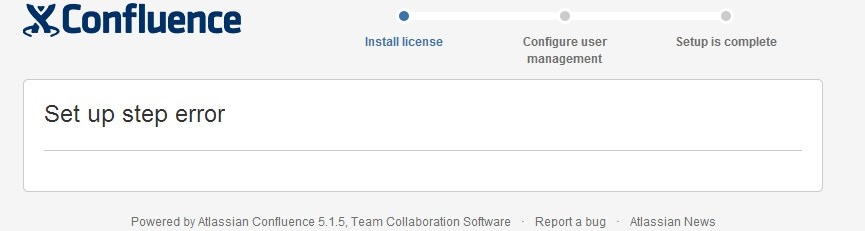
The following appears in the atlassian-confluence.log:
1
2
3
4
2013-08-06 20:29:13,901 ERROR [http-8090-1] [sf.hibernate.util.JDBCExceptionReporter] logExceptions user lacks privilege or object not found: BANDANA
-- referer: http://localhost:8090/setup/setuplicense.action;jsessionid=8E640305FC14823583841A95C4C4DC59 | url: /setup/dosetuplicense.action | userName: anonymous
2013-08-06 20:29:13,931 ERROR [http-8090-1] [[Standalone].[localhost].[/].[action]] log Servlet.service() for servlet action threw exception
org.springframework.jdbc.BadSqlGrammarException: Hibernate operation: Could not execute query; bad SQL grammar []; nested exception is java.sql.SQLSyntaxErrorException: user lacks privilege or object not found: BANDANA
Cause
Insufficient file system privilege for the user running Confluence to read/write/delete files in the Confluence Home and other important directories or the Confluence Installation Directory.
Resolution
Make sure that the user running Confluence has all the file system privileges to read/write/delete files in Confluence Home Directory and the Confluence Installation Directory
For Windows, simply right click on the Confluence Home Directory and Confluence Installation Directory, click Properties, and then the Security tab. Make sure that the necessary permissions are given to the user running Confluence
For Linux, make sure that you chown the Confluence Home Directory and the Confluence Installation Directory to the user running Confluence. Example:
1 2chown -R confluence:confluence confluence chown -R confluence:confluence confluencehome
Remove the following folders from the Confluence Home Directory:
bundled-pluginsplugins-cacheplugins-osgi-cacheplugins-tempdatabaseconfluence.cfg.xml
Restart Confluence, which will restart the Setup Wizard again
Was this helpful?