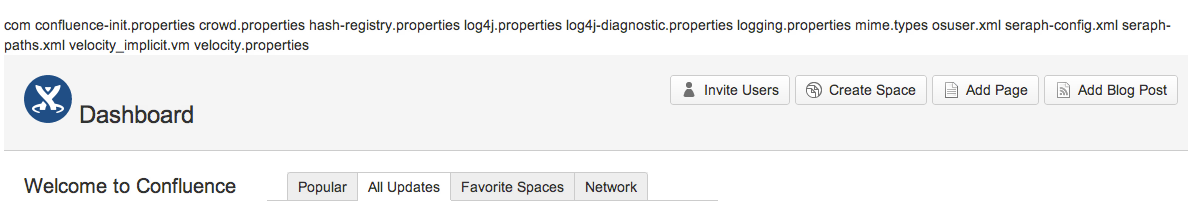Confluence 5 global navigation bar gone
症状
In Confluence 5, the global header navigation bar has disappeared.
In it's place are the names of files like confluence-init.properties crowd.properties etc. These are the contents of the confluence/WEB-INF/classes/ folder.
原因
There is a problem with the theme and the decorators table in the database.
回避策
Navigate to <baseUrl>/admin/choosetheme.action
Change the theme to Documentation theme so global navigation functionality returns.
ソリューション
- Clearing out the decorator table in the database resolves the issue. This will remove any other information in that table and the associated functionality with it. It is unknown at this time what specifically causes the malfunction.
- Confluence を終了します。
Run this statement against the database:
Make a backup of the table first:
create table foo as (select * from decorator);THIS WILL DELETE THE INFORMATION IN THE DECORATOR TABLE. ENSURE YOU HAVE TAKEN BACKUPS BEFORE CHANGING ANYTHING AND TEST THIS IN A STAGING ENVIRONMENT BEFORE MAKING CHANGES TO PRODUCTION.
truncate decorator;- Confluence を再起動します。