Blank Dashboard after Migrating from Confluence Cloud to Server
Platform Notice: Data Center Only - This article only applies to Atlassian products on the Data Center platform.
Note that this KB was created for the Data Center version of the product. Data Center KBs for non-Data-Center-specific features may also work for Server versions of the product, however they have not been tested. Support for Server* products ended on February 15th 2024. If you are running a Server product, you can visit the Atlassian Server end of support announcement to review your migration options.
*Except Fisheye and Crucible
Summary
Problem
After migrating data over from Confluence Cloud to Server, all users or only certain users get an empty homepage/dashboard after logging in to Confluence as per screenshot below :
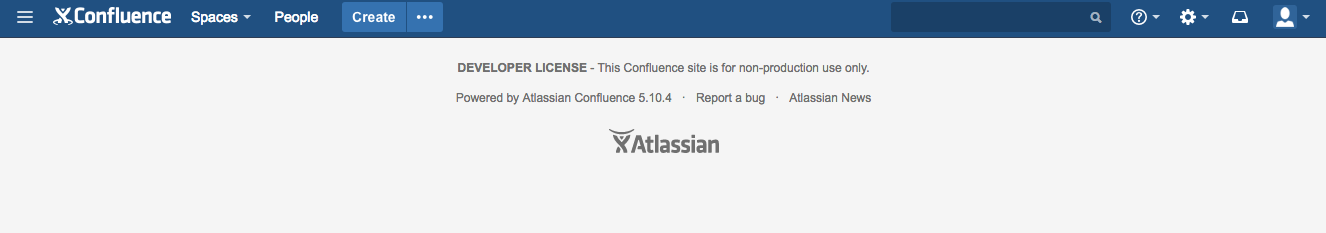
Diagnosis
Environment
After a site migration from Confluence Cloud to Confluence Server.
Diagnostic Steps
Enabling Disabling and enabling apps doesn't change anything.
How to clear the apps (plugins) cache in Confluence Data Center and Content Index Administration doesn't help as well.
Accessing the dashboard URL directly such as
http://<base-url>/#all-updatesorhttp://<base-url>/#populardoesn't redirect you to the corresponding page/dashboard.
Cause
This issue is most probably caused by a Confluence Cloud specific dark feature called react.ui.dashboard.
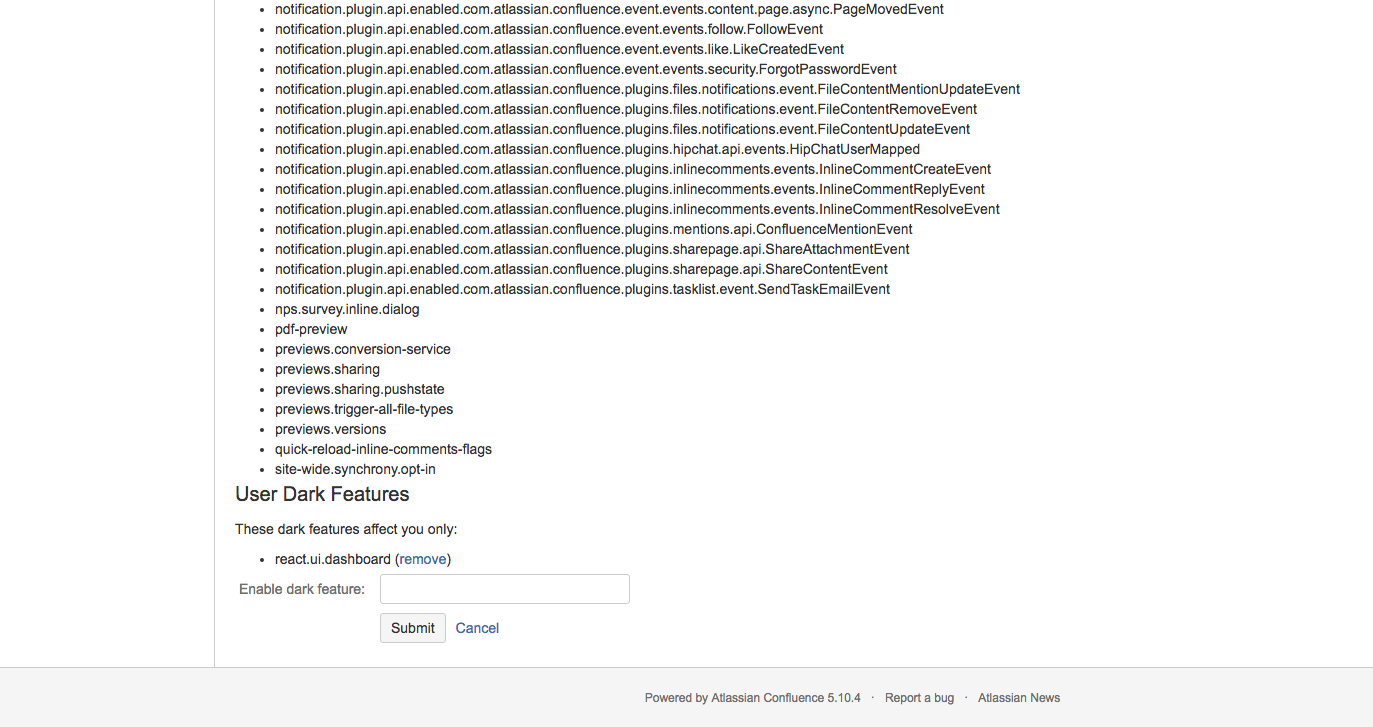
Solution
Workaround
If all users were affected :
Kindly log into Confluence Server as an administrator
Access URL
<base-url>/admin/darkfeatures.actionKindly scroll to the Site Dark Features section
Remove
react.ui.dashboard
If only certain users were affected :
Kindly log into Confluence Server as the affected user
Access URL
<base-url>/users/darkfeatures.actionKindly scroll to the User Dark Features section
Remove
react.ui.dashboard
Please use the following database query to verify if there's any other user affected by this issue :
1
SELECT lower_username from user_mapping where USER_KEY IN (SELECT TRIM(LEADING 'USERPROPS-' FROM entity_name) FROM OS_PROPERTYENTRY WHERE STRING_VAL LIKE '%react.ui.dashboard%');Was this helpful?