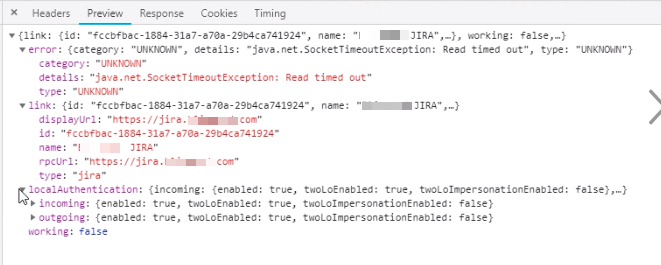Application Link shows Network Error for Jira
プラットフォームについて: Server および Data Center のみ。この記事は、Server および Data Center プラットフォームのアトラシアン製品にのみ適用されます。
Support for Server* products ended on February 15th 2024. If you are running a Server product, you can visit the Atlassian Server end of support announcement to review your migration options.
*Fisheye および Crucible は除く
問題
Application links from Confluence to Jira are not working as expected. The application link in Confluence which connects to Jira shows NETWORK ERROR for the status.
The following message appears in a Jira macro on a Confluence page:
com.atlassian.sal.api.net.ResponseException: org.apache.http.conn.ConnectTimeoutException: Connect to jira.example.com:443 [jira.example.com/10.10.24.3] failed: Read timed out.診断
環境
- Confluence Data Center
- Jira Data Center
- Apache HTTPD reverse proxy
Diagnostic Steps
- Capture a HAR file or view the Developer Tools - Network tab while loading the Application Links page (under General Configuration)
- Wait for the Application Links page to load and look for the NETWORK ERROR status on the Jira application link
- The status typically appears after ~10.5 seconds in this scenario
- Look at the Network tab in Developer Tools and find the application link request to JIRA
Confirm it shows the following error:
error: {category: "UNKNOWN", details: "java.net.SocketTimeoutException: Read timed out", type: "UNKNOWN"}- 例:
原因
The Apache HTTPD reverse proxy hosting Jira Data Center is missing a critical item in it's configuration file:
ProxyPassReverse / http://jira.example.com/- The above example assumes the base-url for Jira is:
https://jira.example.com
ソリューション
Add the following line into the Apache httpd.conf file (or virtual server, depending on environment):
ProxyPassReverse / http://jira.example.com/The above example assumes the base-url for Jira is:
https://jira.example.com
Apache を再起動する
sudo service httpd restart- Refresh the Applications Links page in Confluence