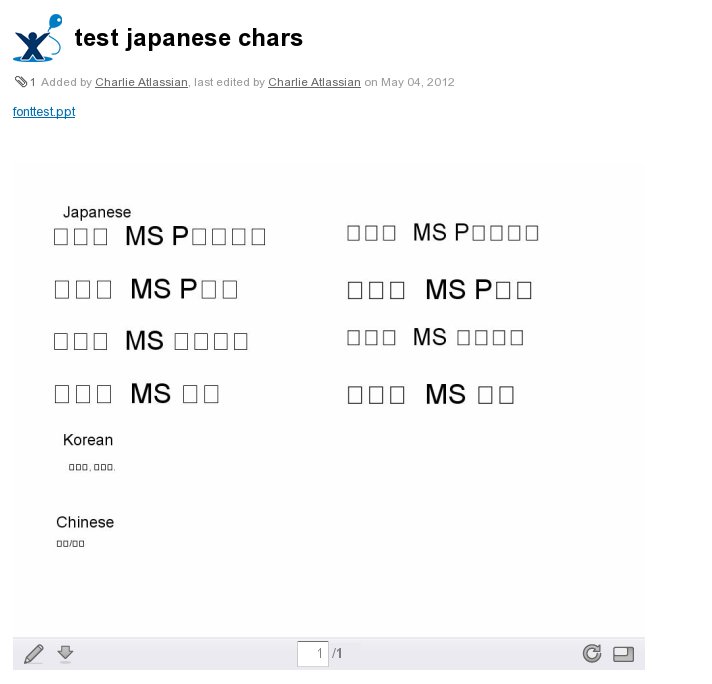2 Byte characters (Japanese, Korean, Chinese) do not display in Powerpoint macro
症状
PPT files which contain Japanese, Korean, or Chinese characters are not properly rendered in Confluence.
診断
Try to reproduce the in issue on different environments.
- The issue DOES NOT happen on Mac, Ubuntu.
- The issue DOES happen on CentOS, Windows 7.
原因
Missing necessary fonts on a running environment. See CONF-25408 - Getting issue details... STATUS
回避策
Install necessary fronts on a running environment.
On CentOS
Running the following command on terminal$ sudo yum install "@Korean Support" $ sudo yum install "@Japanese Support" $ sudo yum install "@Chinese Support"After applying the change, your Confluence instance must be restarted. All files that are rendered incorrectly must be uploaded again.
You might need to uninstall and reinstall the CentOS language pack, should you have installed it before and the issue still persists, e.g:
sudo yum erase "@Chinese Support"$ sudo yum install "@Chinese Support"- On Windows System, we haven't found any solution yet