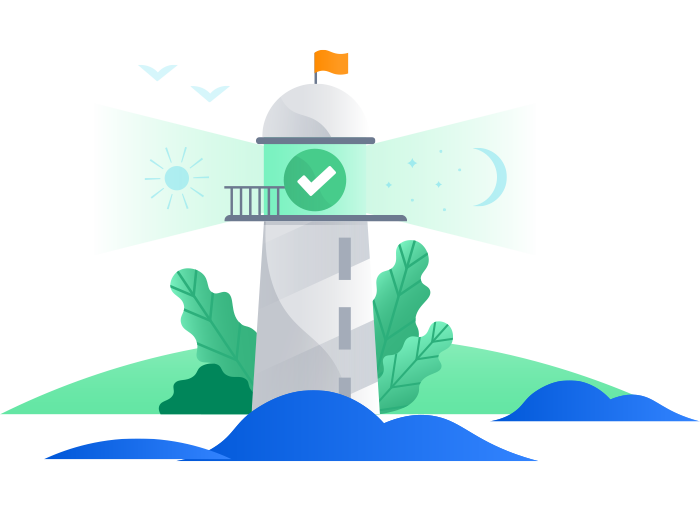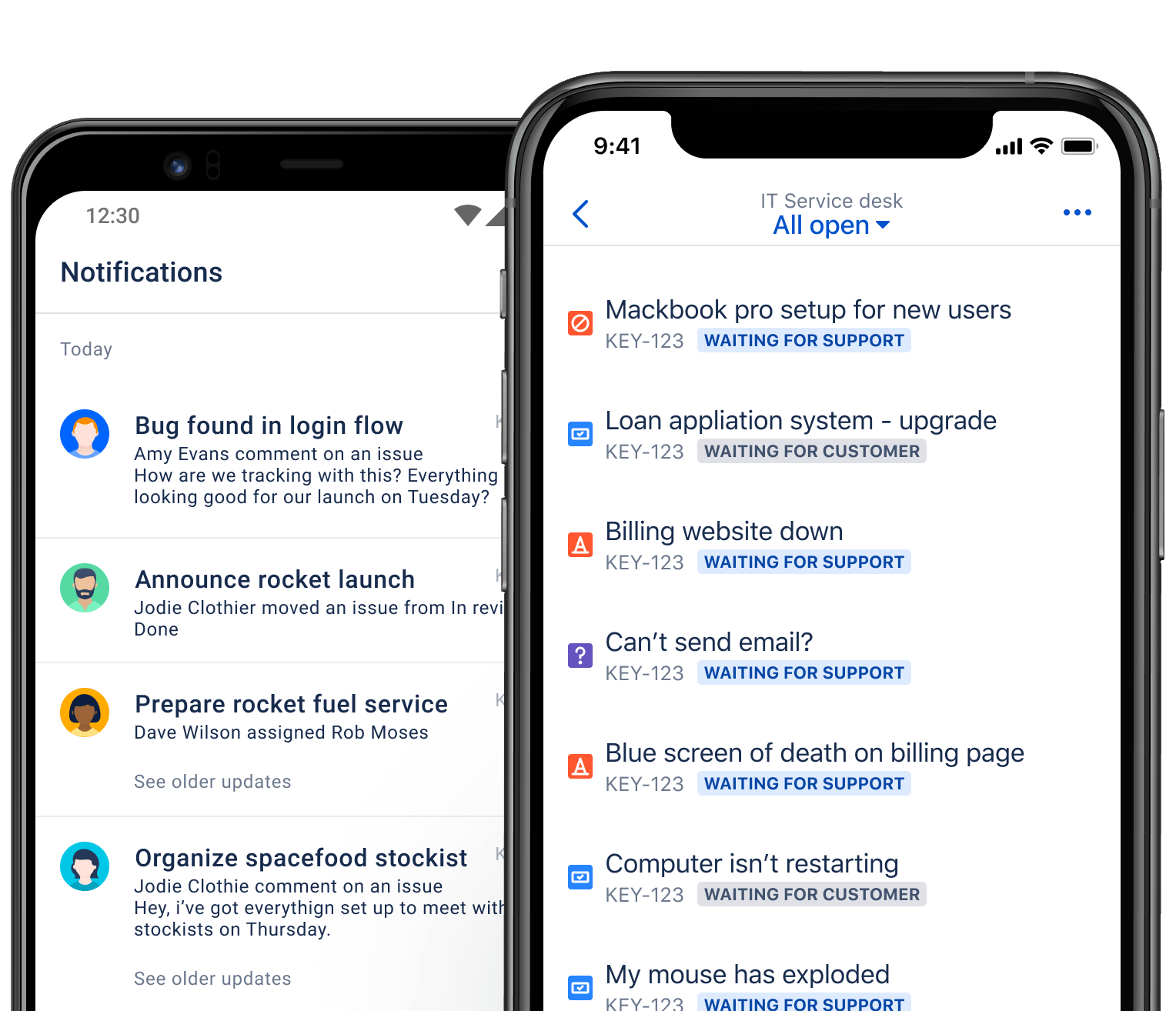ITSM software features that unlock high-velocity teams
Discover how Jira Service Management leverages AI and machine learning to streamline ITSM practices like request, incident, problem, change, and configuration management.
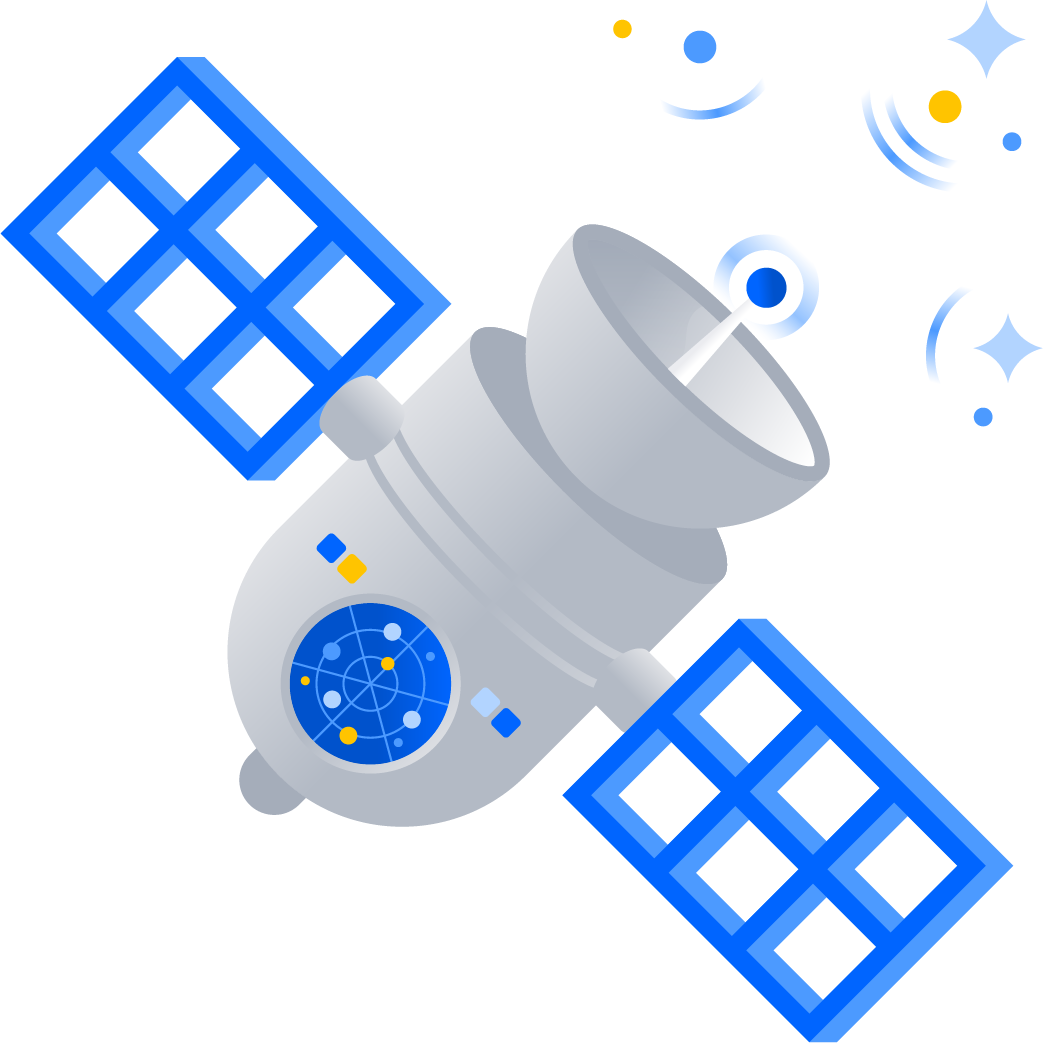
Premium
Confidently scale your IT service management
Future-proof your ITSM practices with powerful AI capabilities and modern incident, change, asset, and configuration management that scales.
Everything teams need to deliver value fast
Whether you’re just getting started, or looking to switch to a more fast, flexible ITSM solution, Jira Service Management comes with the features you need to unlock your teams.
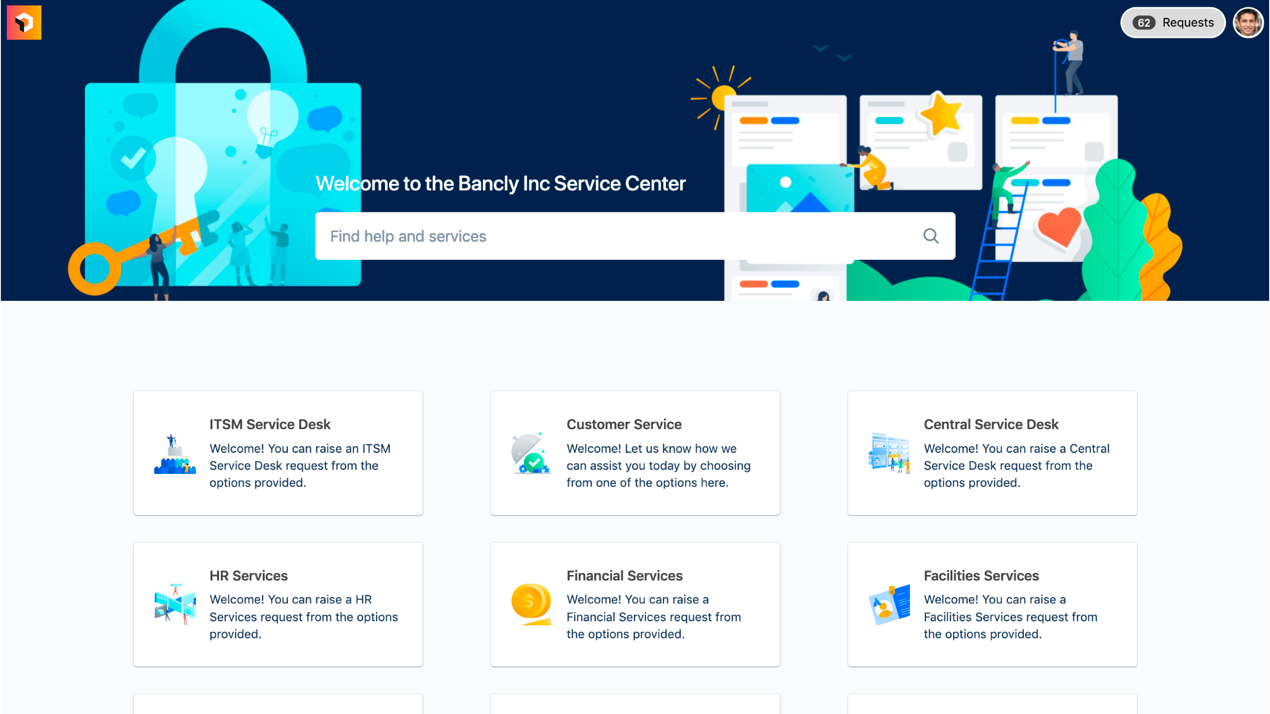
Request Management
Manage work across teams with one platform so your employees and customers quickly get the help they need.
Incident Management
Bring your development and IT operations teams together to rapidly respond to, resolve, and continuously learn from incidents.
Change Management
Empower your IT operations teams with richer contextual information around changes from software development tools so they can make better decisions and minimize risk.
Asset Management
Store assets to manage inventory efficiently, track ownership and lifecycles, and reduce costs.
Configuration Management
Gain visibility into the infrastructure that supports critical applications and services. Understand service dependencies so you can minimize risk.
Knowledge Management
Enable self-service, deflect more requests, and manage knowledge articles - all while fostering team collaboration.
Supercharge your productivity with Atlassian Intelligence
Cut down on tedious tasks and empower any team to deliver exceptional service with AI-powered ITSM.
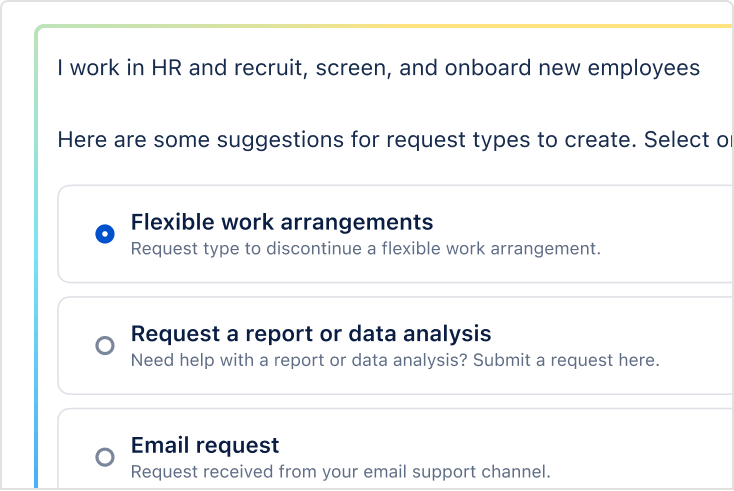
Supercharge your service management with our robust API
Take advantage of Jira Service Management Connect and integrate with your favorite software tools. Build custom add-ons with our REST API and open platform to supercharge your service desk. Learn more.
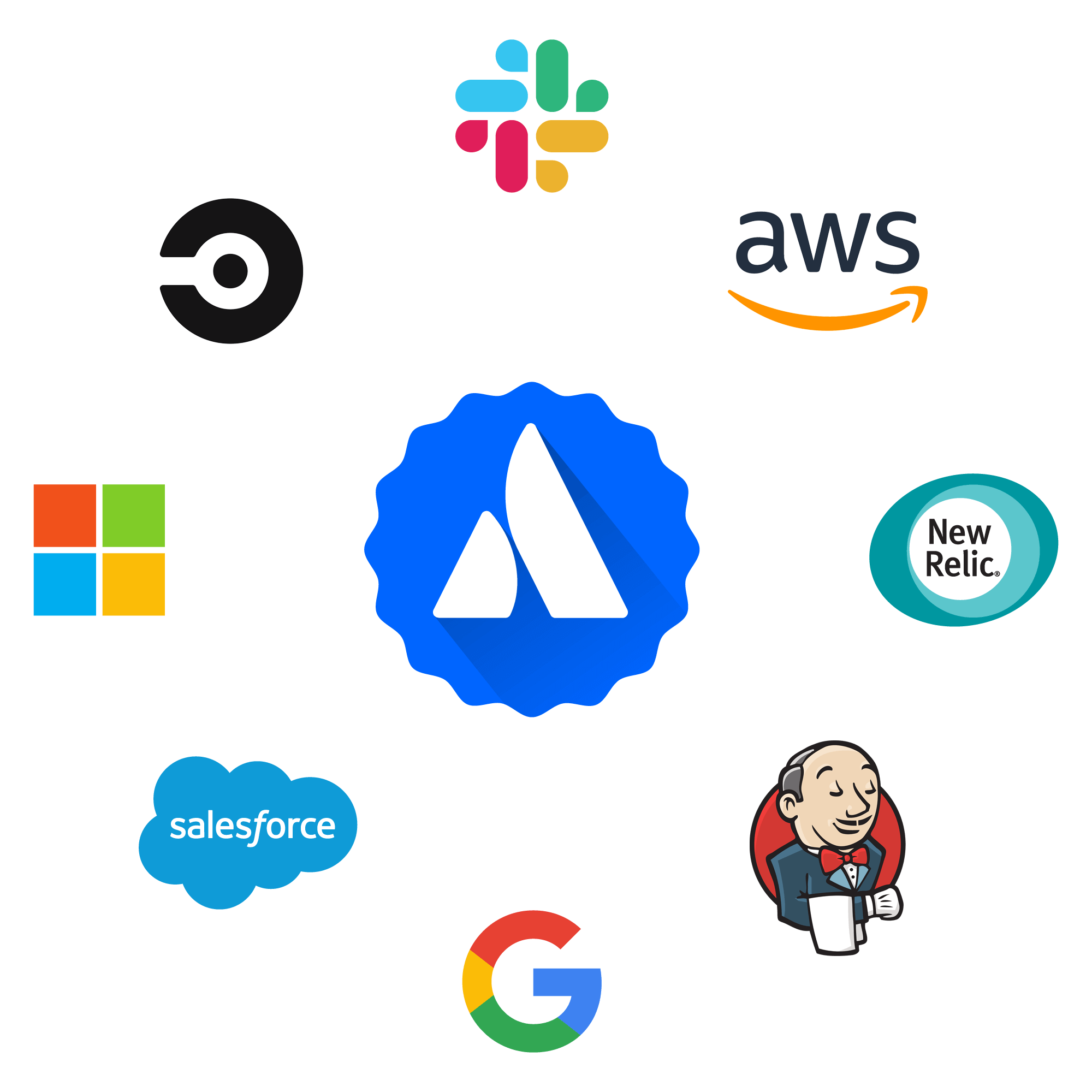
Don’t just take our word for it
Industry analysts, consultants, and customers agree that Jira Service Management is exceptional ITSM software

Forrester

Gartner
Service management that scales with your team
Whether you’re a startup trying to manage incoming requests, a growing team standardizing your service management practices, or an enterprise looking for a more fast, flexible ITSM solution, there’s a Jira Service Management plan for you. We offer Free, Standard, Premium, and Enterprise plans for Jira Service Management. We also offer a Data Center option for those that need to maintain a self-managed environment.