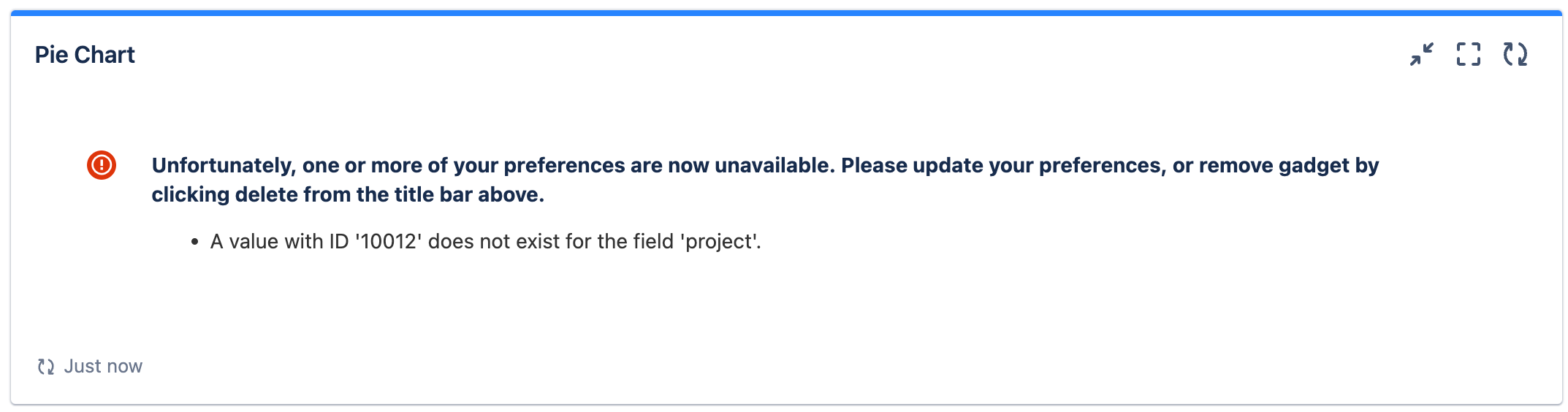Jira Cloud Migration Assistant (JCMA) ですべてのダッシュボードを移行する方法
プラットフォームについて: Server および Data Center のみ。この記事は、Server および Data Center プラットフォームのアトラシアン製品にのみ適用されます。
Support for Server* products ended on February 15th 2024. If you are running a Server product, you can visit the Atlassian Server end of support announcement to review your migration options.
*Fisheye および Crucible は除く
目的
This document provides instructions on migrating Jira dashboards via Jira Cloud Migration Assistant (JCMA) to Atlassian Cloud.
For a comprehensive list of all objects that JCMA will/will not migrate, see here: What gets migrated with the Jira Cloud Migration Assistant.
機能強化のリクエスト
MIG-164 - Getting issue details... STATUS
- DO NOT ENABLE THIS FEATURE FOR EVERY MIGRATION PLAN.
Migrate dashboards as the last part of the migration, using a dummy project to initiate migration.
Dashboard migration assumes that all dependencies, such as projects, filters, software boards, sprints, etc., were already migrated to the cloud. Otherwise, dashboard migration may fail with incomplete status, and dashboard gadget failure may occur. Follow How to migrate all boards and filters with the Jira Cloud Migration Assistant (JCMA) | Atlassian Cloud | Atlassian Documentation for cross-project boards and all filters migration. Note that dashboards may be migrated regardless of dependency issues but may not be adequately rendered in the cloud.
IMPORTANT: Support, CMMs, and customers should know that feature flags are experimental. We'll do our best to offer support if these feature flags break migrations. However, we can't guarantee fixes or incident responses. Feature flags don't cover all edge cases. If using these feature flags is your only option, test your migrations thoroughly with the feature flags enabled. You should consider manual workarounds when facing issues with feature flags.
- To manage dark features, you need to be a Jira administrator
- JCMA リリース 1.6.2 から利用できます
要約
JCMA dashboard migration currently supports the following:
- ダッシュボード、ダッシュボードの共有権限、ガジェット、ガジェット ユーザー設定の移行
- 再移行
- 再移行のためダッシュボードは重複しません。
- ガジェットは重複する可能性があります (例外については警告をご確認ください)
- 以前の移行から欠落している依存関係を修正します。
- Duplicate dashboard names will fail to migrate.
- ガジェットの参照 (プロジェクト、フィルター、カスタム フィールドなど) が削除されたときにダッシュボードの再移行を行うと、手動での介入なしで、破損したガジェットが再構築されます。
- The admin can delete a dashboard or gadget to re-migrate. JCMA migration will create all missing items.
ソリューション
Jira dashboard migration is not enabled in JCMA by default. Dashboards may be migrated from Jira Server/Datacenter using a dark feature. See Enable Dark Feature in Jira for instructions on how to use dark features.
This should be the last step in the migration process, executed AFTER all projects are migrated, by using a dummy project to initiate migration.
- 次の URL に移動します。<Jira URL>/secure/admin/SiteDarkFeatures!default.jspa
- 次のダーク機能を入力します。com.atlassian.jira.migration.dashboard-migration.feature
- [Add] をクリックします。
制限と既知の問題
No system dashboard support means admins cannot migrate their system dashboards from the server to the cloud.
- No system dashboard support means the admin cannot migrate their system dashboards from the server to the cloud.
- There is no third-party gadget support, yet you could get the boards themselves migrated.
- There is no support for the favorite board feature.
- Crucible Charts, Fisheye Charts, Bubble chart, Introduction gadget, and Fisheye Recent ChangeSets gadgets are not supported.
- Some gadgets that use custom fields may not completely work, but users can open and fix them after migration.
- Minor display differences may occur, but they are not blockers in operation.
- If JCMA fails to migrate some dashboards, the plan will be in
INCOMPLETEstatus. JCMA does not show the progress of dashboard migration.
エラーと回避策
During dashboard migration, JCMA tries to migrate everything it can. In the case of missing dependencies during the import phase, the related dashboard will still be migrated.
However, it might not render properly, depending on the errors. Validate migrated dashboards on the Cloud side.
The workaround is to either:
クラウド側でダッシュボードを手動で修正します。
Contact support to debug the missing dependencies. Fix them on the server side and trigger a dummy project migration again so JCMA can fix the broken component during re-migration.