Pull request tree and user mentions not working after upgrade
Platform Notice: Data Center Only - This article only applies to Atlassian products on the Data Center platform.
Note that this KB was created for the Data Center version of the product. Data Center KBs for non-Data-Center-specific features may also work for Server versions of the product, however they have not been tested. Support for Server* products ended on February 15th 2024. If you are running a Server product, you can visit the Atlassian Server end of support announcement to review your migration options.
*Except Fisheye and Crucible
Symptoms
After upgrading - on attempting to collapse the file tree within a pull request, the tree remains unresponsive and will not collapse any of the folders
In addition, user mentions no longer work within pull request comments, and any issue links to JIRA are not rendered on the pull request page.
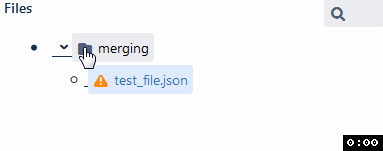
Cause
This is a common issue when certain third-party plugins are installed on a Bitbucket environment, but they are not compatible with the newer version of Bitbucket that the system was upgraded to. Specifically, these symptoms are often associated with the following plugin being installed and enabled on newer versions of Bitbucket:
Resolution
To confirm that this issue is being caused by a installed plugin, we recommend that your team first activate Safe Mode within your Bitbucket instance using the following instructions:
Enable Safe Mode within Bitbucket Server
Performing these steps will temporarily disable all user-installed plugins within the Bitbucket server instance
Navigate to Administration > Add-ons > Manage add-ons.
Click on the Enter safe mode link at the bottom of the page.
Click on Enter safe mode when you are prompted to confirm the operation.
Attempt to reproduce the issue in question.
When finished, you can exit safe mode by clicking on Exit Safe Mode and restore the previous configuration back on the Manage add-ons page.
If you find yourself unable to reproduce the issue after attempting the above steps, you will want to go through your plugins and attempt disabling them one-by-one until the issue cannot be reproduced. (It is recommended to start with disabling the plugins listed above, which are known causes for this particular issue.)
Was this helpful?