Navigating to a repository page shows "We couldn't find the page you requested" error pop up
Platform Notice: Data Center Only - This article only applies to Atlassian products on the Data Center platform.
Note that this KB was created for the Data Center version of the product. Data Center KBs for non-Data-Center-specific features may also work for Server versions of the product, however they have not been tested. Support for Server* products ended on February 15th 2024. If you are running a Server product, you can visit the Atlassian Server end of support announcement to review your migration options.
*Except Fisheye and Crucible
Summary
Problem
Navigating to a repository page shows "We couldn't find the page you requested" error popup
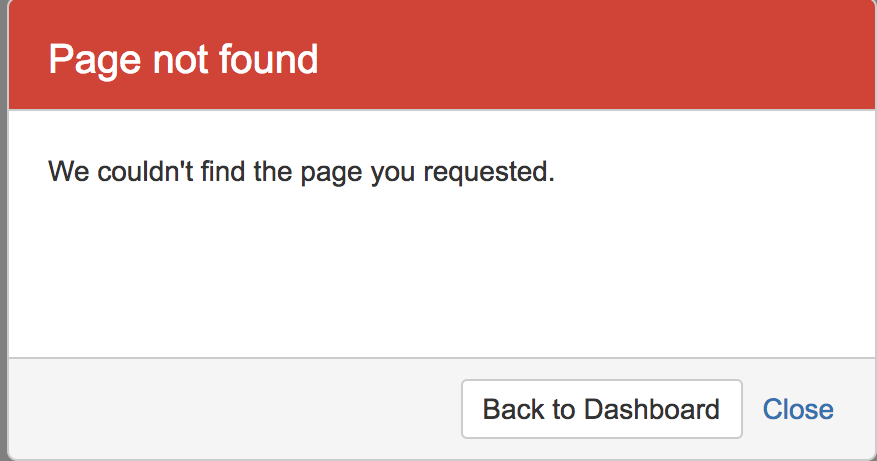
The following appears in the the browser developer tools console
1
Refused to execute inline script because it violates the following Content Security Policy directive: "script-src 'self'". Either the 'unsafe-inline' keyword, a hash ('sha256-2uOQtIsVzHr1u4XAN96+tcBOqQIM9wp6kovH43HGcfs='), or a nonce ('nonce-...') is required to enable inline execution.Also, below in the reponse
1
{"message":"null for uri: https://URL/rest/api/1.0/projects/<PROJECT KEY>/repos/<reposlug>/undefined/rest/jira-integration/latest/servers","status-code":404}Diagnosis
Environment
This issue reproducible in Chrome and not in IE
A proxy like F5, nginx, HAproxy and Apache infront of Bitbucket
Cause
We have noticed this when the extra Content Security Policy CSP headers are set in the proxy.
e.g.
1
Content-Security-Policy:script-src 'self'; object-src 'self' Solution
Resolution
Remove the Content Security Policy settings from proxy
Stop the atlbitbucket service, rename the
application-data/plugins/.osgi-cache/felixdirectory tofelix.bkpand then restart the service.
Was this helpful?