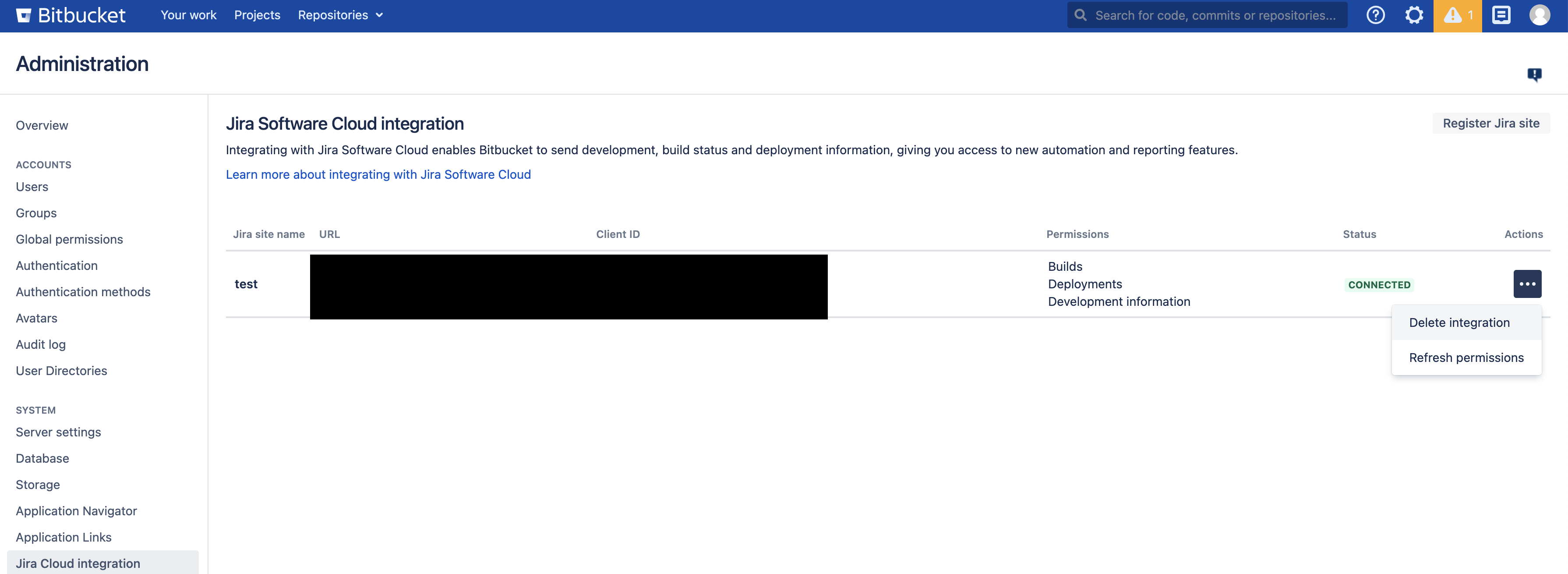How to Link Jira Software Issues to Bitbucket Cloud After Migration from Bitbucket Server
プラットフォームについて: Cloud のみ - この記事は、 クラウド プラットフォームのアトラシアン製品にのみ適用されます。
要約
After migrating from Bitbucket Server to Bitbucket Cloud using Bitbucket Cloud Migration Assistant, it's crucial to update Jira issues to reference the Bitbucket Cloud instance instead of the previous Bitbucket Server. This article provides a solution for establishing this connection.
ソリューション
Integrations with external systems, such as Jira, are not automatically migrated to Bitbucket Cloud. Therefore, you need to reconfigure these integrations after completing the migration. Follow the steps below to link Bitbucket Cloud with Jira Cloud.
手順:
- Disconnect Existing Bitbucket Server Connection: After migration, sever the existing Bitbucket Server connection with Jira Cloud.
Establish New Connection: Connect the Bitbucket Cloud workspace with Jira Cloud to establish a new connection.
Update Jira Issue Links: Once connected, the old Jira issue links should automatically point to Bitbucket Cloud.