Trying to rerun failed or incomplete jobs result in XSRF: A mutative operation was attempted on BuildResultsSummaryImpl within a non-mutative HTTP request
Platform Notice: Data Center Only - This article only applies to Atlassian products on the Data Center platform.
Note that this KB was created for the Data Center version of the product. Data Center KBs for non-Data-Center-specific features may also work for Server versions of the product, however they have not been tested. Support for Server* products ended on February 15th 2024. If you are running a Server product, you can visit the Atlassian Server end of support announcement to review your migration options.
*Except Fisheye and Crucible
Summary
Trying to rerun failed or incomplete jobs by right-clicking Run > Rerun failed/incomplete jobs only and attempting to open the link in a new tab in your web browser results in the following errors thrown by Bamboo:
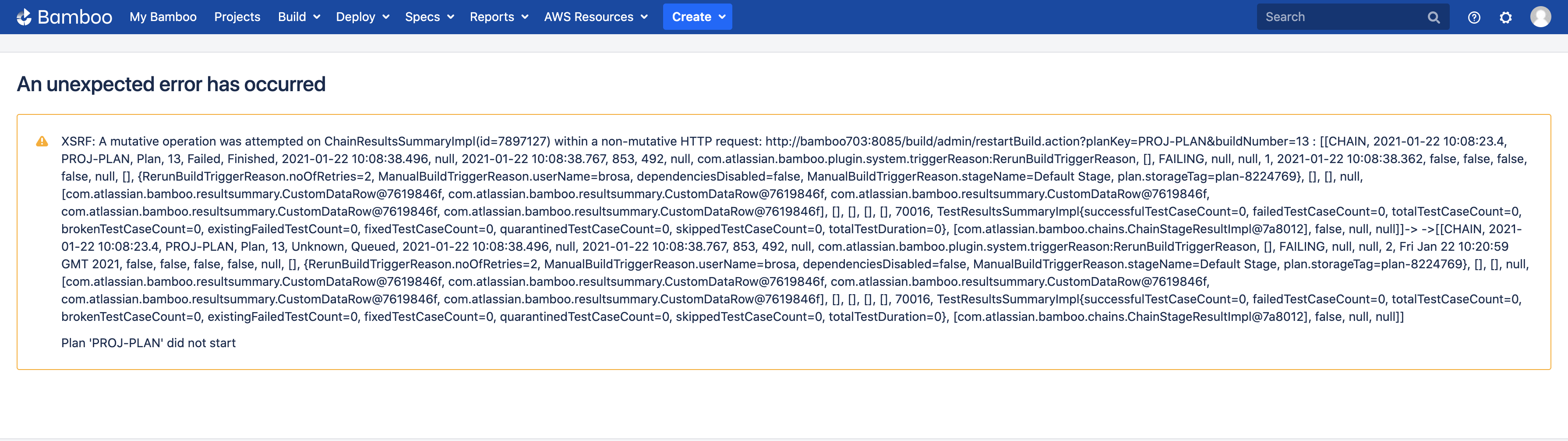
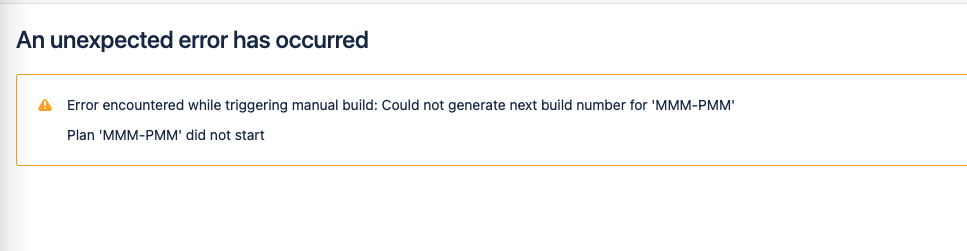
Environment
This was verified on Bamboo 6.9.2, 7.0.3, 7.1.2 and 7.2.1 but may affect other Bamboo versions as well given the nature of the problem.
Diagnosis
This usually only happens when opening the link to Run > Rerun failed/incomplete jobs only in a new tab.
In certain cases the problem seems to persist and further attempts to click Run > Rerun failed/incomplete jobs only or Run > Run plan without opening the link on a new tab will continue to throw errors.
Cause
Cause 1
This is caused by the fact that Bamboo is expecting a POST request when clicking the Run > Rerun failed/incomplete jobs only option from the UI. However, when attempting to open that link in a new tab the web browser will trigger a GET request instead. You can search for the request received by Bamboo in the <Bamboo server home directory>/logs/atlassian-bamboo-access.log file:
1
2021-01-22 10:43:14,999 INFO [http-nio-8085-exec-5] [AccessLogFilter] username GET http://bamboo:8085/build/admin/restartBuild.action?planKey=PROJ-PLAN&buildNumber=13 156766kbBamboo doesn't accept GET requests on the restartBuild.action and the error is thrown.
Cause 2
This also could be caused by important script resources missing in the Bamboo server. You may see the below errors in atlassian-bamboo.log.
1
2022-03-19 21:11:00,943 WARN [http-nio-8085-exec-6] [AbstractDownloadableResource] Resource not found: Resource: bamboo.web.resources /scripts/xsrf.js (null)Solution
If you are trying to rerun failed or incomplete jobs don't try to open the link in a new tab to if you want to avoid running into this issue.
In case you have accidentally or unknowingly tried to open the Run > Rerun failed/incomplete jobs only in a new tab and now further attempts to rerun or trigger a new build inside that plan fail with the same error message, try disabling/enabling the affected plan.
Please check the <bamboo-install>/atlassian-bamboo/scripts directory and verify xsrf.js is present
Was this helpful?